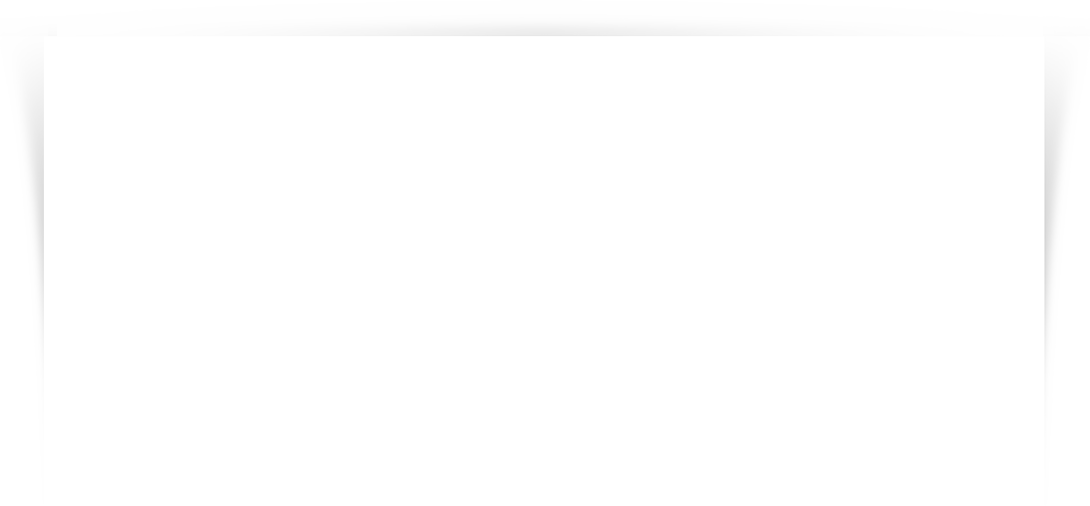
Lecture add
「フォトショップによる土地被覆分類」 Land Cover Classification using Photoshop <教師なし分類> Unsupervised Classification [操作手順] Process ① 分類する数を入力する イメージ > モード ② 色を割り当てる ( イメージ > モード ( Input the number of classes ) > インデックスカラー ( Image > Mode > Index Color ) Assign colors ) > カラーテーブル ( Image > Mode > Color Table ) 分類数 The number of classes <教師つき分類> Supervised Classification [操作手順] Process ① 選択範囲を指定する ( Select Area ) 選択範囲 > すべてを選択 ( Select Area > Select All ) ② 色域を指定する ( Assign Color Area ) 選択範囲 > 色域指定 ( Select Area > Assign Color Area ) ③ 教師を選び許容量を調節する ( Select sample color and adjust permissible range ) Permissible range 元画像からスポイトで教師を選ぶ Select sample colors from original image using spuit +のスポイトで複数の教師を選択できる. 「+」 can select several samples ④ 指定した色域に色を塗る ( Paint color on assigned color area ) レイヤー > 新規塗りつぶしレイヤー > べた塗り > レイヤー名の入力 > 色の選択 ( Layer > Paint Layer Newly > Paint all over > Input Layer Name > Select Color ) ⑤ 以降,①~④の作業を繰り返す.その際,レイヤーの「背景」をアクティブにする. ( Repeat from ① to ④. Before repeating these work, activate 「Background」 of layer. ) ⑥ 全て色を塗り終えたら,レイヤー画面から「背景」を削除する. (After painting all colors, delete 「Background」 of layer.)
© Copyright 2026