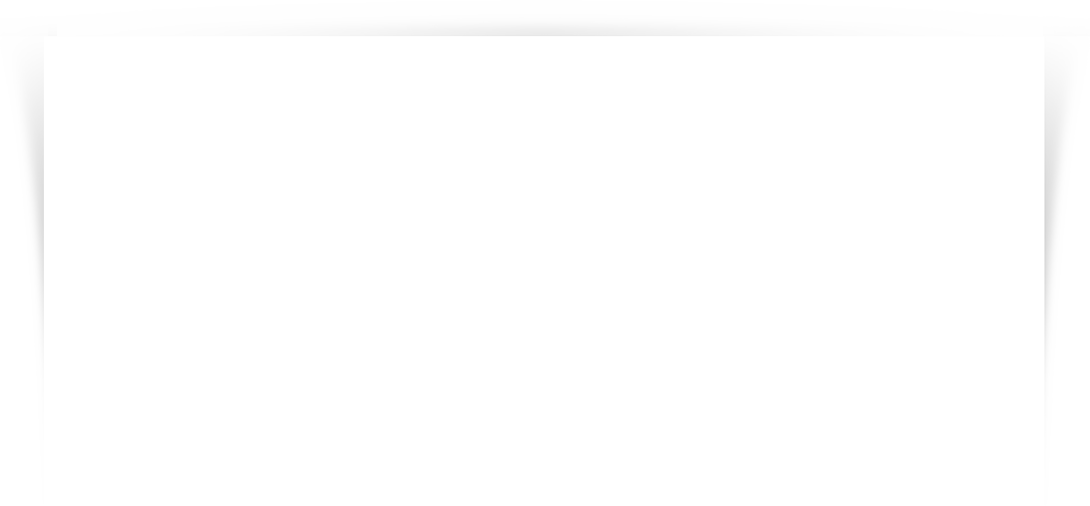
OmniCLASS 2.0 Installation Guide
INSTALACIÓN INSTALLATION INSTALAÇÃO INSTALLATION INSTALLAZIONE 安装 取り付け 설치 УСТАНОВКА OmniCLASS 2.0 TM 13.56 MHz Contactless INSTALLATION GUIDE OM15 / OM16 / OM30 / OM31 OM40 / OM41 / OM45 / OM46 OM55 / OM56 R10 / R15 / R30 / R40 / RP10 / RP15 / RP30 / RP40 / RK40 / RPK40 PLT-01558, A.0 OmniCLASS 2.0 OM15, OM16, OM30, OM31, OM40, OM41, OM45, OM46, OM55, OM56, R10, RP10, R15, RP15, R30, RP30, R40, RP40, RK40, RPK40 Parts List Componentes Pièces Peças Komponenten Componenti 部件列表 PLT-01558, A.0 部品 부품 КОМПЛЕКТАЦИЯ Parts • 1 • 1 • 2 • 3 • 2 • 1 • 2 • 1 • 1 - OmniCLASS Reader - Installation Manual - 3.5 mm x .6 pitch x 12 mm Phillips machine screws - #6-32 x .375” Phillips self-tapping (mv) machine screws - #6 x 1.5” Phillips sheet metal screws - #6 x .375” Spanner security screw, anti-tamper - Terminal connectors for terminal readers - Mounting Gasket (Optional) - Base plate Recommended • Up to 13 wire splices (pigtail) • Cable, 5-9 conductor (Wiegand or clock-and-data), 22 or 24 AWG [65 mm or 51 mm] (pigtail) • Linear DC Power supply • Metal or plastic junction box • Security Tool (for anti-tamper screw) HID 04-0001-03 Lista de componentes •1 lector OmniCLASS •1 manual de instalación •2 tornillos mecánicos Phillips de 3.5 mm x 12 mm, paso 0.6 • 3 tornillos mecánicos autoperforantes N.º 6 de 32 x 0.375“ • 2 tornillos Phillips N.º 6 para metales de 1.5” • 1 tornillo de seguridad N.º 6 contra sabotaje de 0.375” para llave inglesa • 2 conectores de borne para lectores de borne •1 guarnición de montaje •1 placa base Recomendado: • Un máximo de 13 empalmes para cable (flexible) • Cable, de 5 a 9 conductores (Wiegand o clock-and-data), 22 o 24 AWG [65 mm o 51 mm] (flexible) • Fuente de alimentación lineal de CC • Caja metálica o de plástico para conexiones • Herramienta de seguridad (para tornillo contra sabotaje) HID 04-0001-03 Liste • • • • • • • • des pièces 1 - Lecteur OmniCLASS 1 - Manuel d’installation 2 - Vis mécaniques cruciformes 3,5 mm x 0,6 pas x 12 mm 3 - Vis mécaniques cruciformes autotaraudeuses Nº 6-32 x 0,375 pouce 2 - Vis à tôle cruciformes Nº 6 x 1,5 pouce 1 - Vis de sécurité inviolable Nº 6 x 0,375 pouce 2 - Connecteurs de bornier pour lecteurs à bornier 1 - Joint plat • 1 - Support Recommandés • Jusqu’à 13 embouts de câble (en tire-bouchon) • Câble, 5-9 conducteurs (Wiegand ou clock-and-data), 22 ou 24 AWG [65 mm ou 51 mm] (câble) • Alimentation cc linéaire • Boîtier de jonction métallique ou plastique • Outil de sécurité (pour vis inviolable) HID 04-0001-03 部件列表 de peças • 1 – Leitor OmniCLASS • 1 – Manual de instalação • 2 – Parafusos Phillips para aplicação a máquina de 3,5 mm x de passo 0,6 x 12 mm • 3 – Parafusos Phillips de auto-rosqueamento para aplicação a máquina nº 6-32 x 0,375 pol. • 2 – Parafusos Phillips de chapa metálica nº 6 x 1,5 pol. • 1 – Parafuso de segurança de chave de porca nº 6 x 0,375 pol., antiviolação • 2 – Conectores do terminal para os leitores do terminal. • 1 – Vedação de montagem • 1 – Placa básica Recomendado • Entrelaçamentos de até 13 cabos (cabo flexível) • Cabo, condutor 5-9 (Wiegand ou clock-and-data), 22 ou 24 AWG [65 mm ou 51 mm] (cabo flexível) • Alimentação DC linear • Caixa de junção de metal ou plástico • Ferramenta de segurança (para o parafuso antiviolação) HID 04-0001-03 Komponenten • • • • • • • • 1 OmniCLASS Leser 1 Installationsanleitung 2 Kreuzschlitzschrauben – 3,5 mm x 12 mm (x 0,6 Zoll Teilung) 3 Kreuzschlitz-Schneidschrauben – US-Größe Nr. 6-32 x 0,375 Zoll 2 Kreuzschlitz-Blechschrauben – US-Größe Nr. 6 x 1,5 Zoll 1 Sicherungsschraube – US-Größe Nr. 6 x 0,375 Zoll 2 Anschlussstecker für Leser 1 Grundplatte Empfohlene Komponenten • Bis zu 13 Spleißverbindungen • Kabel, 5-9 Leiter (Wiegand oder clock-and-data), 22 oder 24 AWG [65 mm oder 51 mm], (bewegliches Anschlusskabel) • Lineares Gleichstromnetzteil • 1 Montagedichtung • Verteilerkasten aus Metall oder Kunststoff Elenco • 1 - OmniCLASS 读卡机 • 1 – 安装手册 • 2 - 3.5 mm x .6 螺距 x 12 mm Phillips 机制螺钉 • 3 - #6-32 x .375” Phillips 自攻 (mv) 机制螺钉 • 2 - #6 x 1.5” Phillips 小螺钉 • 1 - #6 x .375” 扳手安全螺钉,防撬 • 2 - 终端读卡机的终端接头 • 1 - 安装垫片 • 1 - 底板 推荐 Consigliati INSTALLATION GUIDE 部品リスト • 1 - OmniCLASSリーダー • 1 - 取り付けマニュアル • 2 - 3.5 mm x .6 ピッチ x 12 mm プラス小ねじ • 3 - #6-32 x .375” セルフ タッピング(mv)プラス小ねじ • 2 - #6 x 1.5” 板金プラスねじ • 1 - #6 x .375” スパナ用セキュリ ティねじ、不正開封防止 • 2 - ターミナル リーダ用ターミナル コネクタ • 1 - 取り付けガスケット • 1 - ベースプレート 推奨 • 最大 13 のワイヤスプライス(ピグテール) • ケーブル、5~9芯(Wiegandまたは clock-and-data)、22または24 AWG [65 mmまたは51 mm] (ピグテール) • リニア DC 電源 • 金属製またはプラスチック製接続 ボックス • セキュリティツール(不正開封 防止ねじ用)HID 04-0001-03 부품 •1 •1 •2 •3 •2 •1 •2 •1 •1 - OmniCLASS 리더기 설치 메뉴얼 3.5 mm x 0.6 피치 x 12 mm (+)형 기계용 나사 #6-32 x 0.375인치 (+)형 자동 탭 기계 용 나사 #6 x 1.5인치 (+)형 판금 나사 #6 x 0.375인치 스패너 안전 나 사, 안티-탬퍼 터미널 리더용 터미널 커넥터 설치 개스킷 베이스 플레이트 권장 사항 •최대 13개의 라인 케이블 (Pigtail) •케이블, 5-9 커넥터(Wiegand 또는 clock-and-data), 22 또는 24 AWG[65 mm 또는 51 mm](Pigtail) •Linear DC 전원 공급장치 •금속 또는 플라스틱 결합 박스 •보안 툴 (안티-탬퍼용 나사) HID 04-0001-03 Комплектация parti •Un lettore OmniCLASS •Un manuale di installazione •Due viti da ferro Phillips da 3,5 mm x 12 mm con passo da 0,6 •Viti da ferro autofilettanti Phillips numero # 6 32 x 0,375 pollici •Due viti per lamiera Phillips numero 6 x 1,5 pollici •Una vite di sicurezza antimanomissione Spanner numero 6 x 0,375 pollici •Due morsettiere per terminali lettore •Una guarnizione per montaggio •Una piastra di base • 最多 13 个接线头(绞编) • 电缆,5-9 导线(Wiegand 或 clock-and-data),22 或 24 AWG [65 mm 或 51 mm](绞编) • 线性直流电源 • 金属或塑料接线盒 • 安全工具(用于防撬螺钉)HID 04-0001-03 2 Lista •Cavo a 13 poli •Cavo, conduttore 5-9 (tipo Wiegand o clock-and-data), schermato 22 o 24 AWG [65 mm o 51 mm] (a tortiglione) •Alimentatore lineare c.c. •Scatola di giunzione metallica o in plastica •Utensile di sicurezza (per viti antimanomissione) HID 04-0001-03 • 1 считыватель OmniCLASS • 1 руководство по монтажу • 2 винта 3,5 мм x 0,6 x 12 мм • 3 самореза #6-32 x 0,375” • 2 винта для листового металла #6 x 1,5” • 1 винт с головкой под спецключ #6 x 0,375” для защиты от несанкционированного вскрытия • 2 соединителя для считывателей с клеммами • 1 монтажная прокладка • 1 монтажная плата Рекомендуется: • До 13 муфт для сращивания проводов • Провод 5-9 жил (Wiegand или Clock-and-Data), калибр 22 или 24 AWG [0,65 или 0,51 мм] (для модификации считывателя с кабельным выводом) • Линейный источник питания постоянного тока • Металлическая или пластмассовая распределительная коробка • Спецключ (для защитного винта) HID 04-0001-03 OM15, OM16, OM30, OM31, OM40, OM41, OM45, OM46, OM55, OM56, R10, RP10, R15, RP15, R30, RP30, R40, RP40, RK40, RPK40 PLT-01558, A.0 Especificaciones Spécifications Especificações Specifications PRODUCT BASE PART NUMBER PRODUCTO NÚMERO DE COMPONENTE BASE PRODUIT RÉFÉRENCE DE BASE PRODUTO NÚMERO DAS PEÇAS BÁSICAS PRODUKT HAUPTTEILENUMMER PRODOTTO NUMERO PARTE DI BASE 製品 基本部品番号 产品 基本部件编号 OmniCLASS 2.0 Spezifikationen Specifiche 仕様 规格 사양 Характеристики CURRENT1 INPUT VOLTAGE (VDC) TENSIÓN DE ENTRADA (VCC) TENSION D’ALIMENTATION (Vcc) VOLTAGEM DE ENTRADA (VCC) EINGANGSSPANNUNG (VDC) CORRIENTE ELÉCTRICA OPERATING TEMPERATURE CABLE LENGTH5 UL REF NUMBER CONSOMMATION TEMPERATURA DE FUNCIONAMIENTO LONGITUD DEL CABLE NÚMERO DE REFERENCIA UL CORRENTE TEMPÉRATURE DE FONCTIONNEMENT LONGUEUR DE CÂBLE RÉF. UL STROMSTÄRKE TEMPERATURA DE OPERAÇÃO COMPRIMENTO DO CABO NÚMERO DE REFERÊNCIA UL TENSIONE IN INGRESSO (V c.c.) CORRENTE BETRIEBSTEMPERATUR KABELLÄNGE UL-REFERENZNUMMER 電流 TEMPERATURA D’ESERCIZIO LUNGHEZZA CAVO NUMERO DI RIFERIMENTO UL 电流 稼働温度 ケーブル長 UL参照番号 전류 操作温度 电缆长度 UL 参考编号 入力電圧(VDC) 输入电压 (VDC) 입력 전압(VDC) ТОК 제품 기본부품 번호 ИЗДЕЛИЕ БАЗОВЫЙ НОМЕР ИЗДЕЛИЯ AVG 2 AVG3 OM15 (R15) 910N 60mA 95mA OM30 (R10) 900N 60mA 95mA НАПРЯЖЕНИЕ ПИТАНИЯ (В постоянного тока) Standby Max PEAK 4 작동 온도 케이블 길이 UL 참조 번호 РАБОЧАЯ ТЕМПЕРАТУРА ДЛИНА КАБЕЛЯ Справочный номер в UL R15Ex1x2x3 R1oEx1x2x3 200mA OM40 (R40) 920N 65mA 95mA OM45 (R30) 930N 65mA 95mA OM55 (RK40) 921N 85mA 100mA OM16 (RP15) 910P 5-16VDC 12VDC for RS-485 75mA R40Ex1x2x3 Communication Lines Wiegand = *500 ft - 22 AWG 220mA -30° to 150° F (-35° - 65° C) 100mA OM31 (RP10) 900P 75mA 100mA OM41 (RP40) 920P 85mA 100mA (152 m) OM46 (RP30) 930P 85mA 100mA 921P 95mA 105mA RK40Ex1x2x3 300 ft - 24 AWG (91 m) RS-485 = 4000 ft -24 AWG (1,219 m) 200mA OM56 (RPK40) R30Ex1x2x3 RP15Ex1x2x3 RP10Ex1x2x3 RP40Ex1x2x3 RP30Ex1x2x3 220mA RPK40Ex1x2x3 Please use the Max AVG Current column in the table above to calculate required system power budgets for all Honeywell Security panels instead of the peak current values. 1 Communication protocols other than Wiegand or Clock & Data require an additional hardware module which increases current by 30 mA. 2 3 4 5 1 Mounting Standby AVG - RMS current draw without a card in the RF field. Maximum AVG - RMS current draw during continuous card reads. Not evaluated by UL. Peak - highest instantaneous current draw during RF communication. Wiegand Cable Lengths: 100 ft (30.5 m) 22 AWG @ 5 - 6.4VDC 500 ft (152 m) 22 AWG @ 6.5 - 16VDC Montaje Montage Montagem Montage Installazione 取り付け UL Reference Number Deciphering x1 Reader Colors: K = Black, G = Gray x2 Wiring: N = Pigtail, T = Terminal x3 Communications:N = No Module, R = RS-485 L = Indala Prox 安装 설치 Крепление Junction box not included. Caja para conexiones no incluida. Boîtier de jonction non inclus. Caixa de junção não incluída. Anschlusskasten nicht mit inbegriffen. Scatola di raccordo non inclusa. 接続ボックスは含まれていません。 不包括接线盒。 연결 박스는 제품에 포함되지 않습니다. Распределительная коробка не прилагается Gasket optional INSTALLATION GUIDE 3 OmniCLASS 2.0 2 OM15, OM16, OM30, OM31, OM40, OM41, OM45, OM46, OM55, OM56, R10, RP10, R15, RP15, R30, RP30, R40, RP40, RK40, RPK40 Cableado Câblage Fiação Wiring BEEP GRN GND +VDC DRAIN RED HOLD Verdrahtung Cablaggio 配線 PLT-01558, A.0 布线 배선 Подключение проводов GPI01 GPI02 OC/TMPR DATA1/CLK DATA0/DATA GPI03 GPI04 ATTENTION GPI01 GPI02 OC/TMPR DATA1/CLK DATA0/DATA GPI03 GPI04 GPIO1 (RED/GRN) GPIO2 (TAN) OC/TMPR (VIO) DATA1/CLK(WHT) DATA0/DATA (GRN) GPIO3 (PINK) GPIO4 (GRAY) BEEP GRN GND +VDC DRAIN RED HOLD BEEP (YEL) GRN (ORG) GND (BLK) +VDC (RED) DRAIN (BARE) RED (BRN) HOLD (BLU) 18 in (0.46 m) P1 P2 Pigtail Reader Pigtail Terminal Description Pigtail Yellow P1-1 Beeper Input Red / Green P2-7 GPIO1 (RS232-T / RS485-FDX/HDX-A) Orange P1-2 LED Input (GRN) Tan P2-6 GPIO2 (RS232-R / RS485-FDX/HDX-B) Black P1-3 Ground (RTN) Violet P2-5 * Open Collector Output / Tamper Red P1-4 +VDC White P2-4 ** Wiegand Data 1 / Clock Drain P1-5 Unused Green P2-3 ** Wiegand Data 0 / Data Brown P1-6 LED Input (RED) Pink P2-2 GPIO3 (RS485-FDX-Z) Blue P1-7 Hold Input Gray P2-1 GPIO4 (RS485-FDX-Y) * ** Terminal Description Tamper Output. When activated, output syncs to ground (default). Dependent upon reader configuration. See HTOG Wiegand and Clock-and-Data configurations for more information. Flexible Borne Descripción Flexible Borne Descripción Amarillo P1-1 Entrada de bíper Rojo/ Verde P2-7 Naranja P1-2 Entrada para LED Verde (GRN) Canela P2-6 GPIO2 (RS232-R / RS485-FDX/HDX-B) Negro P1-3 Conexión a tierra Violeta P2-5 * Salida de colector abierto Rojo P1-4 +VCC Blanco P2-4 ** Datos Wiegand 1 / Reloj Drenaje P1-5 Sin uso Verde P2-3 ** Marrón P1-6 Entrada para LED Rojo Rosa P2-2 Azul P1-7 Entrada de retención Gris P2-1 * ** 4 Terminal Reader GPIO1 (RS232-T / RS485-FDX/HDX-A) Datos Wiegand 0 / Datos GPIO3 (RS485-FDX-Z) GPIO4 (RS485-FDX-Y) Salida de sabotaje. Al activarse, la salida se sincroniza con tierra (predeterminado). Depende de la configuración del lector. Consulte las configuraciones de HTOG Wiegand y Clock-and-Data para obtener más información. INSTALLATION GUIDE Observe precautions for handling ELECTROSTATIC SENSITIVE DEVICES Note: Previous OmniCLASS OSDP readers had reversed RS-485 wiring ( P2-7 & P2-6 - A & B). When upgrading to an iCLASS SE reader, ensure proper connections as defined below. OM15, OM16, OM30, OM31, OM40, OM41, OM45, OM46, OM55, OM56, R10, RP10, R15, RP15, R30, RP30, R40, RP40, RK40, RPK40 PLT-01558, A.0 OmniCLASS 2.0 Câble À bornier Description Câble À bornier Jaune P1-1 Entrée Beeper (BEEP) Rouge/vert P2-7 Orange P1-2 Entrée LED verte (GRN) Bronze P2-6 Noir P1-3 Terre (RTR) Violet P2-5 * Sortie à collecteur ouvert (OC/TMPR) Rouge P1-4 +Vcc Blanc P2-4 ** Données Wiegand 1 / Clock (DATA1) Drainage P1-5 Non utilisé Vert P2-3 ** Données Wiegand 0 / Data (DATA0) Marron P1-6 Entrée LED rouge (RED) Rose P2-2 GPIO3 (RS485-FDX-Z) Bleu P1-7 Entrée Hold (HOLD) Gris P2-1 GPIO4 (RS485-FDX-Y) * ** Description GPIO1 (RS232-T / RS485-FDX/HDX-A) GPIO2 (RS232-R / RS485-FDX/HDX-B) Sortie autoprotection. Lorsqu'elle est activée, la sortie est tirée vers la masse (par défaut). Selon la configuration du lecteur. Pour plus d’informations, voir les configurations HTOG Wiegand et Clock-and-Data. Cabo flexível Terminal Descrição Cabo flexível Terminal Descrição Amarelo P1-1 Entrada de bíper Vermelho/verde P2-7 Laranja P1-2 Entrada de LED verde (VRD) Bronzeie P2-6 GPIO2 (RS232-R / RS485-FDX/HDX-B) Preto P1-3 Terra (RTN) Violeta P2-5 * Saída do coletor aberta Vermelho P1-4 +VDC Branco P2-4 ** Wiegand-Daten 1/Uhr Dreno P1-5 Não usado Verde P2-3 ** Dados Wiegand 0 / Dados Marrom P1-6 Entrada de LED vermelho Cor-de-rosa P2-2 GPIO3 (RS485-FDX-Z) Azul P1-7 Manter entrada A lousa Cinzento P2-1 GPIO4 (RS485-FDX-Y) * ** GPIO1 (RS232-T / RS485-FDX/HDX-A) Saída de tamper. Quando ativada a saída sincroniza com o terra (padrão). Dependente da configuração do leitor. Consulte do HTOG Wiegand e Configurações do Relógio e de Dados para obter mais informações. Pigtail Terminal Beschreibung Pigtail Terminal Beschreibung Gelb P1-1 Beeper Eingang (BEEP) Rot/Grün P2-7 Orangefarben P1-2 Eingang grüne LED (GRN) Bronze P2-6 GPIO1 (RS232-T / RS485-FDX/HDX-A) GPIO2 (RS232-R / RS485-FDX/HDX-B) Schwarz P1-3 Erdungsleiter (RTN) Violett P2-5 * Open-Collector-Ausgang (OC/TMPR) Rot P1-4 +VDC Weiß P2-4 ** Wiegand-Daten 1 / Uhr (DATA1) Erdungsdraht P1-5 Nicht verwendet Grün P2-3 ** Wiegand-Daten 0 / Daten (DATA0) Braun P1-6 Eingang rote LED (RED) Rosa P2-2 GPIO3 (RS485-FDX-Z) Blau P1-7 Hold-Eingang (HOLD) Grau P2-1 GPIO4 (RS485-FDX-Y) * ** Manipulationssicherungsausgang. Bei Aktivierung schaltet der Ausgang zur Erde (Standard). Abhängig von Leserkonfiguration. Weitere Informationen siehe HTOG Wiegand- und Clock-and-Data-Konfiguration. Cavo flessibile Terminale Descrizione Cavo flessibile Terminale Giallo P1-1 Ingresso con cicalino Rosso/verde P2-7 Arancione P1-2 Ingresso LED verde (GRN) Bronzo P2-6 GPIO2 (RS232-R / RS485-FDX/HDX-B) Nero P1-3 Massa (RTN) Viola P2-5 * Uscita collettore aperto Rosso P1-4 +V c.c. Bianco P2-4 ** Wiegand Data 1 / Clock Continuità P1-5 Non usato Verde P2-3 ** Wiegand Data 0 / Clock Marrone P1-6 Ingresso LED rosso Rosa P2-2 GPIO3 (RS485-FDX-Z) Blu P1-7 Ingresso di tenuta Grigio P2-1 GPIO4 (RS485-FDX-Y) * ** Descrizione GPIO1 (RS232-T / RS485-FDX/HDX-A) Uscita tamper. Quando attivata, uscita a negativo (predefinito). Dipende dalla configurazione del lettore. Per ulteriori informazioni in merito vedere le configurazioni HTOG Wiegand e Clock-and-Data. INSTALLATION GUIDE 5 OmniCLASS 2.0 ピグテール ターミナル 説明 ピグテール ターミナル 説明 黄色 P1-1 ブザー入力 赤/グリーン P2-7 オレンジ色 P1-2 緑色(GRN) LED入力 黄褐色〔黄褐色〕 P2-6 GPIO2 (RS232-R / RS485-FDX/HDZ-B) 黒色 P1-3 接地(RTN) 紫色 P2-5 * オープンコレクタ出力 赤色 P1-4 +VDC 白色 P2-4 ** Wiegandデータ1/クロック ドレイン P1-5 未使用 緑色 P2-3 ** Wiegandデータ0/データ 茶色 P1-6 赤色LED入力 ピンク P2-2 GPIO3 (RS485-FDX-Z) 青色 P1-7 ホールド入力 候補者名簿灰色 P2-1 GPIO4 (RS485-FDX-Y) * ** GPIO1 (RS232-T / RS485-FDX/HDZ-A) タンパー出力。 リーダーの設定によって異なります。 詳細については、注文の手引き(HTOG)でWiegandとClock-and-Dataの設定を参照してください。 绞编 端子 说明 绞编 端子 黄色 P1-1 蜂鸣器输入 红色/绿色 P2-7 橙色 P1-2 绿色 (GRN) LED 输入 棕褐色 P2-6 GPIO2 (RS232-R / RS485-FDX/HDX-B) 黑色 P1-3 接地 (RTN) 紫色 P2-5 * 开路集电极输出 红色 P1-4 +VDC 白色 P2-4 ** Wiegand 数据 1 /时钟 加蔽 P1-5 未用 绿色 P2-3 ** Wiegand 数据 0 /数据 棕色 P1-6 红色 LED 输入 粉红色 P2-2 GPIO3 (RS485-FDX-Z) 蓝色 P1-7 暂停输入 安蓝灰色的格雷 P2-1 GPIO4 (RS485-FDX-Y) * ** 说明 GPIO1 (RS232-T / RS485-FDX/HDX-A) 防拆输出。 激活后,输出信号与接地信号同步(默认)。 取决于读卡机配置。 有关详细信息,请参见 HTOG Wiegand 和时钟与数据配置。 피그테일 터미널 설명 피그테일 터미널 설명 노란색 P1-1 비퍼 입력 레드/녹색 P2-7 오렌지색 P1-2 녹색(GRN) LED 입력 Tan P2-6 검정색 P1-3 접지(RTN) 보라색 P2-5 * 오픈 콜렉터 출력 빨간색 P1-4 +VDC 흰색 P2-4 ** Wiegand Data 1 / Clock 드레인 P1-5 사용 안함 녹색 P2-3 ** Wiegand Data 0 / Data 갈색 P1-6 빨간색 LED 입력 핑크 P2-2 GPIO3 (RS485-FDX-Z) 파란색 P1-7 입력 대기 회색 석판 P2-1 GPIO4 (RS485-FDX-Y) * ** GPIO1 (RS232-T / RS485-FDX/HDX-A) GPIO2 (RS232-R / RS485-FDX/HDX-B) 탬퍼 출력. 활성화되면 출력은 접지에 동기화됩니다(기본값). 리더기의 설정에 따라 달라집니다. 자세한 내용은 HTOG Wiegand 및 Clock-and-Data 설정을 참조하십시오. Гибкий вывод Клемма Описание Гибкий вывод Клемма Описание Желтый P1-1 Вход управления звуковым сигналом Красный/Зеленый P2-7 Оранжевый P1-2 Вход управления зелёным светодиодом Загар P2-6 GPIO2 (RS232-R/ RS485-FDX/HDX-B) Черный P1-3 +VDC Фиолетовый P2-5 * Выход «открытый коллектор» Красный P1-4 + В пост. тока Белый P2-4 ** Wiegand Data 1 / Clock Отвод P1-5 Не используется Зеленый P2-3 ** Wiegand Data 0 / Data Коричневый P1-6 Вход управления красным светодиодом Розовый P2-2 GPIO3 (RS485-FDX-Z) Синий P1-7 Вход задержки Серый Сланец P2-1 GPIO4 (RS485-FDX-Y) * ** 6 OM15, OM16, OM30, OM31, OM40, OM41, OM45, OM46, OM55, OM56, R10, RP10, R15, RP15, R30, RP30, R40, RP40, RK40, RPK40 Выход датчика вскрытия корпуса. После активации датчика выход замыкается на землю (по умолчанию). Зависит от конфигурации считывателя. Дополнительная информация приводится в руководстве по заказу изделий Wiegand и Clock-and-Data. INSTALLATION GUIDE GPIO1 (RS232-T / RS485-FDX/HDX-A) PLT-01558, A.0 PLT-01558, A.0 3 4 OM15, OM16, OM30, OM31, OM40, OM41, OM45, OM46, OM55, OM56, R10, RP10, R15, RP15, R30, RP30, R40, RP40, RK40, RPK40 Install Reader to Backplate Power & Testing OmniCLASS 2.0 Instalación del Lector en la Placa Posterior Installation du Lecteur sur la Plaque Arrière Instalação do Leitor na Placa Traseira Leser an der Rückplatte Anbringen Installazione del Lettore a Contropiastra 背面プレートへのリーダーの取り付け 将读卡机安装到后板 리더기를 백플레이트에 설치 Установите считыватель на монтажную плату Encendido y Prueba Alimentation et Tests Energia e Teste Stromversorgung und Testen Alimentazione e test 電源投入とテスト 电源和测试 전원 및 테스트 Включение питания и проверка Turn power on Encienda la unidad Mettre sous tension Ligue a energia Einschalten Accendere 電源を入れます 打开电源 전원을 켜십시오 Включить питание Test card Pruebe la tarjeta Tester la carte Teste o cartão Karte testen Provare la tessera カードをテストします 测试卡 카드를 테스트하십시오 Протестировать чтение карты INSTALLATION GUIDE 7 OmniCLASS 2.0 OM15, OM16, OM30, OM31, OM40, OM41, OM45, OM46, OM55, OM56, R10, RP10, R15, RP15, R30, RP30, R40, RP40, RK40, RPK40 Optional Features Características opcionales Caractèristiques en option Recursos opcionais Optionale Features Funzioni opzionali PLT-01558, A.0 オプション機能 可选功能 선택 사양 기능 ДОПОЛНИТЕЛЬНЫЕ ВОЗМОЖНОСТИ • Open Collector Output - Controls an external device (16 VDC Max) operating in Host Mode only. Sink - 40mA / Source - 1mA. See the iCLASS Application Note for details. • Optical Tamper - A configuration card is necessary to activate the Optical Tamper. Once activated, and when the mounting plate is removed, the Optical Tamper is activated. Contact Honeywell Technical Support for Optical Tamper options. See Tamper Application Note, AN0112. • Configuration Cards - With the use of configuration cards, the reader can be modified to meet the specific requirements of an installation. Configuration options include; audio visual, CSN outputs and keypad outputs (keypad models only). Contact Honeywell Technical Support for all reader configuration options. • Hold Input - when asserted, this line either buffers a card or disables a card read until released, as configured. •Salida a colector abierto: controla un dispositivo externo (16 VCC máx.) que funciona únicamente en Modo Host. Disipación de corriente: 40mA / Fuente: 1mA. Para obtener más información, consulte la Nota de Aplicación de iCLASS. • Interruptor de sabotaje óptico: la tarjeta de configuración acciona el interruptor de sabotaje óptico. Una vez accionado, cuando se retira la placa posterior del lector, se activa un interruptor de sabotaje óptico. Comuníquese con el Centro de Asistencia Técnica de Honeywell para conocer las opciones de interruptores de sabotaje óptico. • Tarjetas de configuración: el uso de las tarjetas de configuración permite que el lector se pueda modificar para cumplir con los requisitos específicos de una instalación. Las opciones de configuración incluyen salidas de audio, visuales, CSN y teclado numérico (únicamente para los modelos que cuentan con esta opción). Comuníquese con el Centro de Asistencia Técnica de Honeywell para conocer todas las opciones de configuración. • Entrada de retención: cuando se activa, esta línea almacena una tarjeta en memoria intermedia o anula su configuración de lectura hasta que sea desactivada. •Sortie à collecteur ouvert - contrôle un dispositif externe ( 16 Vcc max, -40mA). Voir la note d’application iCLASS pour de plus amples détails. • Autoprotection optique – Une carte de configuration est nécessaire pour activer l’autoprotection optique. Une fois que celle-ci a été activée, l’autoprotection optique se déclenche lorsque la plaque de montage est enlevée. Contactez le support technique de Honeywell pour connaître les options d’autoprotection optique. •Cartes de configuration – Les cartes de configuration permettent de modifier le fonctionnement du lecteur pour satisfaire aux exigences spécifiques d’une installation. Les options de configuration comprennent les fonctions audiovisuelles ainsi que les sorties CSN et les sorties de clavier (modèles à clavier uniquement). Contactez le support technique de Honeywell pour connaître l’ensemble des options de configuration du lecteur. •Entrée Hold - Lorsqu’elle est activée, cette ligne met une carte en mémoire tampon ou désactive la lecture de carte lorsque l’entrée est active, selon la configuration définie. •Saída do coletor aberta – controla o dispositivo externo (máx. 16 VCC) operando somente no modo Host. Dissipador – 40mA / Fonte – 1mA. Veja a observação iCLASS de aplicação para detalhes. • Optical Tamper – Um cartão de configuração é necessário para ativar o Optical Tamper (detector ótico). Uma vez acionado, quando se retira a placa traseira do leitor, o Optical Tamper será ativado. Contate o suporte técnico da Honeywell para obter as opções do Optical Tamper. •Cartões de configuração – com o uso de cartões de configuração, o leitor pode ser modificado para atender aos requisitos específicos de uma instalação. As opções de configuração incluem áudiovisual, saídas de CSN e saídas de teclado (somente modelos com teclado). Contate o Suporte Técnico Honeywell para obter todas as opções de configuração do leitor. • Entrada Hold – quando ativada, essa linha ou armazena um cartão ou desabilita a leitura de um cartão até que seja liberada, conforme configurada. •Open-Collector-Ausgang – steuert ein externes Gerät (max. 16 VDC), ausschließlich über serielle Schnittstelle. Sink - 40 mA / Quelle - 1 mA. Einzelheiten sind im iCLASS-Anwendungshinweis enthalten. Wenn nach Aktivierung der Konfigurationskarte die Montageplatte des Lesers entfernt wird, wird eine Manipulationswarnung ausgegeben. •Optische Manipulationssicherung – zur Aktivierung der optischen Manipulationssicherung ist eine Konfigurationskarte erforderlich. Wenn nach Aktivierung der Konfigurationskarte die Montageplatte des Lesers entfernt wird, wird eine Manipulationswarnung ausgegeben. Informationen zu den Konfigurationsoptionen der optischen Manipulationssicherung sind über den technischen Support von Honeywell erhältlich. •Konfigurationskarten – durch die Verwendung von Konfigurationskarten kann der Leser modifiziert werden, um die jeweiligen Anforderungen einer Installation zu erfüllen. Zu den Konfigurationsoptionen gehören audiovisuelle Einstellung, CSN-Ausgänge und Tastenfeld-Ausgänge (nur bei Modellen mit Tastenfeld). Informationen zu den Konfigurationsoptionen der Leser sind über den technischen Support von Honeywell erhältlich. •Hold-Eingang – wenn diese Funktion aktiviert ist, werden die Kartendaten entweder zwischengespeichert oder die Lesekonfiguration der Karte wird gesperrt, je nach Konfiguration. 8 INSTALLATION GUIDE PLT-01558, A.0 OM15, OM16, OM30, OM31, OM40, OM41, OM45, OM46, OM55, OM56, R10, RP10, R15, RP15, R30, RP30, R40, RP40, RK40, RPK40 OmniCLASS 2.0 • Uscita collettore aperto – Controlla un dispositivo esterno (massimo 16 V c.c.) che funziona solo in modalità host. Sink - 40mA / Source - 1mA. Per dettagli in merito, vedere la nota applicativa iCLASS. • Tamper ottico – per l’attivazione del tamper ottico è necessaria una tessera di configurazione. Una volta attivato, se la piastra posteriore viene rimossa, il dispositivo viene attivato. Contattare il supporto tecnico Honeywell per opzioni relative al tamper ottico. • Tessere di configurazione – tali tessere consentono di modificare il lettore in modo da rispondere agli specifici requisiti di un’installazione. Le opzioni di configurazione includono: audio-visivo, output del numero di serie della scheda e output della tastiera (solo per modelli con tastiera). Contattare il supporto tecnico Honeywell per tutte le opzioni di configurazione del lettore. • Ingresso di tipo hold – Quando viene attivata, questa linea memorizza in un buffer una tessera o disattiva la lettura della tessera fino al rilascio, come configurato. • • • オープンコレクタ出力 - ホストモードでのみ動作する外部装置(最大 16 VDC)をコントロールします。 シンク - 40mA /ソース - 1mA。 詳細については、iCLASSアプリケーションノートを参照してください。 光タンパー - 光タンパーを有効にするには、設定カードが必要です。 一旦有効にすると、取り付けプレートを取り外したときに、光タンパーが作動します。 光タンパーのオプションについては、Honeywell 技術サポートにご連絡ください。 設定カード - 設定カードを使用すると、取り付けの具体的な要件を満たすようにリーダーを変更できます。 設定オプションには、オーディオビジュアル、CSN出力、キーパッド出力(キーパッドモデルのみ)などがあり ます。 すべてのリーダー設定オプションについては、Honeywell 技術サポートにご連絡ください。 • ホールド入力 - 有効にすると、解除するまで、このラインは、設定されたとおりに、カードをバッファするかカード読み取り設定を無効にします。 • 开路集电极输出 - 控制一个仅以主机模式工作的外部设备(最大 16 VDC)。 拉电流 - 40mA/灌电流 - 1mA。 有关详细信息,请参见“iCLASS 应用说明”。 • 光学修改警报器 - 光学修改警报器需要通过配置卡激活。一旦激活,光学修改警报器会在移除读卡机的安装板时发出警报。请联系 Honeywell 技术支持部门,获取光学修改警报器选件。 • 配置卡 - 可以使用配置卡改装读卡器,以满足特定的安装要求。配置选项包括:音频/视频、CSN 输出和键盘输出(仅限于键盘模式)。有关读卡机的所有配置选项,请联系 Honeywell 技术支持部 门。 • 暂停输入 - 启用时,这条控制线会使读卡器缓冲一个卡或者使读卡器不读卡,直到该功能被取消。 • 오픈 콜렉터 출력 - 외부 장치(최대 16 VDC)를 제어합니다. 단, 호스트 모드일 때만 작동합니다. 싱크 - 40mA / 소스 - 1mA. 자세한 내용은 iCLASS 어플리케이션 노트를 참조하십시오. • 옵티컬 탬퍼 - 옵티컬 탬퍼를 활성화하려면 설정 카드가 필요합니다. 옵티컬 탬퍼가 활성화되면, 리더기의 설치 플레이트가 제거될 때 옵티컬 탬퍼가 작동하게 됩니다. 옵티컬 탬퍼 옵션에 대한 내용은 Honeywell 기술 지원부에 문의하십시오. • 설정 카드 - 설정 카드를 사용하면, 리더기는 설치시 특정 요건을 만족하도록 수정 가능합니다. 구성 옵션은 LED의 시각적 효과, CSN 출력 및 키패드 출력(키패드 모듈 전용)을 포함합니다. 모든 리더 구성 옵션에 대한 내용은 Honeywell 기술 지원부에 문의하십시오. • 입력 대기 - 입력 신호가 수신되면, 입력이 해제될때까지 리더는 카드를 판독하지 않거나 카드데이터를 저장하지 않습니다. • Выход «открытый коллектор» контролирует внешнее устройство (16 В постоянного тока максимально) – только при работе в режиме «хост-устройства». Сток – 40 мА / исток – 1 мА. Подробности приведены в «Примечаниях о применении устройства iCLASS». • Оптический датчик вскрытия – для активации этого датчика требуется карта конфигурации. После того как этот датчик будет активирован, несанкционированное снятие монтажной платы считывателя приведет к выдаче тревожного сигнала. Информацию о вариантах настройки оптического датчика вскрытия можно получить в службе технической поддержки корпорации Honeywell. • Карты конфигурации – • С помощью карт конфигурации можно настроить считыватель под конкретные требования системы, в которой он будет использоваться. Варианты настройки конфигурации: аудио и видео, выход СSN (серийный номер карты) и выход на тастатуру (только для моделей с тастатурой). Информацию обо всех вариантах настройки конфигурации считывателя можно получить в службе технической поддержки корпорации Honeywell. • Ввод задержки (Hold input) – при включении эта линия сохранит параметры карты в буфере или же заблокирует считывание карты до снятия сигнала (в зависимости от настройки конфигурации). INSTALLATION GUIDE 9 UL Connect only to a Listed Access Control / Burglary power-limited power supply. These readers are intended to be used with listed (UL294) control equipment. Suitable for outdoor use. Only Wiegand and RS-485 communications have been evaluated by UL. CAUTION: Any changes or modifcations to this devise not explicitly approved by the manufacturer could void your authority to operate this equipment. Indala Prox products RP10EL, RP15EL, RP30EL, RP40EL and RPK40EL are certified for FCC, Canada Radio Certification and CE Marking only. FCC This device complies with part 15 of the FCC Rules. Operation is subject to the following two conditions: (1) This device may not cause harmful interference, and (2) this device must accept any interference received, including interference that may cause undesired operation. Canada Radio Certification This device complies with Industry Canada license-exempt RSS standard(s). Operation is subject to the following two conditions: (1) this device may not cause interference, and (2) this device must accept any interference, including interference that may cause undesired operation of the device. Le présent appareil est conforme aux CNR d’Industrie Canada applicables aux appareils radio exempts de licence. L’exploitation est autorisée aux deux conditions suivantes : (1) l’appareil ne doit pas produire de brouillage, et (2) l’utilisateur de l’appareil doit accepter tout brouillage radioélectrique subi, même si le brouillage est susceptible d’en compromettre le fonctionnement. CE Marking HID Global hereby declares that these proximity readers are in compliance with the essential requirements and other relevant provisions of Directive 1999/5/EC. Por el presente, HID Global declara que estos lectores de proximidad cumplen con los requisitos esenciales y otras disposiciones relevantes de la Directiva 1999/5/EC. HID Global déclare par la présente que ces lecteurs à proximité sont conformes aux exigences essentielles et aux autres stipulations pertinentes de la Directive 1999/5/CE. A HID Global, por meio deste, declara que estes leitores de proximidade estão em conformidade com as exigências essenciais e outras condições da diretiva 1999/5/EC. HID Global bestätigt hiermit, dass die Leser die wesentlichen Anforderungen und anderen relevanten Bestimmungen der Richtlinie 1999/5/EG erfüllen. HID Global dichiara che i lettori di prossimità sono conformi ai requisiti essenziali e ad altre misure rilevanti come previsto dalla Direttiva europea 1999/5/EC. Download copies of the R&TTE Declaration of Conformity (DoC) at http://certifications.hidglobal.com. Taiwan According to "Administrative Regulations on Low Power Radio Waves Radiated Devices" Without permission granted by the NCC, any company, enterprise, or user is not allowed to change frequency, enhance transmitting power or alter original characteristic as well as performance to a approved low power radio-frequency devices. The low power radio-frequency devices shall not influence aircraft security and interfere legal communications; If found, the user shall cease operating immediately until no interference is achieved. The said legal communications means radio communications is operated in compliance with the Telecommunications Act. The low power radio-frequency devices must be susceptible with the interference from legal communications or ISM radio wave radiated devices. Korean KCC Japan MIC R10E, R15E, R30E, and R40E “ この装置は総務省の型式指定を受けています。” (総務省指定番号は第AC-xxxxx号です) RPK40E 항목 本製品は電波を使用したRFID 機器の読み取り・書き込み装置です。 そのため使用する用途・場所によっては、医療機器に影響を与える恐れがあります Singapore Complies with IDA Standards DA103548 RP10E, RP15E, RP30E and RP40E RK40E US Patents: See www.hidglobal.com/patents Check reader label for current regulatory approvals. 규격 RFID:13.5607 MHz, LPD:125 KHz 송신주파수 RFID:13.56 MHz 수신주파수 RFID:13.56 MHz RFID:13.56 MHz, LPD:125 KHz 출력 RFID: 10m에서 47.544mv이하 RFID: 10m에서 47.544mv이하. LPD:3 m 거리에서 500 ㎶/m이하 DC 16.0V 전원 A1D 전파형식 발진방식 X-tal X-tal (13.56MHz) Resonator(125kHz) 변조방식 AM AM(13.56MHz), FSK(125kHz) PLT-01558, A.0 © 2001-2014 HID Global Corporation/ASSA ABLOY AB. All rights reserved. HID GLOBAL, HID, the HID logo, iCLASS SE, multiCLASS SE and Indala are the trademarks or registered trademarks of HID Global Corporation, or its licensors, in the U.S. and other countries. Equipment 8T29 ACC Control READER North America Honeywell Security North America 2700 Blankenbaker Pkwy, Suite 150 Louisville, KY 40299, USA Tel: 1-800-223-9436 www.honeywellaccess.com Asia Pacific (APAC) General Signaling Equipment Honeywell Security Group Shanghai office 35/F, Tower A, City Centre, 100 Zun yi Road, Shanghai, PRC. Tel: (86-21) 2219 6888 Customer Service Hotline: 400-8800-330 www.cn.security.honeywell.com Honeywell Security Group India Unitech Trade Center, 5th Floor, Sector 43, Block C Sushant Lok Phase - 1 Gurgaon - 122 002 Tel: (91) 124 4975000 www.asia.security.honeywell.com Honeywell Security Group Hong Kong Flat A, 16/F, CDW Building, 388 Castle Peak Road, Tsuen Wan, Hong Kong Tel: (852) 2405 2323 www.asia.security.honeywell.com Honeywell Security Group Australia Unit 5 Riverside Centre, 24-28 River Rd West, Parramatta NSW 2150, Australia Tel: +61 2 8837 9333 Technical Support: 1800 220 345 www.asia.security.honeywell.com Europe Middle East and Africa (EMEA) Honeywell Security Group España Avda. Italia 7. 2ª Pta. C.T.C 28821 Coslada. (Madrid), Spain Tel: +34.902.667.800 www.honeywell.com/security/es Honeywell Integrated Security Böblinger Strasse 17 D-71101 Schönaich, Germany Tel:+49.7031.637.782 Honeywell Security Group France Immeuble Lavoisier Parc de Haute Technologie 3-7 rue Georges Besse 92160 Antony, France www.honeywell.com/security/fr Honeywell Security Group Deutschland Technical Support Johannes-Mauthe-Straße 14 D-72458 Albstadt, Germany Tel: +49(0)7431 801-1805 www.honeywell.com/security/de Honeywell Security Group Italia Via Treviso 2 / 4 31020 San Vendemiano Treviso, Italy Tel: +39.04.38.36.51 www.honeywell.com/security/it Honeywell Security Group Northern Europe Ampèrestraat 41 1446 TR Purmerend, The Netherlands Tel: +31.299.410.200 www.honeywell.com/security/nl Honeywell Security Group South Africa Bekker Street, Truer Close Waterfall Park, Midrand 1685, South Africa Tel: +27.11.695.8000 www.honeywell.com/security/za Honeywell Security Group UK Caburn House, 2B Brooks Road, Lewes BN7 2BY Tel: +44 (0)8448 000 235 www.honeywell.com/security/uk
© Copyright 2025