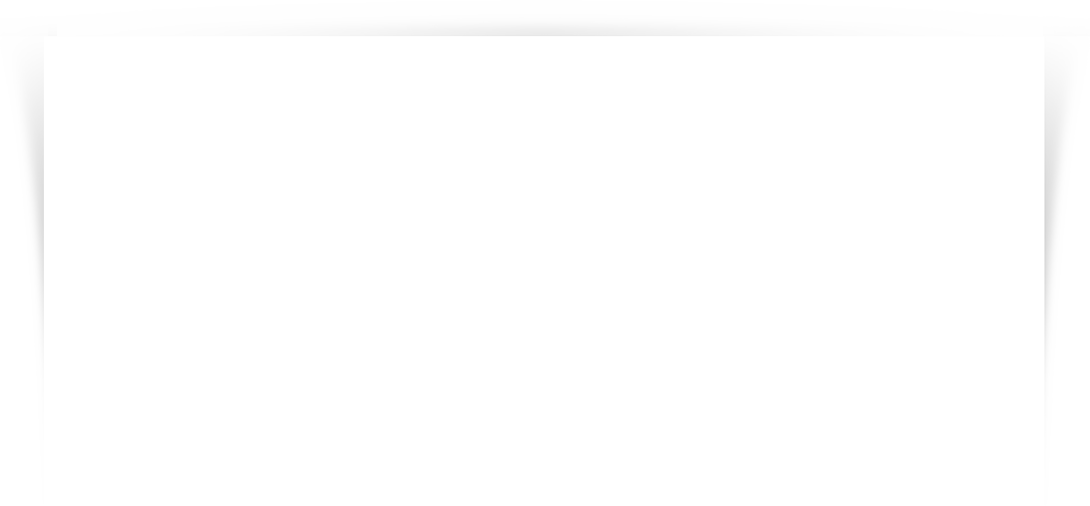
Installation and Safety Manual
xx ZZZ TBS1000 Series Digital Storage Oscilloscopes Installation and Safety Manual *P071309901* 071-3099-01 xx ZZZ TBS1000 Series Digital Storage Oscilloscopes Installation and Safety Manual www.tektronix.com 071-3099-01 Copyright © Tektronix. All rights reserved. Licensed software products are owned by Tektronix or its subsidiaries or suppliers, and are protected by national copyright laws and international treaty provisions. Tektronix products are covered by U.S. and foreign patents, issued and pending. Information in this publication supersedes that in all previously published material. Specifications and price change privileges reserved. TEKTRONIX and TEK are registered trademarks of Tektronix, Inc. OpenChoice™ is a registered trademark of Tektronix, Inc. Contacting Tektronix Tektronix, Inc. 14150 SW Karl Braun Drive P.O. Box 500 Beaverton, OR 97077 USA For product information, sales, service, and technical support: In North America, call 1-800-833-9200. Worldwide, visit www.tektronix.com to find contacts in your area. Table of Contents General Safety Summary .......................................................................................... Compliance Information ........................................................................................... EMC Compliance.............................................................................................. Safety Compliance............................................................................................. Environmental Considerations ............................................................................... Getting Started ...................................................................................................... Installation ...................................................................................................... Functional Check .............................................................................................. Probe Safety .................................................................................................... Voltage Probe Check Wizard ................................................................................. Manual Probe Compensation ................................................................................ Probe Attenuation Setting.................................................................................... Current Probe Scaling ........................................................................................ Self Calibration ............................................................................................... Firmware Updates Through the Internet ................................................................... Operating Basics................................................................................................... Display Area .................................................................................................. Using the Menu System...................................................................................... Vertical Controls .............................................................................................. Horizontal Controls........................................................................................... Trigger Controls............................................................................................... Menu and Control Buttons................................................................................... Input Connectors.............................................................................................. Other Front-Panel Items...................................................................................... Installing the PC Communications Software on a PC .................................................... Connecting to a PC ........................................................................................... Specifications ...................................................................................................... Oscilloscope Specifications.................................................................................. TPP0101 and TPP0201 Series 10X Passive Probes Information............................................. Connecting the Probe to the Oscilloscope ................................................................. Compensating the Probe .................................................................................... Connecting the Probe to the Circuit ........................................................................ Standard Accessories ......................................................................................... Optional Accessories ......................................................................................... Specifications.................................................................................................. Performance Graphs .......................................................................................... Safety Summary .............................................................................................. TBS1000 Series Oscilloscopes Installation and Safety Manual 1 3 3 5 6 7 7 8 9 9 11 11 12 12 13 14 15 17 19 19 20 21 23 23 24 24 27 27 29 29 29 30 31 32 32 33 34 i Table of Contents Accessories ......................................................................................................... Cleaning ............................................................................................................ General Care .................................................................................................. Cleaning ....................................................................................................... Font Licenses ...................................................................................................... 安全にご使用いただくために . . . . . . . . . . . . . . . . . . . . . . . . . . . . . . . . . . . . . . . . . . . . . . . . . . . . . . . . . . . . . . . . . . . . . . . . . . 適合性に関する情報. . . . . . . . . . . . . . . . . . . . . . . . . . . . . . . . . . . . . . . . . . . . . . . . . . . . . . . . . . . . . . . . . . . . . . . . . . . . . . . . . . . . EMC ............................................................................................................ 安全性 . . . . . . . . . . . . . . . . . . . . . . . . . . . . . . . . . . . . . . . . . . . . . . . . . . . . . . . . . . . . . . . . . . . . . . . . . . . . . . . . . . . . . . . . . . . . . . . 環境条件について . . . . . . . . . . . . . . . . . . . . . . . . . . . . . . . . . . . . . . . . . . . . . . . . . . . . . . . . . . . . . . . . . . . . . . . . . . . . . . . . . . はじめに. . . . . . . . . . . . . . . . . . . . . . . . . . . . . . . . . . . . . . . . . . . . . . . . . . . . . . . . . . . . . . . . . . . . . . . . . . . . . . . . . . . . . . . . . . . . . . . . . . 設置 . . . . . . . . . . . . . . . . . . . . . . . . . . . . . . . . . . . . . . . . . . . . . . . . . . . . . . . . . . . . . . . . . . . . . . . . . . . . . . . . . . . . . . . . . . . . . . . . . . 機能チェック . . . . . . . . . . . . . . . . . . . . . . . . . . . . . . . . . . . . . . . . . . . . . . . . . . . . . . . . . . . . . . . . . . . . . . . . . . . . . . . . . . . . . . . . . プローブの安全性 . . . . . . . . . . . . . . . . . . . . . . . . . . . . . . . . . . . . . . . . . . . . . . . . . . . . . . . . . . . . . . . . . . . . . . . . . . . . . . . . . . 電圧プローブ・チェック・ウィザード . . . . . . . . . . . . . . . . . . . . . . . . . . . . . . . . . . . . . . . . . . . . . . . . . . . . . . . . . . . . . . . . プローブの手動補正 . . . . . . . . . . . . . . . . . . . . . . . . . . . . . . . . . . . . . . . . . . . . . . . . . . . . . . . . . . . . . . . . . . . . . . . . . . . . . . . プローブの減衰設定 . . . . . . . . . . . . . . . . . . . . . . . . . . . . . . . . . . . . . . . . . . . . . . . . . . . . . . . . . . . . . . . . . . . . . . . . . . . . . . . 電流プローブ・スケール . . . . . . . . . . . . . . . . . . . . . . . . . . . . . . . . . . . . . . . . . . . . . . . . . . . . . . . . . . . . . . . . . . . . . . . . . . . . 自己校正 . . . . . . . . . . . . . . . . . . . . . . . . . . . . . . . . . . . . . . . . . . . . . . . . . . . . . . . . . . . . . . . . . . . . . . . . . . . . . . . . . . . . . . . . . . . . インターネット経由のファームウェア更新 . . . . . . . . . . . . . . . . . . . . . . . . . . . . . . . . . . . . . . . . . . . . . . . . . . . . . . . . . 基本操作 . . . . . . . . . . . . . . . . . . . . . . . . . . . . . . . . . . . . . . . . . . . . . . . . . . . . . . . . . . . . . . . . . . . . . . . . . . . . . . . . . . . . . . . . . . . . . . . . . 表示領域 . . . . . . . . . . . . . . . . . . . . . . . . . . . . . . . . . . . . . . . . . . . . . . . . . . . . . . . . . . . . . . . . . . . . . . . . . . . . . . . . . . . . . . . . . . . . メニュー・システムの使用 . . . . . . . . . . . . . . . . . . . . . . . . . . . . . . . . . . . . . . . . . . . . . . . . . . . . . . . . . . . . . . . . . . . . . . . . . . . 垂直軸コントロール . . . . . . . . . . . . . . . . . . . . . . . . . . . . . . . . . . . . . . . . . . . . . . . . . . . . . . . . . . . . . . . . . . . . . . . . . . . . . . . . . 水平軸コントロール . . . . . . . . . . . . . . . . . . . . . . . . . . . . . . . . . . . . . . . . . . . . . . . . . . . . . . . . . . . . . . . . . . . . . . . . . . . . . . . . . トリガ・コントロール . . . . . . . . . . . . . . . . . . . . . . . . . . . . . . . . . . . . . . . . . . . . . . . . . . . . . . . . . . . . . . . . . . . . . . . . . . . . . . . . . . メニュー・ボタンとコントロール・ボタン . . . . . . . . . . . . . . . . . . . . . . . . . . . . . . . . . . . . . . . . . . . . . . . . . . . . . . . . . . . . . 入力コネクタ . . . . . . . . . . . . . . . . . . . . . . . . . . . . . . . . . . . . . . . . . . . . . . . . . . . . . . . . . . . . . . . . . . . . . . . . . . . . . . . . . . . . . . . . . フロント・パネルのその他のコネクタ . . . . . . . . . . . . . . . . . . . . . . . . . . . . . . . . . . . . . . . . . . . . . . . . . . . . . . . . . . . . . . . PC への PC 通信ソフトウェアのインストール . . . . . . . . . . . . . . . . . . . . . . . . . . . . . . . . . . . . . . . . . . . . . . . . . . . . . . PC への接続 . . . . . . . . . . . . . . . . . . . . . . . . . . . . . . . . . . . . . . . . . . . . . . . . . . . . . . . . . . . . . . . . . . . . . . . . . . . . . . . . . . . . . . . . 仕様 . . . . . . . . . . . . . . . . . . . . . . . . . . . . . . . . . . . . . . . . . . . . . . . . . . . . . . . . . . . . . . . . . . . . . . . . . . . . . . . . . . . . . . . . . . . . . . . . . . . . . . オシロスコープの仕様 . . . . . . . . . . . . . . . . . . . . . . . . . . . . . . . . . . . . . . . . . . . . . . . . . . . . . . . . . . . . . . . . . . . . . . . . . . . . . . TPP0101 および TPP0201 シリーズ受動プローブ(100 MHz/200 MHz 10X)に関する情報 . . . . . . . プローブとオシロスコープの接続 . . . . . . . . . . . . . . . . . . . . . . . . . . . . . . . . . . . . . . . . . . . . . . . . . . . . . . . . . . . . . . . . . . プローブの補正 ............................................................................................. プローブと測定回路の接続 . . . . . . . . . . . . . . . . . . . . . . . . . . . . . . . . . . . . . . . . . . . . . . . . . . . . . . . . . . . . . . . . . . . . . . . . スタンダード・アクセサリ . . . . . . . . . . . . . . . . . . . . . . . . . . . . . . . . . . . . . . . . . . . . . . . . . . . . . . . . . . . . . . . . . . . . . . . . . . . . オプショナル・アクセサリ. . . . . . . . . . . . . . . . . . . . . . . . . . . . . . . . . . . . . . . . . . . . . . . . . . . . . . . . . . . . . . . . . . . . . . . . . . . . 仕様 . . . . . . . . . . . . . . . . . . . . . . . . . . . . . . . . . . . . . . . . . . . . . . . . . . . . . . . . . . . . . . . . . . . . . . . . . . . . . . . . . . . . . . . . . . . . . . . . . . 性能グラフ . . . . . . . . . . . . . . . . . . . . . . . . . . . . . . . . . . . . . . . . . . . . . . . . . . . . . . . . . . . . . . . . . . . . . . . . . . . . . . . . . . . . . . . . . . . ii 36 38 38 38 39 41 43 43 44 45 46 46 47 48 48 50 51 51 52 52 53 54 57 58 59 60 60 63 63 64 65 68 68 69 70 70 71 72 73 73 74 TBS1000 Series Oscilloscopes Installation and Safety Manual Table of Contents 安全にご使用いただくために . . . . . . . . . . . . . . . . . . . . . . . . . . . . . . . . . . . . . . . . . . . . . . . . . . . . . . . . . . . . . . . . . . . . . . アクセサリ . . . . . . . . . . . . . . . . . . . . . . . . . . . . . . . . . . . . . . . . . . . . . . . . . . . . . . . . . . . . . . . . . . . . . . . . . . . . . . . . . . . . . . . . . . . . . . . . クリーニング . . . . . . . . . . . . . . . . . . . . . . . . . . . . . . . . . . . . . . . . . . . . . . . . . . . . . . . . . . . . . . . . . . . . . . . . . . . . . . . . . . . . . . . . . . . . . . 一般的な注意事項. . . . . . . . . . . . . . . . . . . . . . . . . . . . . . . . . . . . . . . . . . . . . . . . . . . . . . . . . . . . . . . . . . . . . . . . . . . . . . . . . . クリーニング . . . . . . . . . . . . . . . . . . . . . . . . . . . . . . . . . . . . . . . . . . . . . . . . . . . . . . . . . . . . . . . . . . . . . . . . . . . . . . . . . . . . . . . . . フォントのライセンス . . . . . . . . . . . . . . . . . . . . . . . . . . . . . . . . . . . . . . . . . . . . . . . . . . . . . . . . . . . . . . . . . . . . . . . . . . . . . . . . . . . . . 常规安全概要 . . . . . . . . . . . . . . . . . . . . . . . . . . . . . . . . . . . . . . . . . . . . . . . . . . . . . . . . . . . . . . . . . . . . . . . . . . . . . . . . . . . . . . . . . . . 符合性信息 . . . . . . . . . . . . . . . . . . . . . . . . . . . . . . . . . . . . . . . . . . . . . . . . . . . . . . . . . . . . . . . . . . . . . . . . . . . . . . . . . . . . . . . . . . . . . . EMC 符合性 . . . . . . . . . . . . . . . . . . . . . . . . . . . . . . . . . . . . . . . . . . . . . . . . . . . . . . . . . . . . . . . . . . . . . . . . . . . . . . . . . . . . . . . . . . 安全符合性. . . . . . . . . . . . . . . . . . . . . . . . . . . . . . . . . . . . . . . . . . . . . . . . . . . . . . . . . . . . . . . . . . . . . . . . . . . . . . . . . . . . . . . . . . 环境注意事项 . . . . . . . . . . . . . . . . . . . . . . . . . . . . . . . . . . . . . . . . . . . . . . . . . . . . . . . . . . . . . . . . . . . . . . . . . . . . . . . . . . . . . . . 入门 . . . . . . . . . . . . . . . . . . . . . . . . . . . . . . . . . . . . . . . . . . . . . . . . . . . . . . . . . . . . . . . . . . . . . . . . . . . . . . . . . . . . . . . . . . . . . . . . . . . . . . 安装 . . . . . . . . . . . . . . . . . . . . . . . . . . . . . . . . . . . . . . . . . . . . . . . . . . . . . . . . . . . . . . . . . . . . . . . . . . . . . . . . . . . . . . . . . . . . . . . . . . 功能检查 . . . . . . . . . . . . . . . . . . . . . . . . . . . . . . . . . . . . . . . . . . . . . . . . . . . . . . . . . . . . . . . . . . . . . . . . . . . . . . . . . . . . . . . . . . . . 探头安全性. . . . . . . . . . . . . . . . . . . . . . . . . . . . . . . . . . . . . . . . . . . . . . . . . . . . . . . . . . . . . . . . . . . . . . . . . . . . . . . . . . . . . . . . . . 电压探头检查向导 . . . . . . . . . . . . . . . . . . . . . . . . . . . . . . . . . . . . . . . . . . . . . . . . . . . . . . . . . . . . . . . . . . . . . . . . . . . . . . . . . 手动探头补偿 . . . . . . . . . . . . . . . . . . . . . . . . . . . . . . . . . . . . . . . . . . . . . . . . . . . . . . . . . . . . . . . . . . . . . . . . . . . . . . . . . . . . . . . 探头衰减设置 . . . . . . . . . . . . . . . . . . . . . . . . . . . . . . . . . . . . . . . . . . . . . . . . . . . . . . . . . . . . . . . . . . . . . . . . . . . . . . . . . . . . . . . 电流探头标度 . . . . . . . . . . . . . . . . . . . . . . . . . . . . . . . . . . . . . . . . . . . . . . . . . . . . . . . . . . . . . . . . . . . . . . . . . . . . . . . . . . . . . . . 自校正 . . . . . . . . . . . . . . . . . . . . . . . . . . . . . . . . . . . . . . . . . . . . . . . . . . . . . . . . . . . . . . . . . . . . . . . . . . . . . . . . . . . . . . . . . . . . . . . 通过 Internet 更新固件 . . . . . . . . . . . . . . . . . . . . . . . . . . . . . . . . . . . . . . . . . . . . . . . . . . . . . . . . . . . . . . . . . . . . . . . . . 基本操作 . . . . . . . . . . . . . . . . . . . . . . . . . . . . . . . . . . . . . . . . . . . . . . . . . . . . . . . . . . . . . . . . . . . . . . . . . . . . . . . . . . . . . . . . . . . . . . . . . 显示区域 . . . . . . . . . . . . . . . . . . . . . . . . . . . . . . . . . . . . . . . . . . . . . . . . . . . . . . . . . . . . . . . . . . . . . . . . . . . . . . . . . . . . . . . . . . . . 使用菜单系统 . . . . . . . . . . . . . . . . . . . . . . . . . . . . . . . . . . . . . . . . . . . . . . . . . . . . . . . . . . . . . . . . . . . . . . . . . . . . . . . . . . . . . . . 垂直控制 . . . . . . . . . . . . . . . . . . . . . . . . . . . . . . . . . . . . . . . . . . . . . . . . . . . . . . . . . . . . . . . . . . . . . . . . . . . . . . . . . . . . . . . . . . . . 水平控制 . . . . . . . . . . . . . . . . . . . . . . . . . . . . . . . . . . . . . . . . . . . . . . . . . . . . . . . . . . . . . . . . . . . . . . . . . . . . . . . . . . . . . . . . . . . . “触发”控制 . . . . . . . . . . . . . . . . . . . . . . . . . . . . . . . . . . . . . . . . . . . . . . . . . . . . . . . . . . . . . . . . . . . . . . . . . . . . . . . . . . . . . . . 菜单和控制按钮 . . . . . . . . . . . . . . . . . . . . . . . . . . . . . . . . . . . . . . . . . . . . . . . . . . . . . . . . . . . . . . . . . . . . . . . . . . . . . . . . . . . . 输入连接器. . . . . . . . . . . . . . . . . . . . . . . . . . . . . . . . . . . . . . . . . . . . . . . . . . . . . . . . . . . . . . . . . . . . . . . . . . . . . . . . . . . . . . . . . 其他前面板项 . . . . . . . . . . . . . . . . . . . . . . . . . . . . . . . . . . . . . . . . . . . . . . . . . . . . . . . . . . . . . . . . . . . . . . . . . . . . . . . . . . . . . . 在 PC 上安装 PC Communications 软件 . . . . . . . . . . . . . . . . . . . . . . . . . . . . . . . . . . . . . . . . . . . . . . . . . . . . . . . 连接到 PC................................................................................................... 技术规格 . . . . . . . . . . . . . . . . . . . . . . . . . . . . . . . . . . . . . . . . . . . . . . . . . . . . . . . . . . . . . . . . . . . . . . . . . . . . . . . . . . . . . . . . . . . . . . . . 示波器技术规格 . . . . . . . . . . . . . . . . . . . . . . . . . . . . . . . . . . . . . . . . . . . . . . . . . . . . . . . . . . . . . . . . . . . . . . . . . . . . . . . . . . . TPP0101 及 TPP0201 系列 100 及 200 MHz 10X 无源探头信息 . . . . . . . . . . . . . . . . . . . . . . . . . . . . . . . . . 将探头连接到示波器 . . . . . . . . . . . . . . . . . . . . . . . . . . . . . . . . . . . . . . . . . . . . . . . . . . . . . . . . . . . . . . . . . . . . . . . . . . . . . 补偿探头 .................................................................................................. 将探头连接到电路 . . . . . . . . . . . . . . . . . . . . . . . . . . . . . . . . . . . . . . . . . . . . . . . . . . . . . . . . . . . . . . . . . . . . . . . . . . . . . . . . 标准附件 . . . . . . . . . . . . . . . . . . . . . . . . . . . . . . . . . . . . . . . . . . . . . . . . . . . . . . . . . . . . . . . . . . . . . . . . . . . . . . . . . . . . . . . . . . . 可选附件 . . . . . . . . . . . . . . . . . . . . . . . . . . . . . . . . . . . . . . . . . . . . . . . . . . . . . . . . . . . . . . . . . . . . . . . . . . . . . . . . . . . . . . . . . . . 技术规格 . . . . . . . . . . . . . . . . . . . . . . . . . . . . . . . . . . . . . . . . . . . . . . . . . . . . . . . . . . . . . . . . . . . . . . . . . . . . . . . . . . . . . . . . . . . TBS1000 Series Oscilloscopes Installation and Safety Manual 75 77 79 79 79 80 82 83 83 84 86 87 87 88 88 89 90 91 91 91 92 93 94 96 97 98 99 99 101 102 102 103 106 106 107 108 108 109 110 111 111 iii Table of Contents 性能图 . . . . . . . . . . . . . . . . . . . . . . . . . . . . . . . . . . . . . . . . . . . . . . . . . . . . . . . . . . . . . . . . . . . . . . . . . . . . . . . . . . . . . . . . . . . . . . 安全概要 . . . . . . . . . . . . . . . . . . . . . . . . . . . . . . . . . . . . . . . . . . . . . . . . . . . . . . . . . . . . . . . . . . . . . . . . . . . . . . . . . . . . . . . . . . . 附件 . . . . . . . . . . . . . . . . . . . . . . . . . . . . . . . . . . . . . . . . . . . . . . . . . . . . . . . . . . . . . . . . . . . . . . . . . . . . . . . . . . . . . . . . . . . . . . . . . . . . . 清洁 . . . . . . . . . . . . . . . . . . . . . . . . . . . . . . . . . . . . . . . . . . . . . . . . . . . . . . . . . . . . . . . . . . . . . . . . . . . . . . . . . . . . . . . . . . . . . . . . . . . . . 日常保养 . . . . . . . . . . . . . . . . . . . . . . . . . . . . . . . . . . . . . . . . . . . . . . . . . . . . . . . . . . . . . . . . . . . . . . . . . . . . . . . . . . . . . . . . . . . 清洁 . . . . . . . . . . . . . . . . . . . . . . . . . . . . . . . . . . . . . . . . . . . . . . . . . . . . . . . . . . . . . . . . . . . . . . . . . . . . . . . . . . . . . . . . . . . . . . . . . 字体许可证 . . . . . . . . . . . . . . . . . . . . . . . . . . . . . . . . . . . . . . . . . . . . . . . . . . . . . . . . . . . . . . . . . . . . . . . . . . . . . . . . . . . . . . . . . . . . . iv 112 113 115 117 117 117 118 TBS1000 Series Oscilloscopes Installation and Safety Manual General Safety Summary Review the following safety precautions to avoid injury and prevent damage to this product or any products connected to it. To avoid potential hazards, use this product only as specified. Only qualified personnel should perform service procedures. To Avoid Fire or Personal Injury Use Proper Power Cord. Use only the power cord specified for this product and certified for the country of use. Connect and Disconnect Properly. Connect the probe output to the measurement instrument before connecting the probe to the circuit under test. Connect the probe reference lead to the circuit under test before connecting the probe input. Disconnect the probe input and the probe reference lead from the circuit under test before disconnecting the probe from the measurement instrument. Ground the Product. This product is grounded through the grounding conductor of the power cord. To avoid electric shock, the grounding conductor must be connected to earth ground. Before making connections to the input or output terminals of the product, ensure that the product is properly grounded. Observe All Terminal Ratings. To avoid fire or shock hazard, observe all ratings and markings on the product. Consult the product manual for further ratings information before making connections to the product. Connect the probe reference lead to earth ground only. Do not apply a potential to any terminal, including the common terminal, that exceeds the maximum rating of that terminal. Power Disconnect. The power switch disconnects the product from the power source. See instructions for the location. Do not block the power switch; it must remain accessible to the user at all times. Do Not Operate Without Covers. Do not operate this product with covers or panels removed. Do Not Operate With Suspected Failures. If you suspect that there is damage to this product, have it inspected by qualified service personnel. Avoid Exposed Circuitry. Do not touch exposed connections and components when power is present. TBS1000 Series Oscilloscopes Installation and Safety Manual 1 General Safety Summary Do Not Operate in Wet/Damp Conditions. Do Not Operate in an Explosive Atmosphere. Keep Product Surfaces Clean and Dry. Provide Proper Ventilation. Refer to the manual's installation instructions for details on installing the product so it has proper ventilation. Terms in this Manual These terms may appear in this manual: WARNING. Warning statements identify conditions or practices that could result in injury or loss of life. CAUTION. Caution statements identify conditions or practices that could result in damage to this product or other property. Symbols and Terms on the Product These terms may appear on the product: DANGER indicates an injury hazard immediately accessible as you read the marking. WARNING indicates an injury hazard not immediately accessible as you read the marking. CAUTION indicates a hazard to property including the product. The following symbol(s) may appear on the product: 2 TBS1000 Series Oscilloscopes Installation and Safety Manual Compliance Information Compliance Information This section lists the EMC (electromagnetic compliance), safety, and environmental standards with which the instrument complies. EMC Compliance EC Declaration of Conformity – EMC Meets intent of Directive 2004/108/EC for Electromagnetic Compatibility. Compliance was demonstrated to the following specifications as listed in the Official Journal of the European Communities: EN 61326-1:2006, EN 61326-2-1:2006. EMC requirements for electrical equipment for measurement, control, and laboratory use. 1 2 3 CISPR 11:2003. Radiated and conducted emissions, Group 1, Class A IEC 61000-4-2:2001. Electrostatic discharge immunity IEC 61000-4-3:2002. RF electromagnetic field immunity 4 IEC 61000-4-4:2004. Electrical fast transient/burst immunity IEC 61000-4-5:2001. Power line surge immunity IEC 61000-4-6:2003. Conducted RF immunity 5 IEC 61000-4-11:2004. Voltage dips and interruptions immunity 6 EN 61000-3-2:2006. AC power line harmonic emissions EN 61000-3-3:1995. Voltage changes, fluctuations, and flicker TBS1000 Series Oscilloscopes Installation and Safety Manual 3 Compliance Information European Contact. Tektronix UK, Ltd. Western Peninsula Western Road Bracknell, RG12 1RF United Kingdom Australia / New Zealand Declaration of Conformity – EMC 4 1 This product is intended for use in nonresidential areas only. Use in residential areas may cause electromagnetic interference. 2 Emissions which exceed the levels required by this standard may occur when this equipment is connected to a test object. 3 To ensure compliance with the EMC standards listed here, high quality shielded interface cables should be used. 4 The instrument will exhibit ≤ 1.0 division waveform displacement and ≤ 2.0 division increase in peak-to-peak noise when subjected to radiated interference per IEC 61000-4-3. 5 The instrument will exhibit ≤ 0.5 division waveform displacement and ≤ 1.0 division increase in peak-to-peak noise when subjected to conducted interference per IEC 61000-4-6. 6 Performance Criterion C applied at the 70%/25 cycle Voltage-Dip and the 0%/250 cycle Voltage-Interruption test levels (IEC 61000-4-11). If the instrument powers down upon a voltage dip or interruption, it will take longer than ten seconds to return to the previous operating state. Complies with the EMC provision of the Radiocommunications Act per the following standard, in accordance with ACMA: CISPR 11:2003. Radiated and Conducted Emissions, Group 1, Class A, in accordance with EN 61326-1:2006 and EN 61326-2-1:2006. TBS1000 Series Oscilloscopes Installation and Safety Manual Compliance Information Safety Compliance EC Declaration of Conformity – Low Voltage Compliance was demonstrated to the following specification as listed in the Official Journal of the European Communities: Low Voltage Directive 2006/95/EC. EN 61010-1: 2001. Safety requirements for electrical equipment for measurement control and laboratory use. U.S. Nationally Recognized Testing Laboratory Listing Canadian Certification Additional Compliances Equipment Type Safety Class Pollution Degree Description UL 61010-1:2004, 2nd Edition. Standard for electrical measuring and test equipment. CAN/CSA-C22.2 No. 61010-1:2004. Safety requirements for electrical equipment for measurement, control, and laboratory use. Part 1. IEC 61010-1: 2001. Safety requirements for electrical equipment for measurement, control, and laboratory use. Test and measuring equipment. Class 1 – grounded product. A measure of the contaminants that could occur in the environment around and within a product. Typically the internal environment inside a product is considered to be the same as the external. Products should be used only in the environment for which they are rated. Pollution Degree 1. No pollution or only dry, nonconductive pollution occurs. Products in this category are generally encapsulated, hermetically sealed, or located in clean rooms. Pollution Degree 2. Normally only dry, nonconductive pollution occurs. Occasionally a temporary conductivity that is caused by condensation must be expected. This location is a typical office/home environment. Temporary condensation occurs only when the product is out of service. Pollution Degree 3. Conductive pollution, or dry, nonconductive pollution that becomes conductive due to condensation. These are sheltered locations where neither temperature nor humidity is controlled. The area is protected from direct sunshine, rain, or direct wind. Pollution Degree 4. Pollution that generates persistent conductivity through conductive dust, rain, or snow. Typical outdoor locations. TBS1000 Series Oscilloscopes Installation and Safety Manual 5 Compliance Information Installation (Overvoltage) Category Descriptions Terminals on this product may have different installation (overvoltage) category designations. The installation categories are: Measurement Category IV. For measurements performed at the source of low-voltage installation. Measurement Category III. For measurements performed in the building installation. Measurement Category II. For measurements performed on circuits directly connected to the low-voltage installation. Measurement Category I. For measurements performed on circuits not directly connected to MAINS. Overvoltage Category Overvoltage Category II (as defined in IEC 61010-1). Environmental Considerations This section provides information about the environmental impact of the product. Product End-of-Life Handling Observe the following guidelines when recycling an instrument or component: Equipment Recycling. Production of this equipment required the extraction and use of natural resources. The equipment may contain substances that could be harmful to the environment or human health if improperly handled at the product’s end of life. In order to avoid release of such substances into the environment and to reduce the use of natural resources, we encourage you to recycle this product in an appropriate system that will ensure that most of the materials are reused or recycled appropriately. This symbol indicates that this product complies with the applicable European Union requirements according to Directives 2002/96/EC and 2006/66/EC on waste electrical and electronic equipment (WEEE) and batteries. For information about recycling options, check the Support/Service section of the Tektronix Web site (www.tektronix.com). Restriction of Hazardous Substances 6 This product is classified as an industrial monitoring and control instrument, and is not required to comply with the substance restrictions of the recast RoHS Directive 2011/65/EU until July 22, 2017. TBS1000 Series Oscilloscopes Installation and Safety Manual Getting Started Getting Started TBS1000 Series Digital Storage Oscilloscopes are small, lightweight, benchtop instruments, which you can use to take ground-referenced measurements. Model Channels Bandwidth Sample rate Display TBS1022 2 25 MHz 500 MS/s Color TBS1042 2 40 MHz 500 MS/s Color TBS1062 2 60 MHz 1 GS/s Color TBS1102 2 100 MHz 1 GS/s Color TBS1152 2 150 MHz 1 GS/s Color NOTE. You can select a language to display on the screen when you power on the oscilloscope. At any time, you can also access the Utility ► Language option to select a language. Installation Power Cord Use only the power cord provided with your oscilloscope. Appendix B: Accessories lists the standard and the optional accessories. Power Source Use a power source that delivers 90 to 264 VACRMS, 45 to 66 Hz. If you have a 400 Hz power source, it must deliver 90 to 132 VACRMS, 360 to 440 Hz. Security Loop Use a standard laptop computer security lock, or thread a security cable through the built-in cable channel to secure your oscilloscope to your location. Security cable channel Security lock hole TBS1000 Series Oscilloscopes Installation and Safety Manual Power cord 7 Getting Started Ventilation NOTE. The oscilloscope cools by convection. Keep two inches clear on the sides and top of the product to allow adequate air flow. Functional Check Perform this functional check to verify that your oscilloscope is operating correctly. ON/OFF button 1. Power on the oscilloscope. Push the Default Setup button. The default Probe option attenuation setting is 10X. 2. Connect the TPP0101/TP0201 probe to channel 1 on the oscilloscope. To do this, align the slot in the probe connector with the key on the CH 1 BNC, push to connect, and twist to the right to lock the probe in place. Connect the probe tip and reference lead to the PROBE COMP terminals. 3. Push the AutoSet button. Within a few seconds, you should see a square wave in the display of about 5V peak-to-peak at 1 kHz. Push the 1 channel 1 menu button on the front panel twice to remove channel 1, push the 2 channel 2 menu button to display channel 2, and repeat steps 2 and 3. Default Setup button PROBE COMP 8 TBS1000 Series Oscilloscopes Installation and Safety Manual Getting Started Probe Safety Check and observe probe ratings before using probes. A guard around the TPP0101/TPP0201 probe body provides a finger barrier for protection from electric shock. Finger guard WARNING. To avoid electric shock when using the probe, keep fingers behind the guard on the probe body. To avoid electric shock while using the probe, do not touch metallic portions of the probe head while it is connected to a voltage source. Connect the probe to the oscilloscope, and connect the ground terminal to ground before you take any measurements. Voltage Probe Check Wizard You can use the Probe Check Wizard to verify that a voltage probe is operating properly. The wizard does not support current probes. The wizard helps you adjust the compensation for voltage probes (usually with a screw on the probe body or probe connector) and set the factor for the Attenuation option for each channel, such as in the 1 ► Probe ► Voltage ► Attenuation option. TBS1000 Series Oscilloscopes Installation and Safety Manual 9 Getting Started You should use the Probe Check Wizard each time you connect a voltage probe to an input channel. To use the Probe Check Wizard, push the PROBE CHECK button. If the voltage probe is connected properly, compensated properly, and the Attenuation option in the oscilloscope Vertical menu is set to match the probe, the oscilloscope displays a PASSED message at the bottom of the screen. Otherwise, the oscilloscope displays directions on the screen to guide you in correcting these problems. NOTE. The Probe Check Wizard is useful for 1X, 10X, 20X, 50X, and 100X probes. It is not useful for 500X or 1000X probes, or for probes connected to the Ext Trig BNC. NOTE. When the process is complete, the Probe Check Wizard restores the oscilloscope settings (other than the Probe option) to what they were before you pushed the PROBE CHECK button. To compensate a probe that you plan to use with the Ext Trig input, follow these steps: 1. Connect the probe to any input channel BNC, such as to channel 1. 2. Push the PROBE CHECK button and follow the directions on the screen. 3. After you verify that the probe functions and is compensated properly, connect the probe to the Ext Trig BNC. 10 TBS1000 Series Oscilloscopes Installation and Safety Manual Getting Started Manual Probe Compensation As an alternative method to the Probe Check Wizard, you can manually perform this adjustment to match your probe to the input channel. PROBE COMP AutoSet button 1. 2. Push the 1 ► Probe ► Voltage ► Attenuation option and select 10X. Connect the TPP0101/TPP0201 probe to channel 1 on the oscilloscope. If you use the probe hook-tip, ensure a proper connection by firmly inserting the tip onto the probe. Attach the probe tip to the PROBE COMP ~5V@1kHz terminal and the reference lead to the PROBE COMP chassis terminal. Display the channel, and then push the AutoSet button. 3. Check the shape of the displayed waveform. 4. If necessary, adjust your probe. Repeat as necessary. Overcompensated Undercompensated Compensated correctly Probe Attenuation Setting Probes are available with various attenuation factors which affect the vertical scale of the signal. The Probe Check Wizard verifies that the attenuation factor in the oscilloscope matches the probe. As an alternative method to Probe Check, you can manually select the factor that matches the attenuation of your probe. For example, to match a probe set to 10X connected to CH 1, push the 1 ► Probe ► Voltage ► Attenuation option, and select 10X. NOTE. The default setting for the Attenuation option is 10X. TBS1000 Series Oscilloscopes Installation and Safety Manual 11 Getting Started If you change the Attenuation switch on a P2220 probe, you also need to change the oscilloscope Attenuation option to match. Switch settings are 1X and 10X. Attenuation switch NOTE. When the Attenuation switch is set to 1X, the P2220 probe limits the bandwidth of the oscilloscope to 6 MHz. To use the full bandwidth of the oscilloscope, be sure to set the switch to 10X. Current Probe Scaling Current probes provide a voltage signal proportional to the current. You need to set the oscilloscope to match the scale of your current probe. The default scale is 10 A/V. For example, to set the scale for a current probe connected to CH 1, push the 1 ► Probe ► Current ► Scale option, and select an appropriate value. Self Calibration The self calibration routine lets you optimize the oscilloscope signal path for maximum measurement accuracy. You can run the routine at any time but you should always run the routine if the ambient temperature changes by 5 °C (9 °F) or more. The routine takes about two minutes. For accurate calibration, power on the oscilloscope and wait twenty minutes to ensure it is warmed up. To compensate the signal path, disconnect any probes or cables from the input connectors. Then, access the Utility ► Do Self Cal option, and follow the directions on the screen. 12 TBS1000 Series Oscilloscopes Installation and Safety Manual Getting Started Firmware Updates Through the Internet If a newer version of firmware becomes available, you can use the Internet and a USB flash drive to update your oscilloscope. If you do not have access to the Internet, contact Tektronix for information on update procedures. To update the firmware from the Internet, follow these steps: 1. Push the Utility ► System Status option, and write down the firmware version number of the oscilloscope. 2. From your computer, access the www.tektronix.com web site and check if a newer version of oscilloscope firmware is available. 3. If there is a newer version of firmware, download the firmware file from the web page. You may need to unzip the downloaded file. 4. Copy the firmware file to the root folder of a USB flash drive. 5. Insert the USB flash drive into the USB Flash Drive port on the front of the oscilloscope. 6. From your oscilloscope, push the Utility ► File Utilities ► - more - page 2 of 2 ► Update Firmware option button. It takes several minutes to update the firmware. Your oscilloscope will prompt you to press a button when the firmware update is complete. You must not remove the USB flash drive, or power off the oscilloscope until the firmware update is complete. TBS1000 Series Oscilloscopes Installation and Safety Manual 13 Operating Basics Operating Basics The front panel is divided into easy-to-use functional areas. This chapter provides you with a quick overview of the controls and the information displayed on the screen. 14 TBS1000 Series Oscilloscopes Installation and Safety Manual Operating Basics Display Area In addition to displaying waveforms, the display is filled with many details about the waveform and the oscilloscope control settings. TBS1000 Series Oscilloscopes Installation and Safety Manual 15 Operating Basics 1. Icon display shows acquisition mode. Sample mode Peak detect mode Average mode 2. Trigger status indicates the following: The oscilloscope is acquiring pretrigger data. All triggers are ignored in this state. All pretrigger data has been acquired and the oscilloscope is ready to accept a trigger. The oscilloscope has seen a trigger and is acquiring the posttrigger data. The oscilloscope has stopped acquiring waveform data. The oscilloscope has completed a Single Sequence acquisition. The oscilloscope is in auto mode and is acquiring waveforms in the absence of triggers. The oscilloscope is acquiring and displaying waveform data continuously in scan mode. 3. Marker shows horizontal trigger position. Turn the Horizontal Position knob to adjust the position of the marker. 4. Readout shows the time at the center graticule. The trigger time is zero. 5. Marker shows Edge or Pulse Width trigger level. 6. On-screen markers show the ground reference points of the displayed waveforms. If there is no marker, the channel is not displayed. 7. An arrow icon indicates that the waveform is inverted. 8. Readouts show the vertical scale factors of the channels. 9. A BW icon indicates that the channel is bandwidth limited. 10. Readout shows main time base setting. 11. Readout shows window time base setting if it is in use. 12. Readout shows trigger source used for triggering. 13. Icon shows selected trigger type as follows: Edge trigger for the rising edge. Edge trigger for the falling edge. 16 TBS1000 Series Oscilloscopes Installation and Safety Manual Operating Basics Video trigger for line sync. Video trigger for field sync. Pulse Width trigger, positive polarity. Pulse Width trigger, negative polarity. 14. Readout shows Edge or Pulse Width trigger level. 15. Display area shows helpful messages; some messages display for only three seconds. If you recall a saved waveform, readout shows information about the reference waveform, such as RefA 1.00V 500µs. 16. Readout shows date and time. 17. Readout shows trigger frequency. Message Area The oscilloscope displays a message area (item number 15 in the previous figure) at the bottom of the screen that conveys the following types of helpful information: Directions to access another menu, such as when you push the Trig Menu button: For TRIGGER HOLDOFF, go to HORIZONTAL MENU Suggestion of what you might want to do next, such as when you push the Measure button: Push an option button to change its measurement Information about the action the oscilloscope performed, such as when you push the Default Setup button: Default setup recalled Information about the waveform, such as when you push the AutoSet button: Square wave or pulse detected on CH1 Using the Menu System The user interface of the oscilloscopes was designed for easy access to specialized functions through the menu structure. When you push a front-panel button, the oscilloscope displays the corresponding menu on the right side of the screen. The menu shows the options that are available when you push the unlabeled option buttons directly to the right of the screen. TBS1000 Series Oscilloscopes Installation and Safety Manual 17 Operating Basics The oscilloscope uses several methods to display menu options: Page (Submenu) Selection: For some menus, you can use the top option button to choose two or three submenus. Each time you push the top button, the options change. For example, when you push the top button in the Trigger Menu, the oscilloscope cycles through the Edge, Video, and Pulse Width trigger submenus. Circular List: The oscilloscope sets the parameter to a different value each time you push the option button. For example, you can push the 1 (channel 1 menu) button and then push the top option button to cycle through the Vertical (channel) Coupling options. In some lists, you can use the multipurpose knob to select an option. A hint line tells you when the multipurpose knob can be used, and an LED by the multipurpose knob lights when the knob is active. (See page 21, Menu and Control Buttons.) Action: The oscilloscope displays the type of action that will immediately occur when you push an Action option button. For example, when the Help Index is visible, and you push the Page Down option button, the oscilloscope immediately displays the next page of index entries. Radio: The oscilloscope uses a different button for each option. The currently-selected option is highlighted. For example, the oscilloscope displays various acquisition mode options when you push the Acquire Menu button. To select an option, push the corresponding button. Page Selection Circular List Action Radio TRIGGER CH1 HELP ACQUIRE Type Edge Coupling DC Page Up or or TRIGGER CH1 Type Video Coupling AC Page Down Sample Peak Detect Average 18 or or TRIGGER CH1 Type Pulse Coupling Ground TBS1000 Series Oscilloscopes Installation and Safety Manual Operating Basics Vertical Controls Vertical Measurement Overrange (Clipping). A display of ? in the measurement readout indicates an invalid value. This may be due to waveforms that extend beyond the screen (overrange). Adjust the vertical scaling to ensure the readout is valid. Position (1 & 2). Positions a waveform vertically. 1 & 2 Menu. Displays the Vertical menu selections and toggles the display of the channel waveform on and off. Scale (1 & 2). Selects vertical scale factors. Math. Displays waveform math operations menu and toggles the display of the math waveform on and off. Horizontal Controls TBS1000 Series Oscilloscopes Installation and Safety Manual 19 Operating Basics Position. Adjusts the horizontal position of all channel and math waveforms. The resolution of this control varies with the time base setting. NOTE. To make a large adjustment to the horizontal position, turn the Horizontal Scale knob to a larger value, change the horizontal position, and then turn the Horizontal Scale knob back to the previous value. Horiz. Displays the Horizontal Menu. Set to Zero. Sets the horizontal position to zero. Scale. Selects the horizontal time/division (scale factor) for the main or the window time base. When Window Zone is enabled, it changes the width of the window zone by changing the window time base. Trigger Controls Level. When you use an Edge or Pulse trigger, the Level knob sets the amplitude level that the signal must cross to acquire a waveform. Trig Menu. Displays the Trigger Menu. Set To 50%. The trigger level is set to the vertical midpoint between the peaks of the trigger signal. Force Trig. Completes an acquisition regardless of an adequate trigger signal. This button has no effect if the acquisition is already stopped. Trig View. Displays the trigger waveform in place of the channel waveform while you hold down the Trig View button. Use this to see how the trigger settings affect the trigger signal, such as trigger coupling. 20 TBS1000 Series Oscilloscopes Installation and Safety Manual Operating Basics Menu and Control Buttons Multipurpose knob Refer to the Reference chapter for detailed information on the menu and button controls. Multipurpose Knob. The function is determined by the displayed menu or selected menu option. When active, the adjacent LED lights. The next table lists the functions. Active menu or option Knob function Description Cursor Cursor 1 or Cursor 2 Positions the selected cursor Help Scroll Selects entries in the Index; selects links in a topic; displays the next or previous page for a topic Horizontal Holdoff Sets the amount of time before another trigger event can be accepted; Math Position Positions the Math waveform Vertical Scale Changes the scale of the Math waveform Measure Type Selects the type of automatic measurement for each source Save/Recall Action Sets the transaction as save or recall for setup files, waveform files, and screen images File selection Selects setup, waveform, or image files to save, or selects setup or waveform files to recall Source Selects the source when the Trigger Type option is set to Edge Video line number Sets the oscilloscope to a specific line number when the Trigger Type option is set to Video and the Sync option is set to Line Number Pulse width Sets the width of the pulse when the Trigger Type option is set to Pulse Trigger TBS1000 Series Oscilloscopes Installation and Safety Manual 21 Operating Basics Active menu or option Knob function Description Utility ► File Utilities File selection Selects files to rename or delete; Name entry Renames the file or folder; Utility ► Options ► GPIB Setup ► Address Value entry Sets the GPIB address for the TEK-USB-488 adapter Utility ► Options ► Set Date and Time Value entry Sets the value for the date and time; Vertical ► Probe ► Voltage ► Attenuation Value entry For a channel menu (such as the CH 1 menu), sets the attenuation factor in the oscilloscope Vertical ► Probe ► Current ► Scale Value entry For a of channel menu (such as the CH 1 menu), sets the scale in the oscilloscope AutoRange. Displays the Autorange Menu, and activates or deactivates the autoranging function. When autoranging is active, the adjacent LED lights. Save/Recall. Displays the Save/Recall Menu for setups and waveforms. Measure. Displays the automated measurements menu. Acquire. Displays the Acquire Menu. Ref. Displays the Reference Menu to quickly display and hide reference waveforms stored in the oscilloscope non-volatile memory. Utility. Displays the Utility Menu. Cursor. Displays the Cursor Menu. Cursors remain visible (unless the Type option is set to Off) after you leave the Cursor Menu but are not adjustable. Display. Displays the Display Menu. Help. Displays the Help Menu. Default Setup. Recalls the factory setup. AutoSet. Automatically sets the oscilloscope controls to produce a usable display of the input signals. Single. (Single sequence) Acquires a single waveform and then stops. Run/Stop. Continuously acquires waveforms or stops the acquisition. Starts the print operation to a PictBridge compatible printer, or performs the Save function to the USB flash drive. Save. An LED indicates when the print button is configured to save data to the USB flash drive. 22 TBS1000 Series Oscilloscopes Installation and Safety Manual Operating Basics Input Connectors 1 & 2. Input connectors for waveform display. Ext Trig. Input connector for an external trigger source. Use the Trigger Menu to select the Ext, or Ext/5 trigger source. Push and hold the Trig View button to see how the trigger settings affect the trigger signal, such as trigger coupling. Other Front-Panel Items USB Flash Drive port USB Flash Drive Port. Insert a USB flash drive for data storage or retrieval. The oscilloscope displays a clock symbol to indicate when the flash drive is active. After a file is saved or retrieved, the oscilloscope removes the clock, and displays a hint line to notify you that the save or recall operation is complete. For flash drives with an LED, the LED blinks when saving data to or retrieving data from the drive. Wait until the LED stops to remove the drive. PROBE COMP. Probe compensation output and chassis reference. Use to electrically match a voltage probe to the oscilloscope input circuit.(See page 11, Manual Probe Compensation.) TBS1000 Series Oscilloscopes Installation and Safety Manual 23 Operating Basics Installing the PC Communications Software on a PC Before you connect the oscilloscope to a PC with Tektronix OpenChoice PC Communications Software, download that software from www.tektronix.com/software and install it on your PC. CAUTION. If you connect the oscilloscope to your PC before you install the software, the PC will not recognize the oscilloscope. The PC will label the oscilloscope as an Unknown Device and not communicate with the oscilloscope. To avoid this, install the software on your PC before you connect the oscilloscope to your PC. NOTE. Be sure you have installed the latest version of PC Communications software. Software for your oscilloscope is available through the Software finder on the Tektronix web site. To install the PC Communications software, follow these steps: 1. Run the OpenChoice Desktop software on the PC. The InstallShield wizard appears on the screen. 2. Follow the on-screen directions. 3. Exit the InstallShield wizard. Connecting to a PC After you install the software on your PC, you can connect the oscilloscope to the PC. (See page 24, Installing the PC Communications Software on a PC.) NOTE. You must install the software before you connect the oscilloscope to the PC. (See page 24, Installing the PC Communications Software on a PC.) To connect the oscilloscope to the PC, follow these steps: 1. Power on the oscilloscope. 2. Insert one end of a USB cable into the USB Device port on the back of the oscilloscope. 3. Power on the PC. 4. Insert the other end of the cable into the desired USB port on a PC. 24 TBS1000 Series Oscilloscopes Installation and Safety Manual Operating Basics 5. If a Found New Hardware message appears, follow the on-screen directions for the Found New Hardware wizard. Do NOT search for the hardware to install on the web. 6. For a Windows XP systems, follow these steps: a. If you see the Tektronix PictBridge Device dialog box, click Cancel. b. When prompted, select the option that tells Windows NOT to connect to Windows Update, and click Next. c. In the next window, you should see that you are installing software for a USB Test and Measurement Device. If you do not see USB Test and Measurement Device software, the OpenChoice Desktop software is not properly installed. d. Select the option that installs the software automatically (the recommended option) and click Next. Windows will install the driver for your oscilloscope. e. If you do not see the USB Test and Measurement Device in step c, or if Windows cannot find the software driver, the OpenChoice Desktop software is not properly installed. In these situations, click Cancel to exit the Found New Hardware wizard. Do NOT allow the wizard to finish. Unplug the USB cable from your oscilloscope and install the OpenChoice Desktop software. Reconnect your oscilloscope to the PC and follow steps 6a, 6b, 6c, and 6d. f. Click Finish. g. If a dialog labeled Test and Measurement Device appears, select what you would like Windows to do, and click OK. TBS1000 Series Oscilloscopes Installation and Safety Manual 25 Operating Basics 7. For Windows 2000 systems: a. When prompted, select the option that tells Windows to display a list of known drivers and click Next. b. In the next window, select USB Test and Measurement Device. If you do not see a USB Test and Measurement Device selection, the OpenChoice Desktop software is not properly installed. c. In the next window, click Next to allow Windows to install the driver for your oscilloscope. Windows will install the driver for your oscilloscope. d. If you do not see the USB Test and Measurement Device in step b, or if Windows cannot find the software driver, the software is not properly installed. In these situations, click Cancel to exit the Found New Hardware wizard. Do NOT allow the wizard to finish. Unplug the USB cable from your oscilloscope, and install the software. Reconnect your oscilloscope to the PC and follow steps 7a, 7b, and 7c. 8. When prompted, click Finish. 9. If Windows asks you to insert a CD, click Cancel. 10. Run the PC Communications software on your PC. 11. If the oscilloscope and PC do not communicate, refer to the PC Communications online help and documentation. 26 TBS1000 Series Oscilloscopes Installation and Safety Manual Specifications Specifications All specifications apply to the TBS1000 series models. TPP0101 and TPP0201 probe specifications appear in Appendix B. To verify that the oscilloscope meets specifications, the oscilloscope must first meet the following conditions: The oscilloscope must have been operating continuously for twenty minutes within the specified operating temperature. You must perform the Do Self Cal operation, accessible through the Utility menu, if the operating temperature changes by more than 5 °C (9 °F ). The oscilloscope must be within the factory calibration interval. All specifications are guaranteed unless noted “typical.” Oscilloscope Specifications Table 1: Input Specifications Characteristic Description Maximum Input Voltage At front panel connector, 300 V RMS, Installation Category II; derate at 20 dB/decade above 100 kHz to 13 V peak AC at 3 MHz and above. Based upon sinusoidal or DC input signal. Maximum viewable signal while DC coupled is ±50 V offset ±5 V/division at 4 divisions, or 70 V. AC coupling allows measuring signals on a DC level up to 300 V. For non-sinusoidal waveforms, peak value must be less than 450 V. Excursion above 300 V should be less than 100 ms duration and the duty factor is limited to < 44%. RMS signal level must be limited to 300 V. If these values are exceeded, damage to the instrument may result. Table 2: General Specifications Characteristic Description Probe Compensator Output Probe Compensator, Output Voltage and Frequency, typical Characteristics are as follows: Output voltage 5.0 V ±10% into 1 Meg Ω load Frequency 1 kHz Power Source Source Voltage Full Range: 100 to 240 VAC RMS ±10%, Installation Category II (Covers range of 90 to 264 VAC); 50/60 Hz. 115 VAC RMS ±10%; 400 Hz. Power Consumption Less than 30 W at 90 to 264 VAC input. Environmental Temperature Cooling Method Operating 0° C to +50° C, with 5° C/minute maximum gradient, non-condensing, up to 3000m altitude Nonoperating -40° C to +71° C, with 5° C/minute maximum gradient Convection cooled TBS1000 Series Oscilloscopes Installation and Safety Manual 27 Specifications Table 2: General Specifications, (cont.) Characteristic Description Humidity: Operating and Non-Operating Operating: 5% to 85% relative humidity (% RH) at up to +40° C 5% to 45% RH above +40° C up to +50° C, non-condensing, and as limited by a Maximum Wet-Bulb Temperature of +37° C (derates relative humidity to 45 % RH at +50° C) Non-Operating: 5% to 85% RH (Relative Humidity) at up to +40° C, 5% to 45% RH above +40° C up to +50° C, non-condensing. Above +50° C limited by a Maximum Wet-Bulb Temperature of +37° C (derates relative humidity to 12% RH at +71° C) Altitude: Operating and Non-Operating Operating: Up to 3000 meters (10,000 feet) Non-Operating: Up to 3000 meters (10,000 feet). Altitude is limited by possible damage to LCD at higher altitudes. This damage is independent of operation Mechanical Overall Dimensions Weight 28 Requirements that follow are nominal: Height 158.0 mm (6.22 in.) Width 326.3 mm (12.85 in) Depth 124.1 mm (4.88 in) Requirements that follow are nominal: Stand alone instrument 2.0 kg (4.4 lbs) With accessories 2.2 kg (4.9 lbs) When packaged for domestic shipment 3.6 kg (8 lbs) TBS1000 Series Oscilloscopes Installation and Safety Manual TPP0101 and TPP0201 Series 10X Passive Probes Information TPP0101 and TPP0201 Series 10X Passive Probes Information The TPP0101 & TPP0201 Series 10X Passive Probes are high impedance, passive probes with 10X attenuation. They are designed for use with TBS1000 oscilloscopes. These oscilloscopes have 20 pF of input capacitance. The compensation range of these probes is 15–25 pF. The probes have no user- or Tektronix-serviceable parts. WARNING. Do not float the TPP0101 and TPP0201 probes on any oscilloscope. Connecting the Probe to the Oscilloscope Connect the probe as shown in the illustrations below. Compensating the Probe Due to variations in oscilloscope input characteristics, the low-frequency compensation of the probe may need adjustment after moving the probe from one oscilloscope channel to another. If a 1 kHz calibrated square wave displayed at 1 ms/division shows significant differences between the leading and trailing edges, perform the following steps to optimize low-frequency compensation: TBS1000 Series Oscilloscopes Installation and Safety Manual 29 TPP0101 and TPP0201 Series 10X Passive Probes Information 1. Connect the probe to the oscilloscope channel that you plan to use for your measurements. 2. Connect the probe to the probe compensation output terminals on the oscilloscope front panel. WARNING. To avoid electric shock, only connect to the Probe Comp signal on the oscilloscope when making this adjustment. 3. Push Autoset or otherwise adjust your oscilloscope to display a stable waveform. 4. Adjust the trimmer in the probe until you see a perfectly flat-top square wave on the display. (See illustration.) WARNING. To avoid electric shock, only use the insulated adjustment tool when making compensation adjustments. Connecting the Probe to the Circuit Use the standard accessories included with the probe to connect to your circuit. WARNING. To avoid electric shock when using the probe or accessories, keep fingers behind the finger guard of the probe body and accessories. To reduce risk of shock, ensure the ground lead and ground spring are fully mated before connecting the probe to the circuit under test. 30 TBS1000 Series Oscilloscopes Installation and Safety Manual TPP0101 and TPP0201 Series 10X Passive Probes Information Standard Accessories The accessories included with the probe are shown below. Item Description Color bands Use these bands to identify the oscilloscope channel at the probe head. Reorder Tektronix part number 016-0633-xx (5 pairs) Hook tip Press the hook tip onto probe tip and then clamp the hook onto the circuit. Reorder Tektronix part number 013-0362-xx Ground lead, with alligator clip Secure the lead to the probe head ground and then to your circuit ground. Reorder Tektronix part number 196-3521-xx Ground spring The ground spring minimizes aberrations on high-frequency signals caused by the inductance of the ground path, giving you measurements with good signal fidelity. Attach the spring to the ground band on the probe tip. You can bend the spring out to ~0.75 in. away from the signal test point. Reorder Tektronix part number 016-2028-xx (2 ea.) Adjustment tool Reorder Tektronix part number 003-1433-xx TBS1000 Series Oscilloscopes Installation and Safety Manual 31 TPP0101 and TPP0201 Series 10X Passive Probes Information Optional Accessories You can order the following accessories for your probe. Accessory Part number Alligator Ground Lead, 12 in 196-3512-xx 6” Clip-on Ground Lead 196-3198-xx Ground Spring, Short, 2 ea. 016-2034-xx MicroCKT Test Tip 206-0569-xx Micro Hook Tip 013-0363-xx Universal IC Cap 013-0366-xx Circuit Board Test Point/PCB Adapter 016-2016-xx Wire, spool, 32 AWG 020-3045-xx Specifications Table 3: Electrical and mechanical specifications Characteristic TPP0101 TPP0201 Bandwidth (–3 dB) DC to 100 MHz DC to 200 MHz System attenuation accuracy 10:1 ±3.2% 10:1 ±3.2% Compensation range TPP0101: 15 pF – 25 pF TPP0201: 15 pF – 25 pF System input resistance @ DC 10 MΩ ±1.5% 10 MΩ ±1.5% System input capacitance <12 pF <12 pF System rise time (typical) <3.5 ns <2.3 ns Propagation delay ~6.1 ns ~6.1 ns Maximum input voltage 300 VRMS CAT II 300 VRMS CAT II Cable length 1.3 m 1.3 m Table 4: Environmental specifications 32 Characteristics Description Temperature Operating Nonoperating –10 °C to +55 °C (14 °F to +131 °F) –51 °C to +71 °C (–60 °F to +160 °F) Humidity Operating and Non-Operating 5% to 95% relative humidity (%RH) up to +30 °C (86 °F), 5% to 65% RH above +30° C up to +55 °C (131 °F) Altitude Operating Nonoperating 3.0 km (10,000 ft) maximum 12.2 km (40,000 ft) maximum TBS1000 Series Oscilloscopes Installation and Safety Manual TPP0101 and TPP0201 Series 10X Passive Probes Information Performance Graphs Table 5: Certifications and compliances Characteristics Description EC Declaration of Conformity Compliance was demonstrated to the following specification as listed in the Official Journal of the European Communities: Low Voltage Directive 2006/95/EC: EN61010-031: 2002 Safety Standards UL61010-031;2007 CAN/CSA C22.2 No. 61010-031-07 IEC61010-031; IEC 61010-031/A1:2008 TBS1000 Series Oscilloscopes Installation and Safety Manual 33 TPP0101 and TPP0201 Series 10X Passive Probes Information Table 5: Certifications and compliances, (cont.) Characteristics Description Measurement Category Descriptions Category Examples of Products in this Category CAT III Distribution-level mains, fixed installation CAT II Local-level mains, appliances, portable equipment CAT I Circuits not directly connected to mains. Pollution Degree 2 Do not operate in environments where cond– uctive pollutants may be present (as defined in IEC 61010-1). Rated for indoor use only. Equipment Recycling. This product complies with the European Union’s requirements according to Directive 2002/96/EC on waste electrical and electronic equipment (WEEE). For more information about recycling options, check the Support/Service section of the Tektronix Web site (www.tektronix.com). Safety Summary Review the following safety precautions to avoid injury and prevent damage to this product or any products connected to it. To avoid potential hazards, use this product only as specified. Using the probe or accessories in a manner not specified could result in a shock or fire hazard. To Avoid Fire or Personal Injury Ground-Referenced Oscilloscope Use. Do not float the reference lead of this probe when using with ground referenced oscilloscopes (for example, TBS series oscilloscopes). The reference lead must be connected to earth potential (0 V). Connect and Disconnect Properly. Connect the probe output to the measurement instrument before connecting the probe to the circuit under test. Disconnect the probe input and the probe reference lead from the circuit under test before disconnecting the probe from the measurement instrument. Avoid Electric Shock. Do not connect or disconnect probes or test leads while they are connected to a voltage source. Observe All Terminal Ratings. To avoid fire or shock hazard, observe all ratings and markings on the product. Consult the product manual for further ratings information before making connections to the product. Avoid Electric Shock. When using probe accessories, never exceed the lowest rating of the probe or its accessory, whichever is less, including the measurement category and voltage rating. Inspect the Probe and Accessories. Before each use, inspect the probe and accessories for damage (cuts, tears, defects in the probe body, accessories, cable jacket, etc.). Do not use if damaged. 34 TBS1000 Series Oscilloscopes Installation and Safety Manual TPP0101 and TPP0201 Series 10X Passive Probes Information Do Not Operate in Wet/Damp Conditions. Do Not Operate in an Explosive Atmosphere. Keep Product Surfaces Clean and Dry. Safety Terms and Symbols Terms in This Manual. These terms may appear in this manual: WARNING. Warning statements identify conditions or practices that could result in injury or loss of life. CAUTION. Caution statements identify conditions or practices that could result in damage to this product or other property. Symbols on the Product. These symbols may appear on the product: TBS1000 Series Oscilloscopes Installation and Safety Manual 35 Accessories Accessories All accessories (standard and optional) are available by contacting your local Tektronix field office. Standard Accessories TPP0101 or TPP0201, 10X Passive Voltage Probe. The TPP0101 probes have a system bandwidth of DC to 100 MHz at -3 dB and ship standard with TBS1000 oscilloscope models that have bandwidths up to 100 MHz. The TPP0201 probes have a system bandwidth of DC to 200 MHz at -3 dB and ship standard with TBS1000 oscilloscopes models that have bandwidths of greater than 100 MHz. TBS1000 Series Oscilloscope Installation and Safety Manual. A single printed manual is included (071-3099-XX). Refer to the Optional Accessories for a list of electronically available manuals. Customer Documentation Browser CD-ROM. This CD offers additional product information (063-4479-XX). Optional Accessories P6101B 1X Passive Voltage Probe. The P6101B probe has a 15 MHz bandwidth with a rating of 300 VRMS CAT II. RM2000B Rackmount Kit. The RM2000B Rackmount Kit lets you install a TBS1000 series oscilloscope into an industry-standard 19 inch rack. The rackmount kit requires seven inches (18 cm) of vertical rack space. You can turn the oscilloscope power on or off from the front of the rackmount kit. The rackmount kit does not have slide-out capability. 36 TBS1000 Series Oscilloscopes Installation and Safety Manual Accessories TBS1000, TDS2000C and TPS2000 Series Digital Oscilloscopes Programmer Manual . The programmer manual (077-0444-XX, English) provides command and syntax information. TBS1000 Series Digital Storage Oscilloscope Service Manual. The service manual (077-0772-XX, English) provides module-level repair information. TBS1000 Series Digital Storage Oscilloscope User Manuals. The user manual is available in these languages: English, 077-0760-XX French, 077-0761-XX Italian, 077-0762-XX German, 077-0763-XX Spanish, 07X-0764-XX Japanese, 077-0765-XX Portuguese, 077-0766-XX Simplified Chinese, 077-0767-XX Traditional Chinese, 077-0768-XX Korean, 077-0769-XX Russian, 077-0770-XX International Power Cords. In addition to the power cord shipped with your oscilloscope, you can obtain the following cords: Option A0, North American 120 V, 60 Hz, 161-0066-00 Option A1, European 230 V, 50 Hz, 161-0066-09 Option A2, United Kingdom 230 V, 50 Hz, 161-0066-10 Option A3, Australian 240 V, 50 Hz, 161-0066-13 Option A5, Switzerland 230 V, 50 Hz, 161-0154-00 Option A6, Japan 100 V, 50/60 Hz, 161–0342–00 Option A10, China 220 V, 50 Hz, 161-0304-00 Option A11, India 230 V, 50 Hz, 161-0400-00 Option A12, Brazil 127/220 V, 60 Hz, 161-0357-00 TEK-USB-488 Adapter. The GPIB adapter allows you to connect your oscilloscope to a GPIB controller. Soft Case. The soft case (AC2100) protects the oscilloscope from damage and provides space for probes, a power cord, and manuals. Transit Case. The transit case (HCTEK4321) provides shock, vibration, impact and moisture protection for the oscilloscope when you transport it from one place to another. The required soft case fits inside the transit case. TBS1000 Series Oscilloscopes Installation and Safety Manual 37 Cleaning Cleaning General Care Do not store or leave the oscilloscope where the LCD display will be exposed to direct sunlight for long periods of time. CAUTION. To avoid damage to the oscilloscope or probes, do not expose them to sprays, liquids, or solvents. Cleaning Inspect the oscilloscope and probes as often as operating conditions require. To clean the exterior surface, perform the following steps: 1. Remove loose dust on the outside of the oscilloscope and probes with a lint-free cloth. Use care to avoid scratching the clear glass display filter. 2. Use a soft cloth dampened with water to clean the oscilloscope. Use an aqueous solution of 75% isopropyl alcohol for more efficient cleaning. CAUTION. To avoid damage to the surface of the oscilloscope or probes, do not use any abrasive or chemical cleaning agents. 38 TBS1000 Series Oscilloscopes Installation and Safety Manual Font Licenses Font Licenses The following license agreements cover Asian fonts used in the TBS1000 series oscilloscopes. Copyright © 1988 The Institute of Software, Academia Sinica. Correspondence Address: P.O.Box 8718, Beijing, China 100080. Permission to use, copy, modify, and distribute this software and its documentation for any purpose and without fee is hereby granted, provided that the above copyright notices appear in all copies and that both those copyright notices and this permission notice appear in supporting documentation, and that the name of "the Institute of Software, Academia Sinica" not be used in advertising or publicity pertaining to distribution of the software without specific, written prior permission. The Institute of Software, Academia Sinica, makes no representations about the suitability of this software for any purpose. It is provided "as is" without express or implied warranty. THE INSTITUTE OF SOFTWARE, ACADEMIA SINICA, DISCLAIMS ALL WARRANTIES WITH REGARD TO THIS SOFTWARE, INCLUDING ALL IMPLIED WARRANTIES OF MERCHANTABILITY AND FITNESS, IN NO EVENT SHALL THE INSTITUTE OF SOFTWARE, ACADEMIA SINICA, BE LIABLE FOR ANY SPECIAL, INDIRECT OR CONSEQUENTIAL DAMAGES OR ANY DAMAGES WHATSOEVER RESULTING FROM LOSS OF USE, DATA OR PROFITS, WHETHER IN AN ACTION OF CONTRACT, NEGLIGENCE OR OTHER TORTIOUS ACTION, ARISING OUT OF OR IN CONNECTION WITH THE USE OR PERFORMANCE OF THIS SOFTWARE. © Copyright 1986-2000, Hwan Design Inc. You are hereby granted permission under all Hwan Design propriety rights to use, copy, modify, sublicense, sell, and redistribute the 4 Baekmuk truetype outline fonts for any purpose and without restriction; provided, that this notice is left intact on all copies of such fonts and that Hwan Design Int.'s trademark is acknowledged as shown below on all copies of the 4 Baekmuk truetype fonts. BAEKMUK BATANG is a registered trademark of Hwan Design Inc. BAEKMUK GULIM is a registered trademark of Hwan Design Inc. BAEKMUK DOTUM is a registered trademark of Hwan Design Inc. BAEKMUK HEADLINE is a registered trademark of Hwan Design Inc. © Copyright 2000-2001 /efont/ The Electronic Font Open Laboratory. All rights reserved. TBS1000 Series Oscilloscopes Installation and Safety Manual 39 Font Licenses Redistribution and use in source and binary forms, with or without modification, are permitted provided that the following conditions are met: Redistribution of source code must retain the above copyright notice, this list of conditions and the following disclaimer. Redistributions in binary form must reproduce the above copyright notice, this list of conditions and the following disclaimer in the documentation and/or other materials provided with the distribution. Neither the name of the team nor the names of its contributors may be used to endorse or promote products derived from this font without specific prior written permission. THIS FONT IS PROVIDED BY THE TEAM AND CONTRIBUTORS “AS IS'' AND ANY EXPRESS OR IMPLIED WARRANTIES, INCLUDING, BUT NOT LIMITED TO, THE IMPLIED WARRANTIES OF MERCHANTABILITY AND FITNESS FOR A PARTICULAR PURPOSE ARE DISCLAIMED. IN NO EVENT SHALL THE TEAM OR CONTRIBUTORS BE LIABLE FOR ANY DIRECT, INDIRECT, INCIDENTAL, SPECIAL, EXEMPLARY, OR CONSEQUENTIAL DAMAGES (INCLUDING, BUT NOT LIMITED TO, PROCUREMENT OF SUBSTITUTE GOODS OR SERVICES; LOSS OF USE, DATA, OR PROFITS; OR BUSINESS INTERRUPTION) HOWEVER CAUSED AND ON ANY THEORY OF LIABILITY, WHETHER IN CONTRACT, STRICT LIABILITY, OR TORT (INCLUDING NEGLIGENCE OR OTHERWISE) ARISING IN ANY WAY OUT OF THE USE OF THIS FONT, EVEN IF ADVISED OF THE POSSIBILITY OF SUCH DAMAGE. 40 TBS1000 Series Oscilloscopes Installation and Safety Manual 安全にご使用いただくために 安全にご使用いただくために 人体への損傷を避け、本製品や本製品に接続されている製品への損傷を防 止するために、次の安全性に関する注意をよくお読みください。 安全にご使用いただくために、本製品の指示に従ってください。 資格のあるサービス担当者以外は、保守点検手順を実行しないでください。 火災や人体への損傷を 避けるには 適切な電源コードを使用してください。 : 本製品用に指定され、使用される国 で認定された電源コードのみを使用してください。 接続と切断は正しく行ってください。 : プローブ出力を測定機器に接続してか ら、プローブを被測定回路に接続してください。被測定回路にプローブの基 準リードを接続してから、プローブ入力を接続してください。プローブ入力とプ ローブの基準リードを被測定回路から取り外した後で、プローブを測定機器か ら取り外してください。 本製品を接地してください。 : 本製品は、電源コードのグランド線を使用して 接地します。 感電を避けるため、グランド線をアースに接続する必要がありま す。 本製品の入出力端子に接続する前に、製品が正しく接地されていること を確認してください。 すべての端子の定格に従ってください。 : 火災や感電の危険を避けるため に、本製品のすべての定格とマーキングに従ってください。 本製品に電源を 接続する前に、定格の詳細について、製品マニュアルを参照してください。 プローブの基準リードは、グランドにのみ接続してください。 共通端子を含むどの端子にも、その端子の最大定格を超える電位をかけない でください。 電源を切断してください。 : 電源スイッチにより、電源を切断します。スイッチ の位置については、取扱説明書を参照してください。電源スイッチをさえぎら ないでください。このスイッチは常にアクセス可能であることが必要です。 カバーを外した状態で動作させないでください。 : カバーやパネルを外した状 態で本製品を動作させないでください。 故障の疑いがあるときは動作させないでください。 : 本製品に故障の疑いが ある場合、資格のあるサービス担当者に検査してもらってください。 露出した回路への接触は避けてください。 : 電源がオンのときに、露出した 接続部分やコンポーネントに触れないでください。 TBS1000 Series Oscilloscopes Installation and Safety Manual 41 安全にご使用いただくために 湿気の多いところでは動作させないでください。: 爆発性のあるガスがある場所では使用しないでください。: 製品の表面を清潔で乾燥した状態に保ってください。: 適切に通気してください。 : 適切な通気が得られるような製品の設置方法の 詳細については、マニュアルの設置方法を参照してください。 本マニュアル内の用語 本マニュアルでは、次の用語を使用します。 警告: 人体や生命に危害をおよぼすおそれのある状態や行為を示します。 注意: 本製品やその他の接続機器に損害を与える状態や行為を示します。 本製品に関する記号と用 語 本製品では、次の用語を使用します。 DANGER: ただちに人体や生命に危険をおよぼす可能性があることを示し ます。 WARNING: 人体や生命に危険をおよぼす可能性があることを示します。 CAUTION: 本製品を含む周辺機器に損傷を与える可能性があることを示 します。 本製品では、次の記号を使用します。 42 TBS1000 Series Oscilloscopes Installation and Safety Manual 適合性に関する情報 適合性に関する情報 このセクションでは、本機器が適合している EMC 基準、安全基準、および環 境基準について説明します。 EMC EC 適合宣言 - EMC 指令 2004/108/EC 電磁環境両立性に適合します。『Official Journal of the European Communities』に記載の以下の仕様に準拠します。 EN 61326-1:2006、EN 61326-2-1:2006: 測定、制御、および実験用途の電子 機器を対象とする EMC 基準。 1 2 3 CISPR 11:2003:グループ 1、クラス A、放射および伝導エミッション IEC 61000-4-2:2001:静電気放電イミュニティ IEC 61000-4-3:2002:RF 電磁界イミュニティ 4 IEC 61000-4-4:2004:ファスト・トランジェント/バースト・イミュニティ IEC 61000-4-5:2001:電源サージ・イミュニティ IEC 61000-4-6:2003:伝導 RF イミュニティ 5 IEC 61000-4-11:2004:電圧低下と停電イミュニティ 6 EN 61000-3-2:2006: AC 電源高調波エミッション EN 61000-3-3:1995: 電圧の変化、変動、およびフリッカ 欧州域内連絡先: Tektronix UK, Ltd. Western Peninsula Western Road Bracknell, RG12 1RF United Kingdom 1 本製品は住居区域以外での使用を目的としたものです。住居区域で使用すると、電磁干 渉の原因となることがあります。 2 本製品をテスト対象に接続した状態では、この規格が要求するレベルを超えるエミッショ ンが発生する可能性があります。 3 ここに挙げた各種 EMC 規格に確実に準拠するには、高品質なシールドを持つインタフェー ス・ケーブルが必要です。 4 IEC 61000-4-3 に規定の放射無線周波電磁界の干渉を受けた場合、本機器は 1.0 div 以下の 波形変位および 2.0 div 以下の p-p ノイズ増加を生じます。 5 IEC 61000-4-6 に規定の伝導性無線周波の干渉を受けた場合、本機器は、本機器は 0.5 div 以 下の波形変位および 1.0 div 以下の p-p ノイズ増加を生じます。 TBS1000 Series Oscilloscopes Installation and Safety Manual 43 適合性に関する情報 6 オーストラリア/ニュー ジーランド適合宣言 -EMC 70%/25 サイクルの電圧低下および 0%/250 サイクル瞬断の各テスト・レベルにおいて、性能基 準 C を適用します(IEC 61000-4-11)。電圧低下または瞬断により本機器の電源が切れた場 合、以前の動作状態に戻るまでに 10 秒以上かかります。 ACMA に従い、次の規格に準拠することで Radiocommunications Act の EMC 条項に適合しています。 CISPR 11:2003 : グ ル ー プ 1 、 ク ラ ス A 、 放 射 お よ び 伝 導 エ ミ ッ シ ョ ン (EN61326-1:2006 および EN61326-2-1:2006 に準拠) 安全性 EC 適合宣言 - 低電圧指 令 『Official Journal of the European Communities』に記載の以下の基準に準拠し ます。 低電圧指令 2006/95/EC。 EN 61010-1:2001:測定、制御および実験用途の電子装置に対する安全 基準。 米国の国家認定試験機 関のリスト UL 61010-1:2004 年第 2 版。電子計測機器および試験用機器の標準規 格。 カナダ規格 CAN/CSA-C22.2 No.61010-1:2004:測定、制御、および研究用途の電子 装置に対する安全基準、第 1 部。 その他の基準に対する 適合性 IEC 61010-1:2001:測定、制御、および実験用途の電子装置に対する安 全基準。 機器の種類 テスト機器および計測機器。 安全クラス クラス 1 - アース付き製品。 汚染度 製品内部およびその周辺で発生する可能性がある汚染の尺度です。通常、 製品の内部環境は外部環境と同じとみなされます。製品は、その製品に指定 されている環境でのみ使用してください。 汚染度 1。汚染なし、または乾燥した非導電性の汚染のみが発生します。 このカテゴリの製品は、通常、被包性、密封性のあるものか、クリーン・ルー ムでの使用を想定したものです。 汚染度 2。通常、乾燥した非導電性の汚染のみが発生します。ただし、結 露によって一時的な導電性が発生することもまれにあります。これは、標準 44 TBS1000 Series Oscilloscopes Installation and Safety Manual 適合性に関する情報 的なオフィスや家庭内の環境に相当します。一時的な結露は製品非動作 時のみ発生します。 汚染度 3。導電性のある汚染、または通常は乾燥して導電性を持たない が結露時に導電性を帯びる汚染。これは、温度、湿度のいずれも管理さ れていない屋内環境に相当します。日光や雨、風に対する直接の曝露か らは保護されている領域です。 汚染度 4。導電性のある塵、雨、または雪により持続的な導電性が生じる 汚染。これは一般的な屋外環境に相当します。 測定カテゴリ/過電圧カ テゴリの記述 本製品の各端子には、それぞれ異なる設置(過電圧)カテゴリが指定されてい る場合があります。各測定カテゴリは次のように定義されています。 測定カテゴリ IV。低電圧電源を使用して実施する測定用。 測定カテゴリ III。建築物の屋内配線で実施する測定用。 測定カテゴリ II。低電圧電源に直接接続した回路で実施する測定用。 測定カテゴリ I。AC 電源に直接接続していない回路で実施する測定用。 過電圧カテゴリ 過電圧カテゴリ II(IEC 61010-1 の定義による) 環境条件について このセクションでは本製品が環境に及ぼす影響について説明します。 使用済み製品の処理方 法 機器またはコンポーネントをリサイクルする際には、次のガイドラインを順守し てください。 機器のリサイクル: 本製品の製造には天然資源が使用されています。この製 品には、環境または人体に有害となる可能性のある物質が含まれているため、 製品を廃棄する際には適切に処理する必要があります。有害物質の放出を防 ぎ、天然資源の使用を減らすため、機材の大部分を再利用またはリサイクル できる適切な方法で処理してください。 この記号は、本製品が WEEE(廃棄電気・電子機器)およびバッテリ に関する Directive 2002/96/EC および 2006/66/EC に基づき、EU の諸要件に準拠していることを示しています。リサイクル方法につ いては、Tektronix の Web サイト(www.tektronix.com)の「Service & Support」を参照してください。 有害物質に関する規制 この製品は産業用監視および制御装置に分類されるため、2017 年 7 月 22 日までは、改正 RoHS Directive 2011/65/EU による含有制限への準拠は求め られません。 TBS1000 Series Oscilloscopes Installation and Safety Manual 45 はじめに はじめに TBS1000 シリーズ・デジタル・ストレージ・オシロスコープは、グランド基準での 測定が可能な小型・軽量のベンチトップ機器です。 型名 チャンネル 数 帯域 サンプル・レー ト ディスプレイ TBS1022 型 2 25 MHz 500 MS/s カラー TBS1042 型 2 40 MHz 500 MS/s カラー TBS1062 型 2 60 MHz 1 GS/s カラー TBS1102 型 2 100 MHz 1 GS/s カラー TBS1152 型 2 150 MHz 1 GS/s カラー 注: オシロスコープの電源をオンにする際、画面に表示される言語を選択で きます。また、Utility(ユーティリティ) ► Language(言語)オプションを選択する と、いつでも言語を選択できます。 設置 電源コード オシロスコープに付属している電源コードだけを使用してください。「付録 B:ア クセサリ」に、スタンダード・アクセサリとオプショナル・アクセサリを示しています。 電源 90 ~ 264 VACRMS 、45 ~ 66 Hz を供給する電源を使用してください。400 Hz 電源の場合、電源は 90 ~ 132 VACRMS 、360 ~ 440 Hz を出力する必要があ ります。 セキュリティ・ループ 保管場所からオシロスコープを持ち去られないようにするには、通常のラップ トップ・コンピュータ用の盗難防止ロックを使用するか、本体に設けられている ケーブル穴に盗難防止ケーブルを通してください。 46 TBS1000 Series Oscilloscopes Installation and Safety Manual はじめに 盗難防止ケーブル用の穴 通気 盗難防止ロック用の穴 電源コード 注: このオシロスコープは、空気の自然対流によって冷却されます。オシロス コープの両側面と上面に 2 インチ(約 5 cm)のスペースを空けると、適切なエ ア・フローが確保されます。 機能チェック 次の機能チェックを実行し、オシロスコープが正常に動作していることを確認 します。 ON/OFF(オン/オフ)ボタン 1. オシロスコープの電源をオンにします。 DEFAULT SETUP(工場出荷時設定)ボタ ンを押します。 プローブ・オプションのデフォルトの減衰 設定は 10X です。 2. TPP0101 または TP0201 型プローブをオシ ロスコープのチャンネル 1 に接続します。 接続するには、プローブのコネクタのスロッ トと CH 1 BNC のキーを揃えて押し込み、 右に回して固定します。 プローブ・チップと基準リードを PROBE COMP(プローブ補正)端子に接続します。 DEFAULT SETUP(工場出荷時設 定)ボタン PROBE COMP(プローブ補正) TBS1000 Series Oscilloscopes Installation and Safety Manual 47 はじめに 3. AUTOSET(オートセット)ボタンを押します。 数秒以内に、約 5V p-p、周波数 1 KHz の 方形波がディスプレイに表示されます。 フロント・パネルの 1 (チャンネル 1 メ ニュー)ボタンを 2 回押してチャンネル 1 を消去し、2 (チャンネル 2 メニュー)ボタ ンを押してチャンネル 2 を表示します。次 に、手順 2 と手順 3 を繰り返します。 プローブの安全性 プローブを使用する前に、プローブの定格をチェックしてください。 TPP0101 および TPP0201 型プローブ本体には、感電を防ぐための指ガード があります。 指ガード 警告: プローブ使用時の感電を避けるために、指はプローブ本体のガードの 後ろに置いてください。 プローブの使用中の感電を避けるために、プローブが電圧ソースに接続され ている間はプローブ・ヘッドの金属部分に触らないでください。 プローブをオシロスコープに接続したら、接続を行う前にグランド端子をグラン ドに接続します。 電圧プローブ・チェック・ウィザード プローブ・チェック・ウィザードを使用すると、電圧プローブが正常に動作して いることを確認できます。このウィザードは、電流プローブはサポートしていま せん。 このウィザードは、電圧プローブを補正(通常はプローブ本体またはコネクタ 上にあるネジを使用)する場合や、各チャンネルの減衰オプション(1 ► Probe (プローブ) ► Voltage(電圧) ► Attenuation(減衰)オプションなど)で定数を設 定する場合に役立ちます。 電圧プローブを入力チャンネルに接続するたびにプローブ・チェック・ウィザー ドを実行してください。 48 TBS1000 Series Oscilloscopes Installation and Safety Manual はじめに プローブ・チェック・ウィザードを使用するには、PROBE CHECK(プローブ・ チェック)ボタンを押してください。電圧プローブが正しく接続され、正しく補正 され、またオシロスコープの Vertical(垂直軸)メニューの Attenuation(減衰)オ プションがプローブに適合するように設定されていれば、オシロスコープのスク リーン下部に PASSED(OK)メッセージが表示されます。そうでない場合、問題 を解決するための指示がスクリーンに表示されます。 注: プローブ・チェック・ウィザードは、1X、10X、20X、50X、および 100X のプ ローブに使用できます。500X や 1000X のプローブ、または EXT TRIG(外部 トリガ)コネクタに接続されるプローブには使用できません。 注: プロセスが完了すると、プローブ・チェック・ウィザードは、Probe(プロー ブ)オプション以外のオシロスコープ設定を、PROBE CHECK(プローブ・チェッ ク)ボタンを押す前の状態に戻します。 EXT TRIG(外部トリガ)入力で使用するプローブの補正を行うには、次の手順 を実行します。 1. プローブを、いずれかの入力チャンネル・コネクタ(チャンネル 1 など)に 接続します。 2. PROBE CHECK(プローブ・チェック)ボタンを押してスクリーンの指示に従 います。 3. プローブが機能していて適切に補正されていることを確認したら、プロー ブを EXT TRIG(外部トリガ)コネクタに接続します。 TBS1000 Series Oscilloscopes Installation and Safety Manual 49 はじめに プローブの手動補正 プローブ・チェック・ウィザードを使用する代わりに、手動で調整を行って電圧 プローブを入力チャンネルに合わせることもできます。 PROBE COMP (プローブ補正) AUTOSET (オートセッ ト)ボタン 1. 1 ► Probe(プローブ) ► Voltage(電圧) ► Attenuation(減衰)オプションを押し、10X を選択します。TPP0101 および TPP0201 型 プローブをオシロスコープのチャンネル 1 に接続します。プローブ・フックチップを使 用する場合は、チップをプローブにしっか り差し込んで取り付け、適切に接続されて いることを確認してください。 2. プローブ・チップを PROBE COMP(プローブ 補正)~5V@1kHz 端子に取り付け、基準リー ドを PROBE COMP(プローブ補正)シャー シ端子に取り付けます。チャンネルを表示 し、AUTOSET(オートセット)ボタンを押しま す。 3. 表示される波形の形を確認します。 4. 必要に応じて、プローブを調整します。 必要に応じて手順を繰り返します。 補正過多 補正不足 適切な補正 50 TBS1000 Series Oscilloscopes Installation and Safety Manual はじめに プローブの減衰設定 プローブは、信号の垂直軸スケールに影響する、さまざまな減衰定数を持つ ものが提供されています。プローブ・チェック・ウィザードは、オシロスコープの 減衰定数がプローブと適合しているかどうかを検査します。 プローブ・チェックの代わりに、使用するプローブの減衰に適合する定数を手 動で選択することもできます。たとえば、CH 1 に接続されているプローブを 10X に設定する場合、1 ► Probe(プローブ) ► Voltage(電圧) ► Attenuation(減衰) オプションを押し、10X を選択します。 注: Attenuation(減衰)オプションのデフォルト設定は 10X です。 P2220 型プローブ上の減衰比スイッチを変更した場合は、それに適合するよう にオシロスコープの Attenuation(減衰)オプションも変更する必要があります。 スイッチの設定は 1X と 10X です。 減衰比スイッチ 注: 減衰比スイッチが 1X に設定されている場合、P2220 型プローブは、オシ ロスコープの帯域幅を 6 MHz に制限します。オシロスコープの全帯域幅を使 用するには、スイッチを 10X に設定します。 電流プローブ・スケール 電流プローブは、電流に比例した電圧信号をもたらします。オシロスコープが 電流プローブのスケールに適合するよう設定する必要があります。スケールの デフォルト値は 10 A/V です。 たとえば、CH 1 に接続する電流プローブのスケールを設定するには、1 ► Probe (プローブ) ► Current(電流) ► Scale(スケール)オプションを押し、適切な値 を選択します。 TBS1000 Series Oscilloscopes Installation and Safety Manual 51 はじめに 自己校正 自己校正ルーチンを使用してオシロスコープの信号パスを最適化することで、 測定の確度を高めることができます。ルーチンはいつでも実行できますが、周 囲温度が 5 ℃(9 ゚F) 以上変化したときは必ず実行してください。ルーチンの 実行にはおよそ 2 分かかります。 校正を正確に行うため、オシロスコープの電源をオンにしたら、20 分のウォー ム・アップが終了するまで待ってください。 信号パスを補正するには、まず、すべてのプローブとケーブルを入力コネクタ から外します。次に、Utility(ユーティリティ) ► Do Self Cal(自己校正)オプショ ンを選択し、スクリーンの指示に従います。 インターネット経由のファームウェア更新 新しいバージョンのファームウェアが入手可能になった場合は、インターネット と USB フラッシュ・ドライブを使用してオシロスコープを更新できます。インター ネットにアクセスできない場合の更新手順については、販売店までご連絡くだ さい。 インターネットからファームウェアを更新するには、次の手順を実行します。 1. Utility(ユーティリティ) ► System Status(システム・ステータス)オプションを 押し、オシロスコープのファームウェアのバージョン番号を書き留めます。 2. 自分のコンピュータから Web サイトの www.tektronix.com にアクセスし、よ り新しいバージョンのオシロスコープ・ファームウェアが使用可能かどうか を確認します。 3. 新しいバージョンのファームウェアがある場合は、Web ページからファーム ウェア・ファイルをダウンロードします。 必要に応じて、ダウンロードしたファイルを解凍します。 4. ファームウェア・ファイルを USB フラッシュ・ドライブのルート・フォルダにコ ピーします。 5. オシロスコープの前面にある USB フラッシュ・ドライブ・ポートに USB フラッ シュ・ドライブを挿入します。 6. オシロスコープで、Utility(ユーティリティ) ► File Utilities(ユーティリティ) ► - more - page 2 of 2(- 次へ - 2/2 ページ) ► Update Firmware(Firmware の更新)オプション・ボタンを押します。 ファームウェアを更新するのに数分間かかります。 ファームウェアの更新が完了すると、任意のボタンを押すよう求められます。 ファームウェアの更新が完了するまでは、USB フラッシュ・ドライブを抜いたり、 オシロスコープの電源をオフにしないでください。 52 TBS1000 Series Oscilloscopes Installation and Safety Manual 基本操作 基本操作 フロント・パネルは、使いやすいように機能別に分けられています。この章では、 コントロールおよびスクリーンに表示される情報について簡単に説明します。 TBS1000 Series Oscilloscopes Installation and Safety Manual 53 基本操作 表示領域 ディスプレイには、波形だけでなく、波形についてのさまざまな詳細情報や、 オシロスコープのコントロール設定も表示されます。 54 TBS1000 Series Oscilloscopes Installation and Safety Manual 基本操作 1. このアイコン表示は、アクイジション・モードを示します。 サンプル・モード ピーク検出モード アベレージング・モード 2. トリガ・ステータスは、次の状態を示しています。 オシロスコープは、プリトリガ・データを取り込んでいま す。この状態では、すべてのトリガは無視されます。 すべてのプリトリガ・データが取り込まれ、オシロスコー プはトリガを受け入れられる状態になっています。 オシロスコープはトリガを検出し、ポストトリガ・データを 取り込んでいます。 オシロスコープは、波形データの取り込みを停止し ました。 オシロスコープは、シングル・シーケンスのアクイジショ ンを完了しました。 オシロスコープはオート・モードであり、トリガなしで波 形を取り込んでいます。 オシロスコープは、スキャン・モードで連続的に波形 データを取り込んで表示しています。 3. このマーカは、水平トリガ位置を示します。マーカの位置を調整するには、 Horizontal(水平軸)の Position(位置)ノブを回します。 4. このリードアウトは、中央の目盛の時間を示します。トリガ時間がゼロです。 5. このマーカは、エッジまたはパルス幅のトリガ・レベルを示します。 6. このスクリーン上のマーカは、表示されている波形のグランド基準ポイント を示します。マーカがない場合、チャンネルは表示されません。 7. この矢印アイコンは、波形が反転されていることを示します。 8. このリードアウトは、チャンネルの垂直軸スケール・ファクタを示します。 9. BW アイコンは、チャンネルの帯域幅が制限されていることを示します。 10. このリードアウトは、メイン時間軸の設定を示します。 11. このリードアウトは、ウィンドウ時間軸の設定(使用されている場合)を示し ます。 12. このリードアウトは、トリガに使用されているトリガ・ソースを示します。 13. このアイコンは、選択されているトリガの種類を示します。次の種類がありま す。 TBS1000 Series Oscilloscopes Installation and Safety Manual 55 基本操作 立上りエッジに対するエッジ・トリガ 立下りエッジに対するエッジ・トリガ ライン同期に対するビデオ・トリガ フィールド同期に対するビデオ・トリガ パルス幅トリガ、正極性 パルス幅トリガ、負極性 14. このリードアウトは、エッジまたはパルス幅のトリガ・レベルを示します。 15. 表示領域には、役に立つメッセージが表示されます。一部のメッセージは 3 秒間だけ表示されます。 保存されている波形を呼び出すと、このリードアウトには、"RefA 1.00V 500µs" のように、リファレンス波形についての情報が表示されます。 16. このリードアウトは、日付と時刻を示します。 17. このリードアウトは、トリガ周波数を示します。 メッセージ領域 オシロスコープのスクリーンの下部にあるメッセージ領域(前図の項目番号 15) には、次のような役に立つ情報が表示されます。 他のメニューへのアクセス方法。たとえば、TRIG MENU ボタンを押すと、 次のコメントが表示されます。 ホールドオフは水平軸メニューで設定してください。 次に必要と思われる操作。たとえば、Measure(波形測定)ボタンを押すと、 次のコメントが表示されます。 オプションボタンを押して項目を変更してください。 オシロスコープが実行した動作を示す情報。たとえば、DEFAULT SETUP (工場出荷時設定)ボタンを押すと、次のコメントが表示されます。 初期設定が呼出されました。 波形に関する情報。たとえば、AUTOSET(オートセット)ボタンを押すと、次 のコメントが表示されます。 CH1 で方形波またはパルスを検出しました。 56 TBS1000 Series Oscilloscopes Installation and Safety Manual 基本操作 メニュー・システムの使用 オシロスコープのユーザ・インタフェースは、メニュー構造を通して特定の機能 に簡単にアクセスできるよう設計されています。 フロント・パネル・ボタンを押すと、オシロスコープのスクリーンの右側に、対応 するメニューが表示されます。メニューでは、スクリーンの右側にあるラベル表 示のないオプション・ボタンを押したときに使用できるオプションが示されます。 メニュー・オプションを表示するには、複数の方法があります。 ページ(サブメニュー)の選択:一部のメニューには、上のオプション・ボタ ンを押してサブメニューを選択する形式のものがあります。上のオプション・ ボタンを押すたびに、サブメニューのオプションが切り替わります。たとえ ば、Trigger(トリガ)メニューの一番上のオプション・ボタンを押すと、サブメ ニューの表示が Edge(エッジ)、Video(ビデオ)、Pulse(パルス)の順に切 り替わります。 循環リスト:オプション・ボタンを押すたびに、パラメータは違う値に設定され ます。たとえば、1(チャンネル 1 メニュー)ボタンを押し、続いて一番上の オプション・ボタンを押すと、垂直軸(チャンネル)の Coupling(入力結合) オプションが順番に切り替わります。 リストによっては、汎用ノブを使用してオプションを選択できます。汎用ノブ が使用できる場合はヒント・ラインに示され、汎用ノブが有効のときは、ノブ の横にある LED が点灯します。 TBS1000 Series Oscilloscopes Installation and Safety Manual 57 基本操作 アクション:Action(アクション)オプション・ボタンを押すとただちに実行され るアクションの種類が表示されます。たとえば、ヘルプの索引が表示されて いる状態で Page Down(次ページ)オプション・ボタンを押すと、索引項目 の次のページがただちに表示されます。 選択メニュー:このオシロスコープでは、オプションごとに複数の選択ボタ ンが表示されます。現在選択されているオプションがハイライトされます。 たとえば、Acquire(波形取込)メニュー・ボタンを押すと、さまざまなアクイジ ション・モードのオプションが表示されます。オプションを選択するには、対 応するボタンを押します。 ページの選択 循環リスト アクション 選 択 メ ニュー TRIGGER CH1 HELP ACQUIRE Type Edge Coupling DC または または TRIGGER CH1 Page Up Page Down Sample Peak Detect Average Type Video Coupling AC または または TRIGGER CH1 Type Pulse Coupling Ground (GND) 垂直軸コントロール 垂直軸のオーバーレンジ(クリッピング): 測定のリードアウトに ? が表示され た場合は、無効な値であることを示しています。これは、波形がスクリーンの範 58 TBS1000 Series Oscilloscopes Installation and Safety Manual 基本操作 囲を超えている(オーバーレンジ)ために起きる場合があります。リードアウトが 有効になるように垂直軸のスケールを調整してください。 Position(位置)(1、2): 波形の垂直方向の位置を指定します。 1 、2 Menu(メニュー): 垂直軸のメニュー項目を表示し、チャンネル波形の表 示のオンとオフを切り替えます。 Scale(スケール)(1、2): 垂直軸スケール・ファクタを選択します。 Math(演算): 波形演算操作メニューを表示し、演算波形の表示のオンとオフ を切り替えます。 水平軸コントロール Position(位置): すべてのチャンネルおよび演算波形の水平位置を調整しま す。このコントロールの分解能は、時間軸の設定によって異なります。 注: 水平位置を大きく調整するには、Horizontal(水平軸)の Scale(スケール) ノブを大きな値にし、水平位置を変更した後、Horizontal(水平軸)の Scale(ス ケール)ノブを元の値に戻します。 Horiz: Horizontal Menu(水平軸メニュー)を表示します。 Set to Zero(標準位置): 水平位置をゼロに設定します。 Scale(スケール): メイン時間軸またはウィンドウ時間軸の、1 目盛当たりの水 平時間(スケール・ファクタ)を選択します。Window Zone(範囲指定)が有効に なっている場合は、ウィンドウの時間軸を変化させてウィンドウ・ゾーンの幅を 変更します TBS1000 Series Oscilloscopes Installation and Safety Manual 59 基本操作 トリガ・コントロール Level(レベル): エッジ・トリガまたはパルス・トリガを使用しているときには、 Level(レベル)ノブは、波形を取り込むために信号が超える必要のある振幅レ ベルを設定します。 TRIG MENU: Trigger Menu(トリガ・メニュー)が表示されます。 Set To 50%(50% 振幅): トリガ・レベルを、トリガ信号のピーク間の垂直方向の 中央に設定します。 Force Trig(強制トリガ): トリガ信号の有無に関係なく、アクイジションを完了し ます。このボタンは、アクイジションがすでに停止している場合は無効です。 TRIG VIEW(トリガ波形表示): このボタンを押している間は、チャンネル波形 の代わりにトリガ波形が表示されます。 トリガ・カップリングなど、トリガ設定がト リガ信号に与える影響を確認するために使用します。 メニュー・ボタンとコントロール・ボタン 汎用ノブ 60 TBS1000 Series Oscilloscopes Installation and Safety Manual 基本操作 メニューおよびボタン・コントロールの詳細については、「リファレンス」の章を 参照してください。 汎用ノブ: このノブの機能は、表示されているメニューや選択されているメ ニュー・オプションによって異なります。有効になると、横にある LED が点灯し ます。次の表に、ノブの機能を示します。 有効なメニューまた はオプション ノブの機能 説明 Cursor(カーソル) カーソル 1 また はカーソル 2 選択されているカーソルの位置 を指定します。 Help(ヘルプ) スクロール 索引の項目を選択し、トピックの リンクを選択します。トピックの次 ページまたは前ページを表示し ます。 Horizontal(水平軸) ホールドオフ 別のトリガ・イベントを受け付ける までの時間を設定します。 演算 位置 演算波形の位置を指定します。 垂直軸スケール 演算波形のスケールを変更しま す。 Measure(波形測定) 種類 ソースごとに自動測定の種類を 選択します。 Save/Recall(保存/ 呼出) アクション その操作を、セットアップ・ファイ ル、波形ファイル、およびスクリー ン・イメージの保存または呼び出 しとして設定します。 ファイル選択 保存するセットアップ・ファイル、 波形ファイル、またはイメージ・ ファイルを選択したり、呼び出す セットアップ・ファイルまたは波形 ファイルを選択します。 ソース トリガの種類オプションが Edge (エッジ)に設定されている場合 に、ソースを選択します。 ビデオ・ライン番 号 トリガの種類オプションが Video (ビデオ)に設定され、Sync(同 期)オプションが Line Number (Line 番号)に設定されている場 合は、オシロスコープを特定のラ イン番号に設定します。 パルス幅 トリガの種類オプションが Pulse (パルス)に設定されている場合 は、パルスの幅を設定します。 Trigger(トリガ部) TBS1000 Series Oscilloscopes Installation and Safety Manual 61 基本操作 有効なメニューまた はオプション ノブの機能 説明 Utility(ユーティリ ティ) ► File Utilities (ユーティリティ) ファイル選択 名前の変更または削除を行うファ イルを選択します。 名前入力 ファイルまたはフォルダの名前を 変更します。 Utility(ユーティリ ティ) ► Options(オ プション) ► GPIB Setup(GPIB 設定) ► Address(アドレス) 値入力 TEK-USB-488 型アダプタの GPIB アドレスを設定します。 Utility(ユーティリ ティ) ► Options(オプ ション) ► Set Date and Time(日時の設定) 値入力 日付と時刻の値を設定します。 Vertical(垂直部) ► Probe(プローブ) ► Voltage(電圧) ► Attenuation(減衰) 値入力 チャンネル・メニュー(CH 1 メ ニューなど)で、オシロスコープの 減衰定数を設定します。 Vertical(垂直部) ► Probe(プローブ) ► Current(電流) ► Scale(スケール) 値入力 チャンネル・メニュー(CH 1 メ ニューなど)で、オシロスコープの スケールを設定します。 AUTORANGE(オートレンジ): Autorange Menu(オートレンジ・メニュー)を表 示し、オートレンジ機能を有効または無効にします。オートレンジ機能が有効 になると、横にある LED が点灯します。 SAVE/RECALL(保存/呼出): セットアップと波形についての Save/Recall Menu(保存/呼出メニュー)が表示されます。 Measure(波形測定): 自動測定メニューが表示されます。 Acquire(波形取込): Acquire Menu(波形取込メニュー)が表示されます。 Ref(REF メニュー): オシロスコープの不揮発性メモリに保存されているリファレ ンス波形をすばやく表示または非表示にする、Reference Menu(REF メニュー) を表示します。 Utility(ユーティリティ): Utility Menu(ユーティリティ・メニュー)が表示されま す。 Cursor(カーソル): Cursor Menu(カーソル・メニュー)が表示されます。Cursor Menu(カーソル・メニュー)を終了してもカーソルは表示されていますが(Type (項目)オプションが Off(オフ)に設定されていない場合)、カーソルを調節す ることはできません。 Display(表示): Display Menu(表示メニュー)が表示されます。 62 TBS1000 Series Oscilloscopes Installation and Safety Manual 基本操作 Help(ヘルプ): Help(ヘルプ)メニューが表示されます。 DEFAULT SETUP(工場出荷時設定): 出荷時セットアップが呼び出されます。 AUTOSET(オートセット): 入力信号の表示が最適になるように、オシロスコー プの制御を自動的に設定します。 Single(単発波形): (シングル・シーケンス)単一の波形を取り込んだ後、停止 します。 RUN/STOP(実行/停止): 波形を連続して取り込むか、アクイジションを停止 します。 PictBridge 互換プリンタへの印刷操作を開始するか、USB フラッシュ・ドライ ブへの保存機能を実行します。 Save(保存): USB フラッシュ・ドライブにデータを保存するようにPrint(印刷) ボタンが設定されていると、LED が点灯します。 入力コネクタ 1 & 2: 波形表示用の入力コネクタです。 EXT TRIG(外部トリガ): 外部トリガ・ソース用の入力コネクタです。トリガ・ソー ス(Ext または Ext/5)を選択するには、Trigger Menu(トリガ・メニュー)を使用 します。トリガ・カップリングなど、トリガ設定がトリガ信号に与える影響を確認す るには、TRIG VIEW(トリガ波形表示)ボタンを押し続けます。 フロント・パネルのその他のコネクタ USB フラッシュ・ドライブ・ポート TBS1000 Series Oscilloscopes Installation and Safety Manual 63 基本操作 USB フラッシュ・ドライブ・ポート: データの保存や取り出しのために USB フ ラッシュ・ドライブを挿入します。フラッシュ・ドライブが有効なときには、オシロ スコープに時計の記号が表示されます。ファイルが保存または取得されると、 オシロスコープでは時計の記号が消え、保存や呼び出しの操作が完了したこ とを知らせるヒント・ラインが表示されます。 LED 付きのフラッシュ・ドライブの場合、ドライブに対してデータの保存や取得 を行っているときには LED が点滅します。LED の点滅が停止するまで待って ドライブを抜いてください。 PROBE COMP(プローブ補正): プローブ補正出力およびシャーシの基準で す。電圧プローブをオシロスコープの入力回路と電気的に一致させるために 使用します。 PC への PC 通信ソフトウェアのインストール Tektronix OpenChoice PC 通信ソフトウェアを使用してオシロスコープを PC に 接続する前に、www.tektronix.com/software からソフトウェアをダウンロードし、 PC にインストールします。 注意: オシロスコープを PC に接続してから PC 通信ソフトウェアをインストー ルすると、オシロスコープは PC に認識されません。オシロスコープは不明なデ バイスとして識別されるため、PC とオシロスコープとの通信は行われません。 これを防ぐには、通信ソフトウェアを PC にインストールしてから、オシロスコー プを PC に接続します。 注: 最新バージョンの PC 通信ソフトウェアがインストールされていることを確 認してください。 オシロスコープ用ソフトウェアは、当社のソフトウェア・ファインダ・ホームページ から入手できます。 PC 通信ソフトウェアをインストールするには、次の手順を実行します。 1. PC で OpenChoice ソフトウェアを実行します。InstallShield ウィザードが画 面に表示されます。 2. スクリーンの指示に従ってください。 3. InstallShield ウィザードを終了します。 64 TBS1000 Series Oscilloscopes Installation and Safety Manual 基本操作 PC への接続 ソフトウェアを PC にインストールしたら、オシロスコープを PC に接続できます (64 ページ 「PC への PC 通信ソフトウェアのインストール」 参照)。 注: ソフトウェアはオシロスコープを PC に接続する前にインストールする必要 があります。 オシロスコープを PC に接続するには、次の手順を実行します。 1. オシロスコープの電源をオンにします。 2. USB ケーブルの片側を、オシロスコープの後部にある USB デバイス・ポー トに挿入します。 3. PC の電源をオンにします。 4. ケーブルの逆側を、PC 上の USB ポートに挿入します。 5. "新しいハードウェアが見つかりました" というメッセージが表示された場合 は、新しいハードウェアの検出ウィザードによって示されるスクリーンの指 示に従ってください。 インストールするハードウェアを Web で検索しないでください。 TBS1000 Series Oscilloscopes Installation and Safety Manual 65 基本操作 6. Windows XP システムの場合は、次の手順を実行します。 a. Tektronix PictBridge Device(Tektronix PictBridge デバイス)ダイアロ グ・ボックスが表示された場合には、Cancel(キャンセル)をクリックしま す。 b. メッセージが表示されたら、Windows Update に接続しないことを指定 するオプションを選択し、Next(次へ)をクリックします。 c. 次のウィンドウには、USB Test and Measurement Device 用のソフトウェ アをインストール中であるというメッセージが表示されます。USB Test and Measurement Device 用のソフトウェアが表示されない場合は、 OpenChoice デスクトップ・ソフトウェアが正しくインストールされていま せん。 d. ソフトウェアを自動的にインストールするオプション(推奨されるオプショ ン)を選択し、Next(次へ)をクリックします。 Windows によってオシロスコープのドライバがインストールされます。 e. 手順 c で USB Test and Measurement Device が表示されない場合や、 Windows でソフトウェア・ドライバが見つからない場合は、OpenChoice デスクトップ・ソフトウェアが正しくインストールされていません。 このような場合は、Cancel(キャンセル)をクリックして新しいハードウェ アの検出ウィザードを終了します。ウィザードが完了しないようにしてく ださい。 オシロスコープから USB ケーブルを抜き、OpenChoice デスクトップ・ソ フトウェアをインストールします。 オシロスコープをもう一度 PC に接続し、手順 6a、6b、6c、および 6d を 実行します。 f. Finish(終了)をクリックします。 g. Test and Measurement Device というタイトルのダイアログが表示された ら、Windows で実行する処理を選択して OK をクリックします。 66 TBS1000 Series Oscilloscopes Installation and Safety Manual 基本操作 7. Windows 2000 システムの場合は、次の手順を実行します。 a. メッセージが表示されたら、既知のドライバのリストを表示することを指 定するオプションを選択し、Next(次へ)をクリックします。 b. 次のウィンドウで、USB Test and Measurement Device を選択します。 USB Test and Measurement Device の選択項目が表示されない場合 は、OpenChoice デスクトップ・ソフトウェアが正しくインストールされて いません。 c. 次のウィンドウで、Next をクリックしてオシロスコープのドライバをインス トールします。 Windows によってオシロスコープのドライバがインストールされます。 d. 手順 b で USB Test and Measurement Device が表示されない場合や、 Windows でソフトウェア・ドライバが見つからない場合は、ソフトウェアが 正しくインストールされていません。 このような場合は、Cancel(キャンセル)をクリックして新しいハードウェ アの検出ウィザードを終了します。ウィザードが完了しないようにしてく ださい。 オシロスコープから USB ケーブルを抜き、ソフトウェアをインストールし ます。 オシロスコープをもう一度 PC に接続し、手順 7a、7b、および 7c を実 行します。 8. メッセージが表示されたら、Finish(終了)をクリックします。 9. CD の挿入を要求されたら、Cancel(キャンセル)をクリックします。 10. PC 側で PC 通信ソフトウェアを実行します。 11. オシロスコープと PC が互いに通信しない場合は、PC 通信ソフトウェアの オンライン・ヘルプとドキュメントを参照してください。 TBS1000 Series Oscilloscopes Installation and Safety Manual 67 仕様 仕様 ここでは、TBS1000 シリーズ・モデルに共通の仕様を示します。TPP0101 型およ び TPP0201 型プローブの仕様については付録 B で説明します。オシロスコー プが仕様に準拠するには、まず、次の条件が満たされている必要があります。 オシロスコープは、指定された動作温度範囲内で 20 分間連続して動作 する必要があります。 動作時の温度が 5 ℃(9 ゚F) 以上変化する場合は、Utility(ユーティリティ) メニューからアクセスできる Do Self Cal(自己校正)操作を実行する必要が あります。 オシロスコープは工場校正の間隔内にある必要があります。 すべての仕様は、"代表値" と記載されていないかぎり、保証値です。 オシロスコープの仕様 表 6: 入力仕様 特性 説明 最大入力電圧 フロント・パネル・コネクタでは 300 VRMS、測定カテゴリ II。100 KHz を超えると 20 dB/decade で低下し、3 MHz 以上では 13 V ピーク AC まで低下。 正弦波信号または DC 入力信号に基づきます。DC カップリング時に視認可能な最大信号は、±50 V オフ セット ±5 V/div(4 目盛)、または 70 V です。AC カップリングでは、DC ~ 300 V までの範囲の信号を測定 できます。非正弦波形では、ピーク値は 450 V 未満である必要があります。300 V を超える偏位は 100 ms 未 満、デューティ・ファクタは < 44% に制限されています。RMS 信号レベルは 300 V に制限されています。これ らの値を超えると機器が損傷する場合があります。 表 7: 一般仕様 特性 説明 プローブ補正器出力 プローブ補正器、出力電圧 および周波数、代表値 特性は次のとおりです。 出力電圧 1 Meg Ω の負荷に 5.0 V ±10% 周波数 1 KHz 電源 電源電圧 フル・レンジ:100 ~ 240 VAC RMS ±10%、測定カテゴリ II(90 ~ 264 VAC レンジをカバー);50/60 Hz 115 VAC RMS ±10%;400 Hz 電力消費量 30 W 未満(90 ~ 264 VAC 入力) 環境条件 温度 冷却方法 68 動作時 0 ℃ ~ +50 ℃、最大勾配 5 ℃/min、結露なし、高度 3,000 m 以下 非動作時 -40 ℃ ~ +71 ℃、最大勾配 5 ℃/min 対流冷却 TBS1000 Series Oscilloscopes Installation and Safety Manual TPP0101 および TPP0201 シリーズ受動プローブ(100 MHz/200 MHz 10X)に関する情報 表 7: 一般仕様, (続き) 特性 説明 湿度:動作時および非動作 時 動作時 +40 ℃ 以下で 5% ~ 85% の相対湿度(RH) +40 ℃ 超、+50 ℃ 以下で 5% ~ 45% の相対湿度(RH)、結露なし。最高 湿球温度 +37 ℃(+50 ℃で相対湿度は 45 % に低下) 非動作時 +40 ℃ 以下で 5% ~ 85% の相対湿度(RH)、 +40 ℃ 超、+50 ℃ 以下で 5% ~ 45% の相対湿度(RH)、結露なし。 +50 ℃ 超で最高湿球温度 +37 ℃(+71 ℃ で相対湿度は 12% に低下) 使用可能高度:動作時およ び非動作時 動作時 3,000 m(10,000 フィート)以下 非動作時 3,000 m(10,000 フィート)以下 高度が高くなると LCD が損傷を受ける可能性が高くなります。この損傷 は機器の操作とは無関係です。 機械特性 全寸 重量 以下の要件は公称です。 高さ 158.0 mm (6.22 インチ) 幅 326.3 mm(12.85 インチ) 奥行き 124.1 mm(4.88 インチ) 以下の要件は公称です。 単体 2.0 kg(4.4 ポンド) アクセサリ搭載時 2.2 kg(4.9 ポンド) 国内出荷向け梱包質量 3.6 kg(8 ポンド) TPP0101 および TPP0201 シリーズ受動プローブ(100 MHz/200 MHz 10X)に関する情報 TPP0101 および TPP0201 シリーズの 10X 受動プローブは、10 X 減衰、高イ ンピーダンスの受動プローブです。これらのプローブは TBS1000 シリーズの オシロスコープ用に設計されています。これらのオシロスコープの入力容量は 20 pF です。 プローブの補正レンジは 15 ~ 25 pF です。 これらのプローブには、お客様や当社で修理できる部品はありません。 警告: TPP0101 または TPP0201 シリーズのプローブは、オシロスコープの機 種を問わず、浮かせた状態では使用しないでください。 TBS1000 Series Oscilloscopes Installation and Safety Manual 69 TPP0101 および TPP0201 シリーズ受動プローブ(100 MHz/200 MHz 10X)に関する情報 プローブとオシロスコープの接続 以下の図に示すようにプローブを接続します。 プローブの補正 オシロスコープの入力特性には個々に差異があるため、オシロスコープ上で プローブをあるチャンネルから別のチャンネルに接続し直した後は、プローブ の低周波数補正を調節しなければならない場合があります。 校正済みの 1 KHz 方形波(1 ms/div で表示)の立上りエッジと立下りエッジの 間で顕著な差異が認められる場合は、以下の手順を実行して低周波数補正 を最適化してください。 1. 測定に使用するオシロスコープのチャンネルにプローブを接続します。 2. オシロスコープのフロント・パネルにあるプローブ補正出力端子にプロー ブを接続します。 警告: 感電を避けるために、オシロスコープの Probe Comp 信号への接続は、 この調節を行うときのみにしてください。 3. Autoset(オートセット)を押すか、その他の方法でオシロスコープを調節し、 安定した波形表示が得られるようにします。 4. 上部が完全に平坦な方形波(下図を参照)がディスプレイに表示されるま で、プローブのトリマを調整します。 警告: 感電を避けるため、補正値の調節には絶縁の施された調節ツールの みを使用してください。 70 TBS1000 Series Oscilloscopes Installation and Safety Manual TPP0101 および TPP0201 シリーズ受動プローブ(100 MHz/200 MHz 10X)に関する情報 プローブと測定回路の接続 被測定回路との接続には、プローブに付属のスタンダード・アクセサリを使用 します。 警告: プローブやアクセサリの使用時の感電を避けるために、プローブ本体 やアクセサリの指ガードの先には絶対に指を出さないようにしてください。 感電を避けるため、プローブを被測定回路に接続する前に、グランド・リードと グランド・スプリングが完全に噛み合っていることを確認してください。 TBS1000 Series Oscilloscopes Installation and Safety Manual 71 TPP0101 および TPP0201 シリーズ受動プローブ(100 MHz/200 MHz 10X)に関する情報 スタンダード・アクセサリ プローブに付属しているアクセサリを下記に示します。 項目 説明 カラー・バンド オシロスコープのチャンネルを色 で識別できるよう、プローブ・ヘッ ドに装着します。 追加注文時の当社部品番号: 016-0633-xx(5 対) フック・チップ フック・チップをプローブ・チップ にかぶせ、次にフックを回路に接 続します。 追加注文時の当社部品番号: 013-0362-xx ワニ口クリップ付きグランド・リード リードを確実にプローブ・ヘッドの グランドに接続し、次に回路のグ ランドに接続します。 追加注文時の当社部品番号: 196-3521-xx グランド・スプリング 接地経路のインダクタンスによる 高周波信号のアベレーションを最 小限に抑え、高い信号忠実度で の測定を可能にします。 スプリングをプローブ・チップのグ ランド・バンドに取り付けます。ス プリングを曲げて、信号テスト・ポ イントから最大 0.75 インチまで離 すことができます。 追加注文時の当社部品番号: 016-2028-xx(2 個) 調整ツール 追加注文時の当社部品番号: 003-1433-xx 72 TBS1000 Series Oscilloscopes Installation and Safety Manual TPP0101 および TPP0201 シリーズ受動プローブ(100 MHz/200 MHz 10X)に関する情報 オプショナル・アクセサリ プローブのオプショナル・アクセサリ(別途注文品)を以下に示します。 アクセサリ 部品番号 ワニ口付きグランド・リード(12 インチ) 196-3512-xx 6 インチ・クリップオン・グランド・リード 196-3198-xx グランド・スプリング(短)(2 個) 016-2034-xx MicroCKT テスト・チップ 206-0569-xx マイクロ・フック・チップ 013-0363-xx ユニバーサル IC キャップ 013-0366-xx 回路基板テスト・ポイント/PCB アダプタ 016-2016-xx ワイヤ・スプール、32 AWG 020-3045-xx 仕様 表 8: 電気仕様と機械仕様 特性 TPP0101 型 TPP0201 型 帯域(-3 dB) DC ~ 100 MHz DC ~ 200 MHz システム減衰確度 10:1 ±3.2% 10:1 ±3.2% 補正レンジ TPP0101 型: 15 pF ~ 25 pF TPP0201 型: 15 pF ~ 25 pF システム入力抵抗 @DC 10 MΩ ±1.5% 10 MΩ ±1.5% システム入力容量 <12 pF <12 pF システム立上り時間(代 表値) <3.5 ns <2.3 ns 伝搬遅延 ~ 6.1 ns ~ 6.1 ns 最大入力電圧 300 VRMS CAT II 300 VRMS CAT II ケーブル長 1.3 m 1.3 m TBS1000 Series Oscilloscopes Installation and Safety Manual 73 TPP0101 および TPP0201 シリーズ受動プローブ(100 MHz/200 MHz 10X)に関する情報 表 9: 環境仕様 特性 説明 温度 動作時 非動作時 -10 ℃ ~ +55 ℃(14 ゚F ~ +131 ゚F) -51 ℃~ +71 ℃(-60 ゚F ~ +160 ゚F) 湿度 動作時および非動作 時 +30 ℃(86 ゚F)以下で相対湿度 5% ~ 95%、+30 ℃ ~ +55 ℃(131 ゚F)で相対湿度 5% ~ 65% 高度 動作時 非動作時 最高 3.0 Km(10,000 フィート) 最高 12.2 Km(40,000 フィート) 性能グラフ 74 TBS1000 Series Oscilloscopes Installation and Safety Manual TPP0101 および TPP0201 シリーズ受動プローブ(100 MHz/200 MHz 10X)に関する情報 表 10: 規格と承認 特性 説明 EC 適合宣言 『Official Journal of the European Communities』に記載の 以下の基準に準拠します。 低電圧指令 2006/95/EC: EN61010-031: 2002 安全基準 UL61010-031: 2007 CAN/CSA C22.2 No. 61010-031-07 IEC61010-031、IEC 61010-031/A1: 2008 測定カテゴリ 汚染度 2 カテゴリ このカテゴリの製品例: CAT III 配電レベルの電源、固定設備 CAT II 局所レベルの電源、機器、携帯用機器 CAT I AC 電源に直接接続されない機器 導電性汚染物質が存在する可能性のある環境では使用し ないでください(IEC 61010-1 に定義)。屋内使用のみに ついての評価です。 機器のリサイクル:本製品は WEEE Directive 2002/96/EC (廃棄 電気・電子機器に関する指令)に基づく EU の諸要件に準拠し ています。リサイクル方法の詳細については、当社 Web サイト (www.tektronix.com)の「Support/Service」を参照してください。 安全にご使用いただくために 人体への損傷を避け、本製品や本製品に接続されている製品の破損を防止 するために、安全性に関する次の注意事項をよくお読みください。安全のため に、指示に従って本製品を使用してください。プローブやアクセサリを指定外 の方法で使用すると感電または出火の危険があります。 出火や人体への損傷を 避けるには グランド基準のオシロスコープの使用: グランド基準のオシロスコープ(TBS シ リーズ・オシロスコープなど)で使用する場合、本プローブの基準リードを浮か せないでください。基準リードは接地電位(0 V)に接続しなければなりません。 接続と切断の手順を守ってください: 被測定回路にプローブを接続する前に、 プローブ出力を計測機器に接続してください。プローブ入力とプローブの基 準リードを被測定回路から切断した後で、プローブを測定機器から切断してく ださい。 感電を避けてください: プローブと検査リードは、電源に接続されている間は 接続または切断しないでください。 すべての端子の定格に従ってください: 火災や感電の危険を避けるために、 本製品のすべての定格とマーキングに従ってください。本製品に電源を接続 する前に、定格の詳細について、製品マニュアルを参照してください。 TBS1000 Series Oscilloscopes Installation and Safety Manual 75 TPP0101 および TPP0201 シリーズ受動プローブ(100 MHz/200 MHz 10X)に関する情報 感電を避けてください: プローブのアクセサリを使用する際、測定カテゴリおよ び電圧定格を含め、プローブやアクセサリの最も低い定格を超えないようにし てください。 プローブとアクセサリを検査してください: 使用前に、プローブとアクセサリに 損傷(プローブ本体、アクセサリ、ケーブル被覆の断線、亀裂、欠陥など)がな いことを確認してください。損傷がある場合には使用しないでください。 湿気の多いところでは使用しないでください: 爆発しやすい環境では動作させないでください: 製品の表面を清潔で乾燥した状態に保ってください: 安全に関する用語と記号 このマニュアルでは次の用語を使用します。 警告: 人体や生命に危害をおよぼすおそれのある状態や行為を示します。 注意: 本製品やその他の接続機器に損害を与えるおそれのある状態や行為 を示します。 本製品の記号: 本製品は以下の記号に注意してご使用ください。 76 TBS1000 Series Oscilloscopes Installation and Safety Manual アクセサリ アクセサリ アクセサリをお求めの場合は、型名または部品番号をご確認の上、当社営業 所までご連絡ください。 スタンダード・アクセサリ TPP0101 および TPP0201 型、10X 受動電圧プローブ: TPP0101 型プ ローブは DC ~ 100 MHz(-3 dB)のシステム帯域幅を持ち、最大帯域幅 100 MHz の TBS1000 シリーズ・オシロスコープに標準装備されます。 TPP0201 型プローブは DC ~ 200 MHz(-3 dB)のシステム帯域幅を持 ち、100 MHz より大きな帯域幅を持つ TBS1000 シリーズ・オシロスコープ に標準装備されます。 TBS1000 シリーズ・オシロスコープの設置と安全性に関するマニュア ル:印刷マニュアルが 1 冊付属します(071-3099-XX)。CD-ROM で提 供されるマニュアルの一覧については、「オプショナル・アクセサリ」を 参照してください。 マニュアル・ブラウザ CD-ROM:この CD には、詳細な製品情報が収 録されています(063-4479-XX)。 オプショナル・アクセサリ P6101B 型 1X 受動電圧プローブ: P6101B 型プローブは帯域幅 15 MHz、 定格電圧 300 VRMS CAT II のプローブです。 RM2000B 型ラックマウント・キット:RM2000B 型ラックマウント・キットを使用 すると、TBS1000 シリーズ・オシロスコープを業界標準の 19 インチ・ラックに 設置できます。このラック・キットでは、ラックの上下間隔を 7 インチ(18 cm) 確保する必要があります。ラック・キットの前面から、オシロスコープの電源 のオン/オフを切り換えることができます。スライドアウト機構はありません。 TBS1000 Series Oscilloscopes Installation and Safety Manual 77 アクセサリ TBS1000 シリーズ、TDS2000C シリーズ、およびTPS2000 シリーズ・デジ タル・オシロスコープ・プログラマ・マニュアル:このプログラマ・マニュア ル(077-0444-XX、英語版)には、コマンドとシンタックスに関する情報が 記載されています。 TBS1000 シリーズ・デジタル・ストレージ・オシロスコープ・サービス・マニュ アル:このサービス・マニュアル(077-0772-XX、英語版)には、モジュー ル・レベルの修理情報が記載されています。 TBS1000 シリーズ・デジタル・ストレージ・オシロスコープ・ユーザ・マニュ アル:以下の言語版が用意されています。 英語(077-0760-XX) フランス語(077-0761-XX) イタリア語(077-0762-XX) ドイツ語(077-0763-XX) スペイン語(07X-0764-XX) 日本語(077-0765-XX) ポルトガル語(077-0766-XX) 簡体字中国語(077-0767-XX) 繁体字中国語(077-0768-XX) 韓国語(077-0769-XX) ロシア語(077-0770-XX) 各国の電源コード:オシロスコープに付属する電源コードの他に、各国用 の電源コードも用意されています。 オプション A0 型、北米 120 V、60 Hz、161-0066-00 オプション A1 型、ヨーロッパ 230 V、50 Hz、161-0066-09 オプション A2 型、イギリス 230 V、50 Hz、161-0066-10 オプション A3 型、オーストラリア 240 V、50 Hz、161-0066-13 オプション A5 型、スイス 230 V、50 Hz、161-0154-00 オプション A6 型、日本 100 V、50/60 Hz、161–0342–00 オプション A10 型、中国 220 V、50 Hz、161-0304-00 オプション A11 型、インド 230 V、50 Hz、161-0400-00 オプション A12 型、ブラジル 127/220 V、60 Hz、161-0357-00 TEK-USB-488 型アダプタ:この GPIB アダプタを使用すると、オシロス コープを GPIB コントローラに接続できます。 ソフト・ケース: オシロスコープ本体を保護するだけでなく、プローブ、電 源コードおよびマニュアル類を収納できます。 トランジット・ケース: オシロスコープを持ち運ぶ際に、振動や衝撃、湿気 などから機器を保護するハード・ケースです。 このトランジット・ケースに収 める場合には、本体をまずソフト・ケースに入れてください。 78 TBS1000 Series Oscilloscopes Installation and Safety Manual クリーニング クリーニング 一般的な注意事項 LCD ディスプレイに直射日光が当たる場所に長時間オシロスコープを保管ま たは放置しないでください。 注意: スプレーや液体、溶剤に接触させないでください。オシロスコープやプ ローブが損傷する可能性があります。 クリーニング 動作状況に応じた頻度でオシロスコープとプローブを検査してください。外部 表面の汚れを落とすには、次の手順を実行します。 1. 乾いた柔らかい布で、オシロスコープとプローブの表面についた塵を落とし ます。ガラスのディスプレイ・フィルタを傷つけないように注意してください。 2. 水で湿らせたやわらかい布を使用して、オシロスコープの汚れを拭き取りま す。75% イソプロピル・アルコール水溶剤を使用すると汚れがよく落ちます。 注意: 研磨剤や化学洗浄剤は使用しないでください。オシロスコープやプロー ブの表面が損傷する可能性があります。 TBS1000 Series Oscilloscopes Installation and Safety Manual 79 フォントのライセンス フォントのライセンス TBS1000 シリーズ・オシロスコープに使われているアジア言語のフォントには、 次のライセンス契約書が適用されます。 Copyright © 1988 The Institute of Software, Academia Sinica. 文書通信用の住所:P.O.Box 8718, Beijing, China 100080. 本ソフトウェアおよびそのドキュメントを任意の目的で無料にて使用、コピー、 変更、および配布する許可を本書にて付与します。ただし、上記の著作権情 報がすべての複製に掲示されること、上記著作権情報とこの許可情報の両方 がサポート用ドキュメントに記載されること、および "The Institute of Software, Academia Sinica" という名称が、事前に書面による具体的な許可を得ずにソフ トウェアの配布に関係する広告または宣伝で使用されないことが条件になりま す。The Institute of Software, Academia Sinica は、本ソフトウェアが任意の目的 に適合することに関して一切の表明を行いません。本ソフトウェアは、、明示的 な保証または黙示的な保証なしで、"現状のまま" 提供されます。 THE INSTITUTE OF SOFTWARE, ACADEMIA SINICA は、商品性および適 合性のあらゆる暗黙的な保証を含め、本ソフトウェアに関連していかなる責任も 負わないものとします。いかなる場合にも、THE INSTITUTE OF SOFTWARE, ACADEMIA SINICA は、本ソフトウェアの使用またはパフォーマンスまたはそ れに関連して発生した契約行為、過失、またはその他の不法行為のいずれか において、使用機会、データ、または利益が失われたために生じたいかなる特 殊な損害、間接的な損害、付随的損害に対しても責任を負いません。 © Copyright 1986-2000, Hwan Design Inc. Hwan Design の全財産権に基づいて、4 種類の Baekmuk TrueType アウトライ ン・フォントを任意の目的のため、無制限に使用、コピー、変更、サブライセン スの付与、販売、および再配布を行う許可を付与します。ただし本情報をそれ らのフォントの全コピー上に完全な状態で残し、下記に示すように、4 種類の Baekmuk TrueType フォントの全コピーにおいて Hwan Design Int. の商標を認 めることを条件とします。 BAEKMUK BATANG は Hwan Design Inc. の 登 録 商 標 で す 。 BAEKMUK GULIM は Hwan Design Inc. の登録商標です。BAEKMUK DOTUM は Hwan Design Inc. の登録商標です。BAEKMUK HEADLINE は Hwan Design Inc. の 登録商標です。 © Copyright 2000-2001 /efont/ The Electronic Font Open Laboratory.All rights reserved. 80 TBS1000 Series Oscilloscopes Installation and Safety Manual フォントのライセンス 以下の条件が満たされる場合、ソース形式およびバイナリ形式で再配布して 使用することが、変更の有無を問わず許可されます。 ソース・コードの再配布時には、上記の著作権情報、この条件のリスト、お よび以下の免責条項を記載しなければなりません。 バイナリ形式での再配布時には、再配布によって提供されるドキュメントお よびその他の資料に、上記の著作権情報、この条件のリスト、および以下 の免責条項を転載しなければなりません。 チームの名前、貢献者の名前のいずれについても、事前に書面による具 体的な許可を得ずに、本フォントから派生された製品の保証や奨励のため に使用することはできません。 本フォントは、チームおよび貢献者によって、"現状のまま" 提供され、商業性 および特定目的に対する合致に関する黙示的な保証など、明示または暗示 を含むいかなる保証も行いません。チームまたは貢献者は、いかなる場合に も、あらゆる直接的損害、間接的損害、付随的損害、特殊な損害、懲罰的損 害、または結果的損害に対して責任を負わないものとします。損害には、代替 品またはサービスの購入、使用機会、データ、または利益の損失、あるいは業 務の中断が含まれますが、これらに限定されません。その損害がどのように生 じ、いかなる責任理論に基づいているかを問わず、本フォントの使用によって 何らかの形で生じた契約、無過失責任、または(過失等を含む)不法行為のい ずれの状況においても、そうした損害の可能性が予告されていた場合を含め て責任を否認します。 TBS1000 Series Oscilloscopes Installation and Safety Manual 81 常规安全概要 常规安全概要 详细阅读下列安全性预防措施,以避免人身伤害,并防止损坏本产品或与 本产品连接的任何产品。 为避免可能的危险,请务必按照规定使用本产品。 只有合格人员才能执行维修过程。 避免火灾或人身伤害 使用合适的电源线。 : 请只使用本产品专用并经所在国家/地区认证的电 源线。 正确连接并正确断开连接。 : 在探头连接到被测电路之前,请先将探头输 出端连接到测量仪器。在连接探头输入端之前,请先将探头基准导线与被 测电路连接。将探头与测量仪器断开之前,请先将探头输入端及探头基准 导线与被测电路断开。 将产品接地。 : 本产品通过电源线的接地导线接地。为避免电击,必须将 接地导线与大地相连。在对本产品的输入端或输出端进行连接之前,请务 必将本产品正确接地。 遵守所有终端额定值。 : 为避免火灾或电击,请遵守产品上的所有额定值 和标记。在对产品进行连接之前,请首先查阅产品手册,了解有关额定值 的详细信息。 只能将探头基准导线连接到大地。 对任何终端(包括公共终端)施加的电压不要超过该终端的最大额定值。 断开电源。 : 电源开关可以使产品断开电源。请参阅有关位置的说明。不 要挡住电源开关;此电源开关必须能够随时供用户使用。 切勿开盖操作。 : 请勿在外盖或面板打开时运行本产品。 怀疑产品出现故障时,请勿进行操作。 : 如果怀疑本产品已损坏,请让合 格的维修人员进行检查。 远离外露电路。 : 电源接通后,请勿接触外露的线路和元件。 请勿在潮湿环境下操作。: 请勿在易燃易爆的环境中操作。: 请保持产品表面清洁干燥。: 请适当通风。 : 有关如何安装产品使其保持适当通风的详细信息,请参阅 手册中的安装说明。 82 TBS1000 Series Oscilloscopes Installation and Safety Manual 符合性信息 本手册中的术语 本手册中可能出现以下术语: 警告: “警告”声明指出可能会造成人身伤害或危及生命安全的情况或 操作。 注意: “注意”声明指出可能对本产品或其他财产造成损坏的情况或操 作。 产品上的符号和术语 产品上可能出现以下术语: “危险”表示当您阅读该标记时会立即发生的伤害。 “警告”表示当您阅读该标记时不会立即发生的伤害。 “注意”表示可能会对本产品或其他财产带来的危险。 产品上可能出现以下符号: 符合性信息 此部分列出仪器符合的 EMC(电磁兼容性)、安全和环境标准。 EMC 符合性 EC 符合性声明 - EMC 符合 2004/108/EC 指令有关电磁兼容性的要求。已证明符合《欧洲共同体 公报》中所列的以下技术规范: EN 61326-1:2006, EN 61326-2-1:2006: 测量、控制和实验室用电气设备 的 EMC 要求。 1 2 3 CISPR 11:2003。 放射和传导发射量,1 组,A 类 IEC 61000-4-2:2001。 静电放电抗扰性 TBS1000 Series Oscilloscopes Installation and Safety Manual 83 符合性信息 IEC 61000-4-3:2002。 射频电磁场抗扰性 4 IEC 61000-4-4:2004。 电气快速瞬变/脉冲抗扰性 IEC 61000-4-5:2001。 电线浪涌抗扰性 IEC 61000-4-6:2003。 传导射频抗扰性 5 IEC 61000-4-11:2004。 电压暂降和中断抗扰性 6 EN 61000-3-2:2006: 交流电源线谐波发射量 EN 61000-3-3:1995: 电压变化、波动和闪变 欧洲联系方式: Tektronix UK, Ltd. Western Peninsula Western Road Bracknell, RG12 1RF United Kingdom(英国) 澳大利亚/新西兰符合性 声明 - EMC 1 本产品仅用于非住宅区。在住宅区使用可能引起电磁干扰。 2 当该设备与测试对象连接时,可能产生超过此标准规定级别的发射量。 3 为确保符合这是列出的各项 EMC 标准,请使用高质量的屏蔽接口电缆。 4 当仪器受到 IEC 61000-4-3 规范的辐射干扰时会出现 ≤ 1.0 标度的波形位移以及 ≤ 2.0 分 度的峰-峰值噪声增加。 5 当仪器受到 IEC 61000-4-3 规范的传导干扰时会出现 ≤ 0.5 标度的波形位移以及 ≤ 1.0 分 度的峰-峰值噪声增加。 6 性能标准 C 适用于 70%/25 循环电压暂降以及 0%/250 循环电压中断测试级别 (IEC61000-4-11)。如果仪器在电压跌落或中断时断电,将需要十秒钟以上的时间才能 返回到以前的工作状态。 根据 ACMA,符合 Radiocommunications Act(无线电通信法)有关 EMC 规 定的以下标准: CISPR 11:2003 。 放射和传导发射量,1 EN 61326-1:2006 和 EN 61326-2-1:2006。 组,A 类,依照 安全符合性 EC 符合声明 - 低电压 经证明符合《欧洲共同体官方公报》中所列的以下技术规格: 低电压指令 2006/95/EC。 84 TBS1000 Series Oscilloscopes Installation and Safety Manual 符合性信息 EN 61010-1:2001。 对用于测量控制和实验室的电气设备的安全性要 求。 美国国家认可的测试实 验室列表 UL 61010-1:2004,第 2版。 电气测量和测试设备的标准。 加拿大证书 CAN/CSA-C22.2 No. 61010-1:2004。对用于测量、控制和实验室的电 气设备的安全性要求。第 1 部分。 其他符合性 IEC 61010-1:2001。 对用于测量、控制和实验室的电气设备的安全 性要求。 设备类型 测试和测量设备。 安全级别 1 级 - 接地产品。 污染度说明 测量产品周围和产品内部的环境中可能出现的污染。通常认为产品的内部 环境与外部环境情况相同。仅限在规定环境中使用产品。 污染度 1。 无污染或仅出现干燥、非传导性污染。对这种类型的产 品,通常进行封装、密封或将其置于干净的房间中。 污染度 2。通常只发生干燥、非传导性污染。偶尔会发生由凝结引起 的临时传导。典型的办公室/家庭环境属于这种情况。只有不使用产品 时,才会发生临时凝结。 污染度 3。 传导性污染,或由于凝结而使干燥、非传导性污染变为传 导性污染。这些场所建有遮盖设施,温度或湿度不受控制。此类区域 不会直接接触阳光、雨水或自然风。 污染度 4。通过传导性的尘埃、雨水或雪产生永久的传导性污染。户 外场所通常属于这种情况。 安装(过压)类别说明 本产品的端子可能有不同的安装(过压)类别指定。安装类别包括: 测量类别 IV。 用于在低压安装电源处进行的测量。 测量类别 III。 用于在建筑安装中进行的测量。 测量类别 II。 用于在与低压安装直接相连的电路上进行的测量。 测量类别 I。 用于在未直接连接到干线的电路上进行的测量。 过压类别 过压类别 II(如 IEC 61010-1 定义) TBS1000 Series Oscilloscopes Installation and Safety Manual 85 符合性信息 环境注意事项 本部分提供有关产品对环境影响的信息。 产品报废处理 回收仪器或元件时,请遵守下面的规程: 设备回收: 生产本设备需要提取和使用自然资源。如果对本产品的报废处 理不当,则该设备中包含的某些物质可能会对环境或人体健康造成伤害。 为避免将有害物质释放到环境中,并减少对自然资源的使用,建议采用适 当的方法回收本产品,以确保大部分材料可以正确地重复使用或回收。 此符号表示按照 Directives 2002/96/EC 和 2006/66/EC,该产品 符合欧盟对废旧电子电气设备 (WEEE) 和电池的适用法规。有关 回收选件的信息,请查看 Tektronix 网站 (www.tektronix.com) 上的 Support/Service(支持/服务)部分。 有害物质限制 86 本产品归类于工业监视和控制仪器,不需要遵守改版 RoHS 指令 2011/65/EU (截至 2017 年 7 月 22 日)中的物质限制。 TBS1000 Series Oscilloscopes Installation and Safety Manual 入门 入门 TBS1000 系列数字存储示波器是小型、轻便的台式仪器,可以进行以地为 参考的测量。 型号 通道 带宽 取样速率 显示器 TBS1022 2 25 MHz 500 MS/s 彩色 TBS1042 2 40 MHz 500 MS/s 彩色 TBS1062 2 60 MHz 1 GS/s 彩色 TBS1102 2 100 MHz 1 GS/s 彩色 TBS1152 2 150 MHz 1 GS/s 彩色 说明: 打开示波器电源时,可以选择一种屏幕显示语言。任何时候按下 Utility(辅助功能) ► Language(语言)选项,即可选择一种语言。 安装 电源线 只能使用随示波器一同提供的电源线。 附录 B: 附件列出标准附件和可 选附件。 电源 请使用电压为 90 到 264 VACRMS 且频率为 45 到 66 Hz 的电源。 如果 使用频率为 400 Hz 的电压,则其电压必须为 90 到 132 VACRMS ,频率为 360 到 440 Hz。 安全带 请使用标准的笔记本计算机安全锁,或将安全电缆穿过内置的电缆槽来固 定示波器。 安全电缆槽 安全锁孔 TBS1000 Series Oscilloscopes Installation and Safety Manual 电源线 87 入门 通风 说明: 示波器通过对流冷却。 在产品的两端以及顶部要留出 2 英寸的 空间以便使空气流通顺畅。 功能检查 执行此功能检查来验证示波器是否正常工作。 “打开/关闭”按钮 1. 打开示波器电源。 按下 Default Setup(默认设置)按钮。 探头选项默认的衰减设置为 10X。 Default Setup(默认设置)按 钮 探头补偿 2. 将 TPP0101/TP0201 探头连接到示波器上 的通道 1。要进行此操作,请将探头连接 器上的插槽对准 CH 1 BNC 上的凸键,按 下即可连接,然后向右转动将探头锁定到 位。 将探头端部和基准导线连接到“探头补 偿”终端上。 3. 按下“自动设置”按钮。几秒钟后,可看 到显示一条约 5 V 峰-峰值的 1 kHz 方 波。 按两次前面板 1 通道 1 菜单按钮删除 通道 1,按 2 通道 2 菜单按钮显示通 道 2,重复步骤 2 和 3。 探头安全性 使用探头之前,请查看并遵守探头的额定值。 TPP0101/TPP0201 探头本体周围的防护装置可保护手指免受电击。 88 TBS1000 Series Oscilloscopes Installation and Safety Manual 入门 手指防护装置 警告: 要在使用探头时避免电击,应使手指保持在探头主体上防护装置 的后面。 要在使用探头时避免电击,在探头连接到电压电源时不可接触探头顶部的 金属部分。 进行任何测量前,将探头连接到示波器并将接地端接地。 电压探头检查向导 可以使用探头检查向导来验证电压探头是否操作正常。 该向导不支持电 流探头。 该向导帮助调节电压探头的补偿(通常使用探头本体或探头连接器上的 螺丝),设置每个通道“衰减”选项的系数,例如通过 1 ► “探头” ► “电压” ► “衰减”选项。 每次将电压探头连接到输入通道时,都应该使用探头检查向导。 要使用探头检查向导,请按下 PROBE CHECK(探头检测)按钮。如果电压 探头连接正确、补偿正确,而且示波器“垂直”菜单中的“衰减”选项设 置与探头相匹配,则示波器就会在屏幕的底部显示一条“合格”信息。否 则,示波器会在屏幕上显示一些指示,指导纠正这些问题。 说明: 探头检查向导适用于 1X、10X、20X、50X 和 100X 探头。不适用 于 500X 和 1000X 探头,也不适用于连接到 Ext Trig(外部触发)BNC 的探头。 说明: 该过程完成之后,探头检查向导将示波器设置恢复到您按下 PROBE CHECK(探头检测)按钮之前的设置(“探头”选项除外)。 TBS1000 Series Oscilloscopes Installation and Safety Manual 89 入门 要对计划使用 Ext Trig(外部触发)输入的探头进行补偿,请执行以下 步骤: 1. 将探头连接到任何输入通道 BNC,例如通道 1。 2. 按下 PROBE CHECK(探头检测)按钮并遵照屏幕上的指示进行操作。 3. 正确验证探头功能并正确补偿之后,将探头连接到 Ext Trig(外部触 发)BNC。 手动探头补偿 作为探头检查向导的替代方法,您可以手动执行此调整来匹配探头和输入 通道。 探头补偿 自动设置按 钮 1. 按 下 1 ► “ 探 头 ” ► “ 电 压 ” ► “ 衰 减 ” 选 项 并 选 择 10X 。 将 TPP0101/TPP0201 探 头 连 接 到 示 波 器 上 的通道 1。如果使用探头钩式端部,请 确保钩式端部牢固地插在探头上。 2. 将探头端部连接到 PROBE COMP ~5V@1kHz (探头补偿 ~5V@1kHz)端子上,将基准 引线连接到 PROBE COMP(探头补偿)机 箱端子上。显示通道,然后按下“自动 设置”按钮。 3. 检查所显示波形的形状。 过补偿 补偿不足 补偿正确 4. 如有必要,请调整探头。 必要时重复操作。 90 TBS1000 Series Oscilloscopes Installation and Safety Manual 入门 探头衰减设置 探头有不同的衰减系数,它影响信号的垂直刻度。 探头检查向导验证示 波器的衰减系数是否与探头匹配。 作为探头检查的替代方法,可以手动选择与探头衰减相匹配的系数。例 如,要与连接到 CH1 的设置为 10X 的探头相匹配,请按下 1 ► “探头” ► “电压” ► “衰减”选项,然后选择 10X。 说明: “衰减”选项的默认设置为 10X。 如果更改 P2220 探头上的“衰减”开关,则还必须更改示波器“衰减” 选项来与之匹配。开关设置为 1X 和 10X。 “衰减”开关 说明: 当“衰减”开关设置为 1X 时,P2220 探头将示波器的带宽限制 到 6 MHz。 要使用示波器的全带宽,请确保将开关设定到 10X。 电流探头标度 电流探头提供与电流成比例的电压信号。 您需要设置示波器来匹配电流 探头的比例。 默认的刻度是 10 A/V。 例如,要设置连接到 CH1 的电流探头的比例,请按下 1 ► “探头” ► “电流” ► “比例”选项,然后选择一个适当的值。 自校正 自校正程序可以以最大测量精度优化示波器信号路径。 您可以随时运行 该程序,但当环境温度变化达 5℃ (9℉) 或以上时,应始终运行该程序。 此过程大概需要两分钟。 为了校准更精确,请打开示波器电源,然后等待 20 分钟以确保示波器预 热。 要补偿信号路径,请断开输入连接器上连接的任何探头或电缆。然后,访 问 Utility(辅助功能) ► “自校正”选项,并遵照屏幕上的指示进行 操作。 TBS1000 Series Oscilloscopes Installation and Safety Manual 91 入门 通过 Internet 更新固件 如果有可用的固件新版本,则可以使用 Internet 和 USB 闪存驱动器更 新示波器。如果不能访问 Internet,请联系 Tektronix 以获得更新过程 所需信息。 要通过 Internet 更新固件,请按照以下步骤执行操作: 1. 按下 Utility(辅助功能) ► “系统状态”选项,然后记下示波器固 件版本号。 2. 通过计算机访问 www.tektronix.com 网站,检查是否有可用的示波器 固件新版本。 3. 如果有固件新版本,请从该网页下载固件文件。 可能需要解压下载的文件。 4. 将固件文件复制到 USB 闪存驱动器的根文件夹。 5. 将 USB 闪存驱动器插入示波器前端的 USB 闪存驱动器端口。 6. 按下示波器的 Utility(辅助功能) ► “文件功能” ► “- 更多 2/2 页” ► “更新固件”选项按钮。 更新固件可能需要几分钟时间。 固件更新完成时,示波器将提示您按下按钮。固件更新完成之前,不得拔 出 USB 闪存驱动器,或关闭示波器电源。 92 TBS1000 Series Oscilloscopes Installation and Safety Manual 基本操作 基本操作 前面板被分成几个易于操作的功能区。 本章提供了有关控制方法的简要 说明以及屏幕显示信息。 TBS1000 Series Oscilloscopes Installation and Safety Manual 93 基本操作 显示区域 除显示波形外,显示屏上还含有很多关于波形和示波器控制设置的详细信 息。 94 TBS1000 Series Oscilloscopes Installation and Safety Manual 基本操作 1. 显示图标表示获取方式。 采样方式 峰值检测方式 平均值方式 2. 触发状态显示如下: 示波器正在采集预触发数据。 在此状态下忽略所 有触发。 示波器已采集所有预触发数据并准备接受触发。 示波器已发现一个触发,并正在采集触发后的数据。 示波器已停止采集波形数据。 示波器已经完成“单次序列”采集。 示波器处于自动方式并在无触发状态下采集波形。 在扫描模式下示波器连续采集并显示波形。 3. 标记显示水平触发位置。旋转“水平位置”旋钮可以调整标记位置。 4. 显示中心刻度处时间的读数。 触发时间为零。 5. 显示边沿或脉冲宽度触发电平的标记。 6. 屏幕上的标记指明所显示波形的地线基准点。 如没有标记,不会显示 通道。 7. 箭头图标表示波形是反相的。 8. 读数显示通道的垂直刻度系数。 9. A BW 图标表示通道带宽受限制。 10. 读数显示主时基设置。 11. 如使用视窗时基,读数显示视窗时基设置。 12. 读数显示触发使用的触发源。 13. 采用图标显示以下选定的触发类型: 上升沿的边沿触发。 下降沿的边沿触发。 行同步的视频触发。 场同步的视频触发。 TBS1000 Series Oscilloscopes Installation and Safety Manual 95 基本操作 脉冲宽度触发, 正极性。 脉冲宽度触发, 负极性。 14. 读数显示边沿或脉冲宽度触发电平。 15. 显示区显示有用信息;有些信息仅显示三秒钟。 如果调出某个储存的波形,读数就显示基准波形的信息,如 RefA 1.00V 500µs。 16. 读数显示日期和时间。 17. 读数显示触发频率。 信息区域 示波器的屏幕底部显示一个信息区域(上图中项目号为 15),提供以下 几种有用的信息: 访问另一菜单的方法,例如按下“触发菜单”按钮时: 请利用水平菜单调整触发释抑 建议可能要进行的下一步操作,例如按下 Measure(测量)按钮时: 按显示屏按钮以改变测量 有关示波器所执行操作的信息,例如按下 Default Setup(默认设置) 按钮时: 已调出厂家设置 波形的有关信息,例如按下“自动设置”按钮时: 在 CH1 上检测到正方形波或脉冲 使用菜单系统 示波器的用户界面设计用于通过菜单结构方便地访问特殊功能。 按下前面板按钮,示波器将在屏幕的右侧显示相应的菜单。 该菜单显示 直接按下屏幕右侧未标记的选项按钮时可用的选项。 示波器使用下列几种方法显示菜单选项: 页面(子菜单)选择:对于某些菜单,可使用顶端的选项按钮来选择两 个或三个子菜单。每次按下顶端按钮时,选项都会随之改变。例如,按 下“触发”菜单中的顶部按钮时,示波器会循环显示“边沿”、“视 频”和“脉冲宽度”触发子菜单。 循环列表:每次按下选项按钮时,示波器都会将参数设为不同的值。 例如,按下 1(通道 1 菜单)按钮,然后按下顶端的选项按钮,即可 在“垂直(通道)耦合”各选项间切换。 96 TBS1000 Series Oscilloscopes Installation and Safety Manual 基本操作 在某些列表中,可以使用多用途旋钮来选择选项。 使用多用途旋钮 时,提示行会出现提示信息,并且当旋钮处于活动状态时,多用途旋 钮附近的 LED 变亮。 动作: 示波器显示按下“动作选项”按钮时立即发生的动作类型。 例 如,如果在出现“帮助索引”时按下“下一页”选项按钮,示波器将 立即显示下一页索引项。 单选按钮:示波器的每一选项都使用不同的按钮。当前选择的选项高 亮显示。例如,按下 Acquire(采集)菜单按钮时,示波器会显示不 同的采集方式选项。要选择某个选项,可按下相应的按钮。 页面选择 循环列表 触发 CH1 类型 边沿 耦合 DC 或 或 触发 CH1 动作 单选钮 HELP ( 帮 助) ACQUIRE (采集) 上一 页 下一 页 采样 峰值检测 平均值 类型 视频 耦合 AC 或 或 触发 CH1 类型 脉冲 耦合 接地 垂直控制 纵向测量过量程(削波): 测量读数中的显示 ? 表示无效值。这可能因 为波形超出屏幕范围(过量程)。请调整垂直比例,以确保读数有效。 位置 (1 & 2): 可垂直定位波形。 TBS1000 Series Oscilloscopes Installation and Safety Manual 97 基本操作 1 & 2 菜单: 显示“垂直”菜单选择项并打开或关闭对通道波形显示。 刻度 (1 & 2): 选择垂直刻度系数。 数学: 显示波形数学运算菜单,并打开和关闭对数学波形的显示。 水平控制 位置: 调整所有通道和数学波形的水平位置。这一控制的分辨率随时基设 置的不同而改变。 说明: 要对水平位置进行大幅调整,可将“水平标度”旋钮旋转到较大 数值,更改水平位置,然后再将“水平标度”旋钮转到原来的数值。 水平: 显示 HORIZ MENU(水平菜单)。 设置为零: 将水平位置设置为零。 标度: 为主时基或视窗时基选择水平的时间/分度(刻度系数)。如果“视 窗设定”已启用,则通过更改视窗时基可以改变视窗宽度。 98 TBS1000 Series Oscilloscopes Installation and Safety Manual 基本操作 “触发”控制 位置: 使用边沿触发或脉冲触发时,“位置”旋钮设置采集波形时信号所 必须越过的幅值电平。 触发菜单: 显示 TRIG MENU(触发菜单)。 设为 50%: 触发电平设置为触发信号峰值的垂直中点。 强制触发: 不管触发信号是否适当,都完成采集。 如采集集已停止,则 该按钮不产生影响。 Trig View(触发视图): 按下 Trig View(触发视图)按钮时,显示触发 波形而不是通道波形。可用此按钮查看触发设置对触发信号的影响,例如 触发耦合。 菜单和控制按钮 多用途旋钮 关于菜单和按钮控制的详细信息,请参阅“参考”一章。 多用途旋钮: 通过显示的菜单或选定的菜单选项来确定功能。 激活时, 相邻的 LED 变亮。 下表列出所有功能。 TBS1000 Series Oscilloscopes Installation and Safety Manual 99 基本操作 活动菜单或选项 旋钮功能 说明 光标 光标 1 或光标 2 定位选定的光标 Help(帮助) 滚动 选择索引项、选择主题链接、 显示主题的下一页或上一页 水平 释抑 设置接受其他触发事件前所需 时间; Math(数学) 位置 定位数学波形 垂直刻度 改变数学波形的刻度 Measure(测量) 类型 选择每个信源的自动测量类型 Save/Recall(保存 /调出) 动作 将事务设置为保存或调出设置 文件、波形文件和屏幕图像 文件选择 选择要保存的设置文件、波形 文件或图像文件,或选择要调 整出的设置文件或波形文件 信源 “触发类型”选项设置为“边 沿”时,请选择信源 视频线数 当“触发类型”选项设置为 “视频”,“同步”选项设置 为“线数”时,将示波器设置 为某一指定线数 脉冲宽度 当“触发类型”选项设为“脉 冲”时设置脉冲宽度 Utility(辅助功 能) ► 文件功能 文件选择 选择要重命名或要删除的文件; 名称项 重命名文件或文件夹; Utility(辅助功能 ► 选项► GPIB 设置 ► 地址 值项 设置 TEK-USB-488 适配器的 GPIB 地址 Utility(辅助功 能) ►选项 ► 设日 期和时间 值项 设置日期或时间的值; 垂直 ► 探头 ► 电 压 ► 衰减 值项 对于某个通道菜单(例如通道 1 菜单),设置示波器中的衰 减系数 垂直 ► 探头 ► 电 流 ► 比例 值项 对于某个通道菜单(例如通道 1 菜单),设置示波器中的比例 触发 自动量程: 显示“自动量程”菜单,并激活或禁用自动量程功能。 自动 量程激活时,相邻的 LED 变亮。 Save/Recall(保存/调出): 显示设置和波形的 Save/Recall(保存/调出) 菜单。 Measure(测量): 显示“自动测量”菜单。 100 TBS1000 Series Oscilloscopes Installation and Safety Manual 基本操作 Acquire(采集): 显示 Acquire (采集)菜单。 Ref(参考): 显示 Reference Menu(参考波形)以快速显示或隐藏存储 在示波器非易失性存储器中的参考波形。 Utility(辅助功能): 显示 Utility(辅助功能)菜单。 Cursor(光标): 显示 Cursor(光标)菜单。 离开 Cursor(光标)菜单 后,光标保持可见(除非“类型”选项设置为“关闭”),但不可调整。 Display(显示): 显示 Display(显示)菜单。 Help(帮助): 显示 Help(帮助)菜单。 Default Setup(默认设置): 调出厂家设置。 自动设置(AutoSet): 自动设置示波器控制状态,以产生适用于输出信 号的显示图形。 Single(单次): (单次序列)采集单个波形,然后停止。 运行/停止: 连续采集波形或停止采集。 启动打印到 PictBridge 兼容打印机的操作,或执行“保存”到 USB 闪 存驱动器功能。 保存: LED 指示何时将打印按钮配置为将数据储存到 USB 闪存驱动器。 输入连接器 1 & 2: 用于显示波形的输入连接器。 Ext Trig(外部触发): 外部触发信源的输入连接器。使用“触发菜单”选 择 Ext 或 Ext/5 触发源。按住 Trig View(触发视图)按钮来查看诸如 “触发耦合”之类的触发设置对触发信号的影响。 TBS1000 Series Oscilloscopes Installation and Safety Manual 101 基本操作 其他前面板项 USB 闪存驱动器端口 USB 闪存驱动器端口: 插入 USB 闪存驱动器以存储数据或检索数据。 示 波器显示时钟符号以显示闪存驱动器激活的时间。 存储或检索文件后, 示波器将删除该符号并显示一行信息,通知您存储或调出操作已完成。 对于具有 LED 的闪存驱动器,将数据存储到驱动器或从驱动检索数据时, LED 会闪烁。 请等待 LED 熄灭后再拔出驱动器。 探头补偿: 探头补偿输出及底座基准。 用于使电压探头与示波器输入电 路互相匹配。( 见第90页, 手动探头补偿 ) 在 PC 上安装 PC Communications 软件 在使用 Tektronix OpenChoice PC Communications 软件将示波器与 PC 连 接之前,请先从 www.tektronix.com/software 下载该软件,将其安装到 PC 上。 注意: 如果在安装该软件之前将示波器连接到 PC,则 PC 将无法识别该 示波器。PC 会将此示波器标记为未知设备,无法与示波器进行通信。要 避免此情况发生,请在 PC 上安装该软件后再连接示波器。 说明: 一定要安装最新版本的 PC Communications 软件。 示波器软件可以通过 Tektronix 网站上的软件查找提供。 要安装 PC Communications 软件,请遵循以下步骤进行操作: 1. 在 PC 上运行 OpenChoice 桌面软件。屏幕上出现 InstallShield 向 导。 2. 按照屏幕上的指示进行操作。 3. 退出 InstallShield 向导。 102 TBS1000 Series Oscilloscopes Installation and Safety Manual 基本操作 连接到 PC 在 PC 上安装软件后,就可以将示波器连接到 PC 了。 ( 见第102页, 在 PC 上安装 PC Communications 软件 ) 说明: 将示波器连接到 PC 之前,必须安装该软件。 要将示波器连接到 PC,请执行以下步骤: 1. 打开示波器电源。 2. 将 USB 电缆的一端插入示波器后面的 USB 设备端口。 3. 打开 PC 电源。 4. 将电缆的另一端插入 PC 上所需的 USB 端口。 5. 如果出现发现新硬件消息,请按照屏幕发现新硬件向导的指示进行操 作。 请勿在网站上搜索要安装的硬件。 TBS1000 Series Oscilloscopes Installation and Safety Manual 103 基本操作 6. 对于 Windows XP 系统,请执行以下步骤: a. 如果 出现“Tektronix PictBridge 设 备” 对话框 ,请单 击“ 取 消”。 b. 出现系统提示时,请选择选项不让 Windows 连接 Windows 更新, 然后单击“下一步”。 c. 在下一个窗口中,应出现刚刚安装的 USB 测试和测量设备软件。如果 看不到 USB 测试和测量设备软件,则表示没有正确安装 OpenChoice 桌面软件。 d. 选择自动安装软件的选项(建议选项),然后单击 Next(下一 步)。 Windows 安装示波器驱动程序。 e. 如果在步骤 c 中看不到 USB Test and Measurement Device(USB 测试和测量设备),或者 Windows 找不到驱动程序,则表示没有 正确安装 OpenChoice 桌面软件。 在这些情况下,请单击“取消”退出“发现新硬件”向导。禁止向 导完成。 从示波器上拔出 USB 电缆,然后安装 OpenChoice 桌面软件。 将示波器重新连接到 PC,并遵循步骤 6a、6b、6c 和 6d 进行操 作。 f. 单击“完成”。 g. 如果出现标有“测试和测量设备”的对话框,请选择 Windows 要 进行的操作选项,然后单击“确定”。 104 TBS1000 Series Oscilloscopes Installation and Safety Manual 基本操作 7. 对于 Windows 2000 系统: a. 出现提示时,请选择指示 Windows 显示已知驱动程序列表的选项, 然后单击 Next(下一步)。 b. 在下一个窗口中,请选择揢SB 测试和测量设备?。如果看不到 USB 测试和测量设备选项,则表示没有正确安装 OpenChoice 桌面软 件。 c. 在下一个窗口中,单击 Next(下一步)使用 Windows 安装示波器 驱动程序。 Windows 安装示波器驱动程序。 d. 如果在步骤 b 中看不到 USB Test and Measurement Device(USB 测试和测量设备),或者 Windows 找不到驱动程序,则表示没有 正确安装该软件。 在这些情况下,请单击“取消”退出“发现新硬件”向导。禁止向 导完成。 从示波器上拔出 USB 电缆,然后安装软件。 将示波器重新连接到 PC,然后执行步骤 7a、7b 和 7c 中的操作。 8. 出现系统提示时,请单击“完成”。 9. 如果 Windows 提示您插入 CD,请单击“取消”。 10. 在 PC 上运行 PC Communications 软件。 11. 如果示波器和 PC 无法进行通信,请参考 PC 通信在线帮助和文档。 TBS1000 Series Oscilloscopes Installation and Safety Manual 105 技术规格 技术规格 所有技术规格都适用于 TBS1000 系列型号。TPP0101 和 TPP0201 探头的 技术规格在附录 B 内介绍。要验证示波器是否符合技术规格,示波器必 须首先符合以下条件: 在指定的操作温度内,示波器必须已经连续工作了二十分钟。 如果操作温度的变化幅度大于 5℃ (9℉ ),就必须执行“自校正”操 作,通过 Utility(辅助功能)菜单可以进行此操作。 示波器必须属于厂家校正期限内。 除标记为“典型”的技术规格外,所有技术规格都保证符合要求。 示波器技术规格 表 11: 输入技术规格 特性 说明 最大输入电压 前面板连接器处 300 V RMS,安装类别 II;高于 100 kHz 时以 20 dB/10 倍频程下降,3 MHz 及以上 时为 13 V 峰值交流。 基于正弦波或直流输入信号。在 4 个分度或 70 V 处当直流耦合为 ±50 V 偏置 ±5 V/分度时的最大可见 信号。交流耦合允许测量最高 300 V 直流电平上的信号。对于非正弦波形,峰值必须小于 450 V。300 V 以上的偏移时间应小于 100 ms,占空比限制为 < 44%。RMS 信号电平必须限制为 300 V 以下。如果 超出了这些值,就可能会损坏仪器。 表 12: 一般技术规格 特性 说明 探头补偿器输出 探头补偿器,输出电压和 频率,典型 特性如下: 输出电压 5.0 V ±10%,进入 1 兆欧负载 频率 1 kHz 电源 电源电压 完整范围:100 至 240 VAC RMS ±10%,安装类别 II(覆盖范围 90 至 264 VAC);50/60 Hz。 115 VAC RMS ±10%;400 Hz。 功率消耗 90 至 264 VAC 输入时低于 30 W。 环境 温度 冷却方式 106 工作状态 0℃ 至 +50℃,最大梯度 5℃/ 分钟,无凝结,最高海拔 3000m 非工作状态下 -40℃ 至 +71℃,最大梯度 5℃/分钟 对流冷却 TBS1000 Series Oscilloscopes Installation and Safety Manual TPP0101 及 TPP0201 系列 100 及 200 MHz 10X 无源探头信息 表 12: 一般技术规格, (续) 特性 说明 湿度:工作与非工作状态 工作状态: 相对湿度 (RH) 5% 到 85%,不高于 40℃ 时 5% 到 45% RH,+40℃ 至 +50℃,无凝结,同时限制于最大湿球温度 +37℃(在 50℃ 时降至相对湿度 45 % RH) 非工作状态: 相对湿度 (RH) 5% 到 85%,不高于 40℃ 时 5% 到 45% RH,+40℃ 至 +50℃,无凝结。 高于 +50℃ 时限制于最大湿球温度 +37℃(在 +71℃ 时降至相 对湿度 12 % RH) 海拔高度:工作与非工作 状态 工作状态: 非工作状态: 最高 3000 米(10,000 英尺) 最高 3000 米(10,000 英尺)。 海拔高度的限制因素为更高的海拔高度可能对 LCD 造成损坏。这 种损坏与操作无关 机械部分 整体尺寸 重量 以下要求为标称值: 高度 158.0 毫米(6.22 英寸) 宽度 326.3 毫米(12.85 英寸) 厚度 124.1 毫米(4.88 英寸) 以下要求为标称值: 单独仪器 2.0 公斤(4.4 磅) 带附件 2.2 公斤(4.9 磅) 当采用适合国内运输的包装时 3.6 公斤(8 磅) TPP0101 及 TPP0201 系列 100 及 200 MHz 10X 无源探头信息 TPP0101 和 TPP0201 系列 10X 无源探头是高阻抗无源探头,带 10X 衰 减。其设计适用于 TBS1000 示波器。这些示波器输入电容为 20 pF。 这些探头的补偿范围是 15 – 25 pF。 探头中没有可供用户或 Tektronix 维修的部分。 警告: 在任何示波器上都不要使 TPP0101 和 TPP0201 探头浮地。 TBS1000 Series Oscilloscopes Installation and Safety Manual 107 TPP0101 及 TPP0201 系列 100 及 200 MHz 10X 无源探头信息 将探头连接到示波器 如下所示连接探头。 补偿探头 由于示波器输入特性不同,将探头在示波器的通道之间调换时,探头的低 频补偿可能需要调整。 如果在 1 ms/分度处显示的 1 kHz 校准方波显示出上升和下降边沿之间存 在显著差异,请执行以下步骤来优化低频补偿。 1. 将探头连接到计划用于测量的示波器通道上。 2. 将探头连接到示波器前面板上的探头补偿输出端子。 警告: 为避免电击,仅在进行这项调节时才连接到示波器上的 Probe Comp (探头补偿)信号。 3. 按下“自动设置”或以其他方式调整示波器,使其显示一条稳定波形。 4. 调整探头的微调电容器,直至在显示器上看到一个完美的平顶方波。 (见插图。) 警告: 为避免电击,在进行补偿调整时一定要使用绝缘的调整工具。 108 TBS1000 Series Oscilloscopes Installation and Safety Manual TPP0101 及 TPP0201 系列 100 及 200 MHz 10X 无源探头信息 将探头连接到电路 使用探头附带的标准附件来连接电路。 警告: 在使用探头或附件时为了避免电击,应保持手指处于探头本体和 附件的手指防护装置的后面。 为降低电击风险,确保接地引线和接地弹簧完全匹配后再将探头连接到被 测电路上。 TBS1000 Series Oscilloscopes Installation and Safety Manual 109 TPP0101 及 TPP0201 系列 100 及 200 MHz 10X 无源探头信息 标准附件 探头附带的附件如下所示。 项目 说明 色带 用这些色带在探头顶部识别示 波器通道。 重新订购 Tektronix 部件号 016-0633-xx(5 对) 钩式端部 将钩式端部压到探头端部上,然 后将钩子夹到电路上。 重新订购 Tektronix 部件号 013-0362-xx 接地引线,带鳄鱼夹 将引线固定到探头头部接地上, 然后固定到电路接地上。 重新订购 Tektronix 部件号 196-3521-xx 接地弹簧 接地弹簧能最大程度降低因接 地路径的电感所造成的高频信 号异常,为测量提供良好的信 号保真度。 将弹簧连接到探头端部上的接 地带上。可将弹簧搬弯离开信 号测试点约 19 毫米(0.75 英 寸)。 重新订购 Tektronix 部件号 016-2028-xx(各 2) 调节工具 重新订购 Tektronix 部件号 003-1433-xx 110 TBS1000 Series Oscilloscopes Installation and Safety Manual TPP0101 及 TPP0201 系列 100 及 200 MHz 10X 无源探头信息 可选附件 可为探头订购以下附件。 附件 部件号 鳄鱼夹接地引线,12 in 196-3512-xx 6” 夹式接地引线 196-3198-xx 接地弹簧,短型,各 2 016-2034-xx MicroCKT 测试端部 206-0569-xx 微型钩式端部 013-0363-xx 通用 IC 帽 013-0366-xx 电路板测试点/PCB 适配器 016-2016-xx 电线,卷,32 AWG 020-3045-xx 技术规格 表 13: 电气和机械技术规格 特性 TPP0101 TPP0201 带宽 (–3 dB) 直流至 100 MHz 直流至 200 MHz 系统衰减精度 10:1 ±3.2% 10:1 ±3.2% 补偿范围 TPP0101: 15 pF – 25 pF TPP0201: 15 pF – 25 pF 系统输入直流电阻 10 MΩ ±1.5% 10 MΩ ±1.5% 系统输入电容 <12 pF <12 pF 系统上升时间(典型) < 3.5 ns < 2.3 ns 传播延迟 ~6.1 ns ~6.1 ns 最大输入电压 300 VRMS CAT II 300 VRMS CAT II 电缆长度 1.3 m 1.3 m 表 14: 环境技术规格 特性 说明 温度 工作状态 非工作状态 –10℃ 至 +55℃(14℉ 至 +131℉) –51℃ 至 +71℃(–60℉ 至 +160℉) 湿度 工作与非工作状态 海拔高度 工作状态 非工作状态 5% 到 95% 相对湿度 (%RH),不高于 +30℃;5% 到 65% RH,+30℃ 到 +55℃(131℉) 最大 3.0 km (10,000 ft) 最大 12.2 km (40,000 ft) TBS1000 Series Oscilloscopes Installation and Safety Manual 111 TPP0101 及 TPP0201 系列 100 及 200 MHz 10X 无源探头信息 性能图 表 15: 认证和符合性 112 特性 说明 EC 一致性声明 经证明符合《欧洲共同体官方公报》中所列的以下技 术规范: 低电压指令 2006/95/EC: EN61010-031: 2002 安全标准 UL61010-031;2007 CAN/CSA C22.2 No. 61010-031-07 IEC61010-031; IEC 61010-031/A1:2008 TBS1000 Series Oscilloscopes Installation and Safety Manual TPP0101 及 TPP0201 系列 100 及 200 MHz 10X 无源探头信息 表 15: 认证和符合性, (续) 特性 说明 测量类别说明 类别 本类型产品实例 CAT III 配电电源、固定设备 CAT II 本地电源、电器、便携式设备 CAT I 电路不直接连接到市电。 污染度 2 不得在可能存在传导性污染物质的环境中操作(如 IEC 61010-1 定义)。仅适合在室内使用。 设备的回收。本产品符合欧盟根据关于废弃电气、电子设备 (WEEE) 的 Directive 2002/96/EC 所制定的要求。有关选件回收 的更多信息,请查看 Tektronix 网站 (www.tektronix.com) 上 的 Support/Service(支持/服务)部分。 安全概要 详细阅读下列安全性预防措施,以避免人身伤害,并防止损坏本产品或 与本产品连接的任何产品。为避免可能的危险,请务必按照规定使用本产 品。不按规定使用探头或附件可能导致电击或火灾。 避免火灾或人身伤害 以地参考的示波器使用: 在与以地参考的示波器(例如 TBS 系列示波器) 配合使用时,不要将此探头的参考引线浮地。参考引线必须连接到大地电 势 (0 V)。 正确连接和断开: 将探头连接到被测电路之前,先将探头输出端连接到测 量仪器。将探头与测量仪器断开之前,请先将探头输入端及探头基准导线 与被测电路断开。 避免电击: 探头或测试导线连接到电压源时请勿插拔。 遵循所有终端额定值: 为避免火灾或电击危险,请遵循产品上所有的额定 值和标记说明。在连接产品之前,请先查看产品手册,了解额定值的详细 信息。 避免电击: 在使用探头附件时,禁止超过探头或其附件的最低额定值(以 较小者为准),包括测量类别和电压额定值。 检查探头和附件: 在每次使用之前,请检查探头和附件是否损坏(探头本 体、附件、电缆外壳等内的割裂、破损、缺陷)。如果损坏,请勿使用。 TBS1000 Series Oscilloscopes Installation and Safety Manual 113 TPP0101 及 TPP0201 系列 100 及 200 MHz 10X 无源探头信息 请勿在潮湿环境下操作: 请勿在易燃易爆的气体中操作: 请保持产品表面清洁干燥: 本手册中使用的安全术 语和符号术语。 本手册中可能使用以下术语: 警告: “警告”声明指出可能会造成人身伤害或危及生命安全的情况或 操作。 注意: “注意”声明指出可能对本产品或其他财产造成损坏的情况或操 作。 产品上的符号: 产品上可能使用以下符号: 114 TBS1000 Series Oscilloscopes Installation and Safety Manual 附件 附件 所有附件(标准和可选的)可通过与当地的 Tektronix 现场办事处联系 而获得。 标准附件 TPP0101 或 TPP0201,10X 无源电压探头。TPP0101 探头的系统带宽 为直流至 100 MHz (-3dB),为 TBS1000 示波器型号(带宽最高 100 MHz )的发货标准配置。 TPP0201 探头的系统带宽为直流至 200 MHz (-3dB),为 TBS1000 示波 器型号(带宽高于 100 MHz )的发货标准配置。 TBS1000 系列示波器安装和安全手册。 包含一本印刷手册 (071-3099-XX)。请参见“可选附件”了解以电子格式提供的手册 清单。 客户文档浏览器光盘。此光盘提供其他产品信息 (063-4479-XX)。 可选附件 P6101B 1X 无源电压探头。P6101B 探头具有其额定电压为 300 VRMS CAT II 的 15 MHz 带宽。 RM2000B 机架安装套件。RM2000B 机架安装套件可将 TBS1000 系列示 波器安装到行业标准的 19 吋机架上。机架安装套件要求有七英寸 (18 cm) 的垂直机架空间。可从机架安装套件的前面打开或关闭示 波器的电源。机架安装套件没有滑出功能。 TBS1000 Series Oscilloscopes Installation and Safety Manual 115 附件 TBS1000、TDS2000C 和 TPS2000 系列数字示波器程序员手册。程序员 手册(077-0444-XX,英语)提供命令和语法信息。 TBS1000 系列数字存储示波器维修手册。维修手册(077-0772-XX,英 语)提供模块级别的维修信息。 TBS1000 系列数字存储示波器用户手册。该用户手册有以下几种 语言版本: 英语,077-0760-XX 法语,077-0761-XX 意大利语,077-0762-XX 德语,077-0763-XX 西班牙语,07X-0764-XX 日语,077-0765-XX 葡萄牙语,077-0766-XX 简体中文,077-0767-XX 繁体中文,077-0768-XX 韩语,077-0769-XX 俄语,077-0770-XX 国际化电源线。除了随示波器一起装运的电源线外,您还可以获得 以下电源线: 选件 A0,北美 120 V,60 Hz,161-0066-00 选件 A1,欧洲 230 V,50 Hz,161-0066-09 选件 A2,英国 230 V,50 Hz,161-0066-10 选件 A3,澳大利亚 240 V,50 Hz,161-0066-13 选件 A5,瑞士 230 V,50 Hz,161-0154-00 选件 A6,日本 100 V,50/60 Hz,161–0342–00 选件 A10,中国 220 V、50 Hz,161-0304-00 选件 A11,印度 230 V,50 Hz,161-0400-00 选件 A12,巴西 127/220 V,60 Hz,161-0357-00 TEK-USB-488 适配器。通过 GPIB 适配器,可以将示波器连接到 GPIB 控制器。 软箱。软箱 (AC2100) 可保护示波器以免受损,并提供了放置探 头、电源线和手册的空间。 搬运箱。将示波器从一个地方运输到另一个地方时,搬运箱 (HCTEK4321) 可以保护设备免受碰撞、振动、挤压和潮湿。 要求将软 箱装在搬运箱中。 116 TBS1000 Series Oscilloscopes Installation and Safety Manual 清洁 清洁 日常保养 存放或放置示波器时,请勿使液晶显示器长时间受阳光直射。 注意: 为避免损坏示波器或探头,请勿将其置于雾气、液体或溶剂中。 清洁 按照操作条件的要求,经常检查示波器和探头。请按照下述步骤清洁仪器 的外表面: 1. 使用不起毛的抹布清除示波器和探头外部的浮尘。请千万小心以避免 刮擦到光洁的显示器滤光材料。 2. 使用一块用水浸湿的软布清洁示波器。要更彻底地清洁,可使用 75% 异丙醇的水溶剂。 注意: 为避免损坏示波器或探头的表面,请勿使用任何磨蚀性试剂或化 学清洁试剂。 TBS1000 Series Oscilloscopes Installation and Safety Manual 117 字体许可证 字体许可证 以下字体许可证协议覆盖 TBS1000 系列示波器相关资料中使用的所有亚 洲字体。 版权所有 © 1988 中国科学院软件研究所。 通信地址: 中国北京 8718 信箱 邮政编码:100080。 此处授予以任何目的免费使用、复制、修改和销售本软件及其文档的权 限,但必须要在所有副本中登载上述版权声明,并在支持文档中登载这些 版权声明及本许可声明。未经事先明确的书面许可,不得将“中国科学院 软件研究所”名称用于与软件销售有关的广告或宣传中。 中国科学院软 件研究所不对本软件对于任何目的的适用性作任何陈述。 本软件以“现 状”提供,不带任何明示或暗示的担保。 中国科学院软件研究所拒绝与本软件有关的所有保证,包括所有适销性 和适用性的暗示保证,在任何情况下,中国科学院软件研究所对因使用或 运行本软件而产生或与之相关的任何特殊、间接或后续的损害,或是由于 无法使用、数据遗失或利益损失导致的任何损害概不负责,不管是合同行 为,疏忽行为还是其他侵权行为。 © 版权所有 1986-2000,Hwan Design Inc。 您在此处被授予在所有 Hwan Design 产权之下,对于任何目的无限制使 用、复制、修改、再授权、销售和再分发 4 种 Baekmuk truetype outline 字体的权限;但前提条件是本声明要完整保留在这些字体的所有副本之 上,并且 Hwan Design Int. 的商标要按如下所示在这 4 种 Baekmuk truetype 字体的所有副本之上进行公认。 BAEKMUK BATANG 是 Hwan Design Inc. 的注册商标。BAEKMUK GULIM 是 Hwan Design Inc. 的注册商标。BAEKMUK DOTUM 是 Hwan Design Inc. 的 注册商标。BAEKMUK HEADLINE 是 Hwan Design Inc. 的注册商标。 © 版权所有 2000-2001 /efont/ The Electronic Font Open Laboratory。 保留所有权利。 允许在经过或不经过修改的情况下,再分发和使用源代码以及二进制形 式,但前提条件是必须满足下列条件: 再分发源代码时必须保留上述版权声明、本条件列表及以下免责声明。 再分发二进制形式时必须在分发附带的文档和/或其他材料中复制上述 版权声明、本条件列表及以下免则声明。 未经事先明确的书面许可,不得使用团队的名称或其贡献者的姓名来 签署或宣传由本字体派生的产品。 118 TBS1000 Series Oscilloscopes Installation and Safety Manual 字体许可证 本字体由团队及其贡献者以“现状”提供,拒绝任何明示或暗示的保证, 包括但不限于对用于特殊目的的适销性或适用性的暗示保证。 在任何情 况下,团队或贡献者对因使用本字体引起的任何直接、间接、偶然或后续 的损害(包括但不限于取得替代产品或服务;无法使用、数据遗失或利益 损失;或业务中断),无论成因或任何责任理论、无论此责任为因合约关 系、无过失责任或违约责任,即使已警告过发生这种损害的可能性。 TBS1000 Series Oscilloscopes Installation and Safety Manual 119
© Copyright 2026