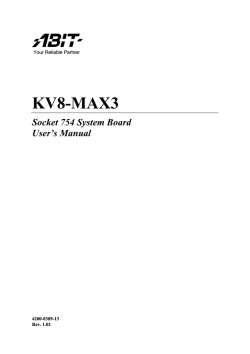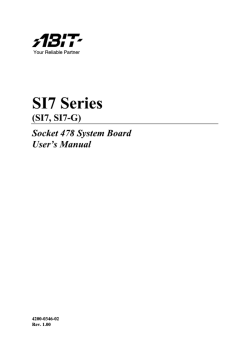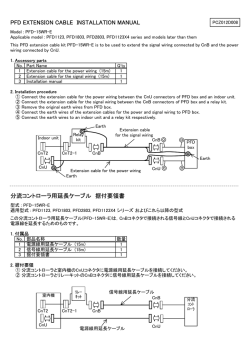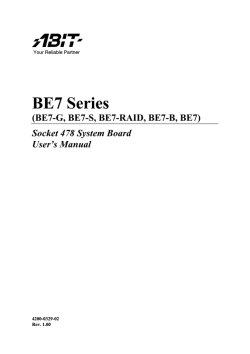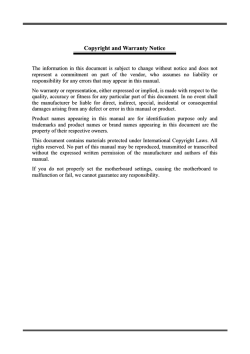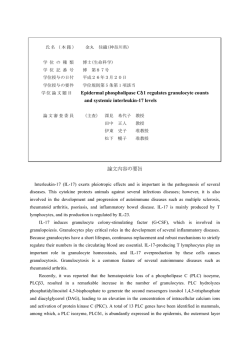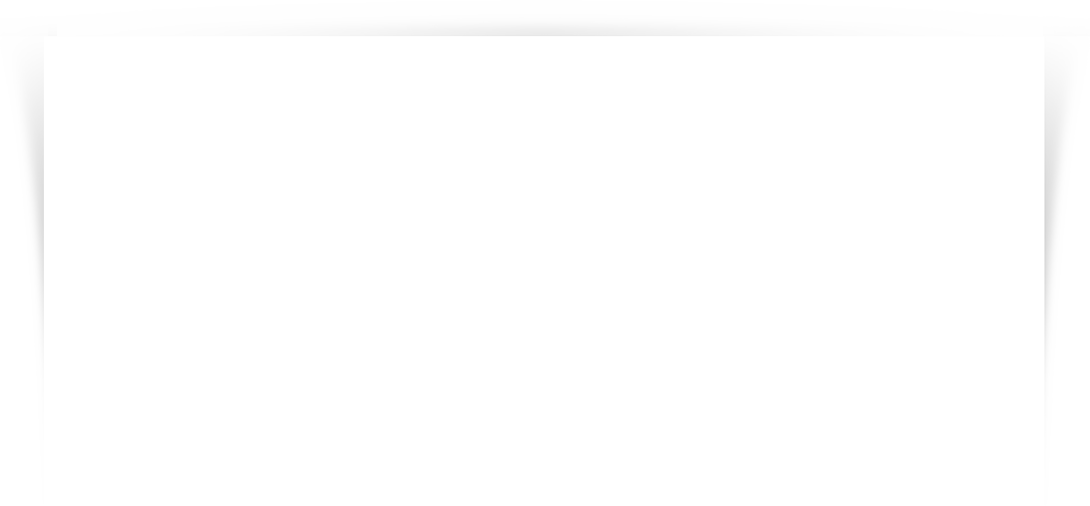
CS/CJ シリーズ
信号線の断線、瞬時停電による異常信号などに備えて、 ご使用者側でフェールセーフ対策を施してください。 異常動作により重大な事故につながる恐れがありま す。 SYSMAC CS/CJ シリーズ シリアルコミュニケーション ボード/ユニット 安全上のご注意 このたびは当社のプログラマブルコントローラ(PLC)をお買い 求めいただきまして誠にありがとうございました。 安全にご使用いただくために、本紙と PLC 本体のマニュアルおよ び当該ユニットの参照マニュアルを必ずお読みください。 参照マニュアルは、当社の最寄りの営業所に連絡し、最新のもの をご使用ください。 また本紙と参照マニュアルは、大切に保管していただくとともに、 最終ユーザー様までお届けくださいますようお願いいたします。 オムロン株式会社 © OMRON Corporation 2006 注意 サイクルタイムが延びても影響がないことを確認して から、オンラインエディットをしてください。 入力信号を読み取れないことがあります。 他ノードへプログラムを転送するときや、I/O メモリ を変更する操作をするときは、変更先ノードの安全を 確認してから行ってください。 けがをする恐れがあります。 安全上の要点 ●外部配線の短絡に備えて、ブレーカを設置するなどの安全対策を 施してください。 ●端子台、コネクタを十分確認してから装着してください。 All Rights Reserved. 0675639-0B ● 警告/注意表示の意味 警告 注意 ●PLC のベース取り付けねじ、端子台のねじ、ケーブルのねじは、 参照マニュアルで指定した規定トルクで締めてください。 ●参照マニュアルに示すとおり、正しく配線してください。 正しい取扱いをしなければ、この危険のために、 軽症・中程度の傷害を負ったり、万一の場合に は重症や死亡に至る恐れがあります。また、同 様に重大な物的損害をもたらす恐れがありま す。 正しい取扱いをしなければ、この危険のため に、時に軽症・中程度の傷害を負ったり、ある いは物的損害を受ける恐れがあります。 ● 警告表示 警告 通電中は、ユニットを分解したり内部に触れたりしな いでください。感電の恐れがあります。 通電中は、端子に触れないでください。 感電の恐れがあります。 プログラマブルコントローラ(CPU ユニットおよび各 ユニットを含む、以下 PLC といいます)の故障や PLC の外部要因による異常が発生した場合も、システム全 体が安全側に働くように、PLC の外部で安全対策を施 してください。異常動作により、重大な事故につなが る恐れがあります。 (1) 非常停止回路、インターロック回路、リミット 回路など、安全保護に関する回路は、必ず PLC 外部の制御回路で構成してください。 (2) PLC は、自己診断機能で異常を検出したとき や、運転停止故障診断(FALS)命令を実行した とき、運転を停止して全出力を OFF にします。 このとき、システムが安全側に動作するよう、 PLC 外部で対策を施してください。 (3) 出力リレーの溶着や焼損、出力トランジスタの 破壊などによって、PLC の出力が ON または OFF になったままになることがあります。この とき、システムが安全側に動作するよう、PLC 外部で対策を施してください。 (4) PLC の DC24V 出力(サービス電源)が過負荷 の状態または短絡されると、電圧が降下し、出 力は OFF となることがあります。このとき、シ ステムが安全側に動作するよう、PLC 外部で対 策を施してください。 ●参照マニュアルで指定した電源電圧で使用してください。 ●電源事情が悪い場所では特に、定格の電圧や周波数の電源が供給 できるようにしてご使用ください。 ●配線の際は、ワイヤくず混入防止のため、ユニット上面の防塵ラ ベルを貼ったまま配線してください。 ●配線完了後は、放熱のため、防塵ラベルを外してご使用くださ い。 ●配線は圧着端子を付けてください。撚り合わせただけの電線を、 直接端子台に接続しないでください。 ●据え付け工事の際には、必ず D 種接地(第 3 種接地)をしてくだ さい。 ●端子台、コネクタ、メモリカード、増設ケーブルなどロック機構 のあるものは、必ずロックしていることを確認してからご使用く ださい。 ●耐電圧試験は、機能接地端子を外して行ってください。 ●配線、スイッチなどの設定を十分確認してから通電してくださ い。 ●運転を開始する前に、ディップスイッチやデータメモリ(DM) が正しく設定されていることを確認してください。 ●作成したユーザープログラムは、十分な動作確認を行った後、本 運転に移行してください。 ●運転再開に必要なデータメモリや保持リレーの内容、プログラ ム、パラメータおよびデータは、交換した CPU ユニット、高機 能 I/O ユニットに転送してから運転を再開してください。 ●電源 OFF 時には、次回電源 ON 時の各ユニットの動作モードに問 題がないことを確認してください。 ●本製品を分解して修理や改造をしないでください。 ●次のことを行うときは、PLC 本体の電源を OFF にしてください。 ・電源ユニットや I/O ユニット、CPU ユニットを着脱するとき ・装置を組み立てるとき ・ディップスイッチやロータリースイッチを設定するとき ・ケーブルを接続、配線するとき ・コネクタを取り付けたり、取り外したりするとき ●次の操作は設備に影響がないかを確認したうえで行ってくださ い。 ・PLC 本体の動作モード切り替え ・接点の強制セット/リセット ・現在値や設定値の変更 ●ケーブルを無理に曲げたり引っ張りしないでください。 ●ケーブルやコードにものを載せないでください。 ●部品を交換する際は、必ず定格が正しいことを確認した上で行っ てください。 ●接地された金属に触れるなどして、人体の静電気を放電させてか らユニットに触れてください。 ●データ転送中は電源を切らないでください。 ●運搬や保存時は、LSI、IC などの静電気による破壊防止のため、 回路基板を導電性のもので覆い、保存温度範囲に保ってくださ い。 ●回路基板には電気部品のリードなど鋭利な部分がありますので、 部品実装部や基板の裏面に直接手を触れないでください。 ●コネクタの組み立て・配線は、ピン番号を十分確認してから行っ てください。 ●配線は指示された方法で行ってください。 ●接続ケーブルは、各ユニットのマニュアルに記載されている専用 ケーブルを使用してください。市販の一般パソコン用 RS-232C ケ ーブルを使用すると、外部機器およびユニットが故障する恐れが あります。 ●RS-232C ポートの 6 番ピン(+5V 電源)は、変換アダプタ 形 NTAL001/形 CJ1W-CIF01 以外の外部機器には接続しないでくださ い。外部機器およびユニットが故障する恐れがあります。 ●機種によって電源投入時の動作モードが異なります。詳細は各マ ニュアルを参照してください。 ●ユニットのオンライン交換は、接続された外部機器が、必ず動作 しない状態で行ってください。ユニットの誤出力により、装置や 機械が想定外の動作をする恐れがあります。 ●ユニットのオンライン交換を行うときは、マニュアル記載の交換 方法で行ってください。 ●オンライン交換するユニットは、同一仕様のユニットとしてくだ さい。 ●不適切なデータリンクテーブルやパラメータが設定されている と、設備が予期しない動作をする恐れがあります。また適切なデ ータリンクテーブルやパラメータが設定されている場合でも、設 備に影響がないことを確認してから、データリンクの起動/停止 を行ってください。 ●ルーチングテーブルを周辺ツールから PLC 本体に転送すると、 CPU 高機能ユニットにリセットがかかります。これは、設定した ルーチングテーブルを読み込んで有効にするためです。リセット がかかっても設備に影響がないことを確認してから転送を実行し てください。 ●CJ シリーズ ユニット組み立て時は以下の点に注意してください。 ・電源ユニットや CPU ユニット、I/O ユニット、高機能 I/O ユニ ット、CPU 高機能ユニットを接続するときは、ユニット同士を 接続後、上下のスライダーをカチッと音がするまでスライドさ せて、確実にロックしてください。ロックしないと機能が満足 できないことがありますので注意してください。 ・CPU ユニットに付属されているエンドカバーは、必ず最右端の ユニットに取り付けてください。エンドカバーを取り付けない と、CJ シリーズは正常に動作しません。 参照マニュアル 形式/マニュアル名称 SYSMAC CS シリーズ ユーザーズマニュアル 形 CS1G/H-CPU□□-V1 セットアップ編 形 CS1G/H-CPU□□H SYSMAC CJ シリーズ 形 CJ1G-CPU□□ 形 CJ1G/H-CPU□□H 形 CJ1M-CPU□□ SYSMAC CS シリーズ 形 CS1D-CPU□□H 形 CS1D-CPU□□S Man. No. SBCA-301 ユーザーズマニュアル セットアップ編 SBCA-312 デュプレックスシステム ユーザーズマニュアル セットアップ編 SBCA-318 SYSMAC CS/CJ シリーズ ユーザーズマニュアル 形 CS1G/H-CPU□□-V1/CPU□□H プログラミング編 形 CJ1G-CPU□□ 形 CJ1G/H-CPU□□H コマンドリファレンス 形 CJ1M-CPU□□ SBCA-313 SBCA-302 SYSMAC CS/CJ シリーズ 形 CS1G/H-CPU□□-V1/CPU□□H 形 CS1W-SCB□□-V1 形 CS1W-SCU□□-V1 通信コマンドリファレンス 形 CJ1G-CPU□□ 形 CJ1G/H-CPU□□H 形 CJ1M-CPU□□ 形 CJ1W-SCU□□-V1 SBCA-304 SYSMAC CS/CJ シリーズ 形 CS1W-SCB□□-V1 形 CS1W-SCU□□-V1 形 CJ1W-SCU□□-V1 SBCD-300 形 WS02-CXPC1-JV6 形 WS02-PSTC1-JCIMC1-J 形 CQM1H-PRO01 形 CQM1-PRO01 形 C200H-PRO27 シリアルコミュニケーション ボード/ユニット ユーザーズマニュアル CX-Programmer(Ver.6.□) オペレーションマニュアル CX-Programmer(Ver.6.□) オペレーションマニュアル ファンクションブロック編 CX-Net オペレーションマニュアル CX-Protocol プログラミングコンソール オペレーションマニュアル SBCA-337 SBCA-338 SBCA-331 SBCA-307 SBCA-303 ご使用に際してのご承諾事項 下記用途に使用される場合、当社営業担当者までご相談のうえ仕様書 などによりご確認いただくとともに、定格・性能に対し余裕を持った 使い方や、万一故障があっても危険を最小にする安全回路などの安全 対策を講じてください。 a) 屋外の用途、潜在的な化学的汚染あるいは電気的妨害を被る用途ま たはカタログ・取扱説明書などに記載のない条件や環境での使用 b)原子力制御設備、焼却設備、鉄道・航空・車両設備、医用機械、娯 楽機械、安全装置、および行政機関や個別業界の規制に従う設備 c)人命や財産に危険が及びうるシステム・機械・装置 d)ガス、水道、電気の供給システムや 24 時間連続運転システムなど高 い信頼性が必要な設備 e)その他、上記 a)~d)に準ずる、高度な安全性が必要とされる用途 * 上記は適合用途の条件の一部です。当社のベスト、総合カタログ、デ ーターシート等最新版のカタログをよく読んでご使用ください。 使用上の注意 ●参照マニュアルに示すとおり、正しく設置してください。 ●次のような環境には設置しないでください。 ・日光が直接当たる場所 ・周囲温度や相対湿度が仕様値の範囲を超える場所 ・温度の変化が急激で結露するような場所 ・腐食性ガス、可燃性ガスのある場所 ・ちり、ほこり、塩分、鉄粉が多い場所 ・水、油、薬品などの飛沫がかかる場所 ・本体に直接振動や衝撃が伝わる場所 ●次のような場所で使用する際は、遮蔽対策を十分に行ってくださ い。 ・静電気などによるノイズが発生する場所 ・強い電界や磁界が生じる場所 ・放射能を被曝する恐れのある場所 ・電源線や動力線が近くを通る場所 お断りなく仕様などを変更することがありますのでご了承ください。 SYSMAC CS/CJ-series Serial Communications Boards/Units Safety Precautions OMRON Corporation OMRON Corporation 2006 All Rights Reserved 0675639-0B Thank you for purchasing an OMRON Programmable Controller (PLC). To ensure safe operation, please be sure to read the safety precautions provided in this document along with all of the user manuals for the Programmable Controller. Please be sure you are using the most recent versions of the user manuals. Contact your nearest OMRON representative to obtain manuals. Keep these safety precautions and all user manuals in a safe location and be sure that they are readily available to the final user of the products. General Precautions The user must operate the product according to the performance specifications described in the operation manuals. Before using the product under conditions which are not described in the manual or applying the product to nuclear control systems, railroad systems, aviation systems, vehicles, combustion systems, medical equipment, amusement machines, safety equipment, petrochemical plants, and other systems, machines, and equipment that may have a serious influence on lives and property if used improperly, consult your OMRON representative. Make sure that the ratings and performance characteristics of the product are sufficient for the systems, machines, and equipment, and be sure to provide the systems, machines, and equipment with double safety mechanisms. Safety Precautions ! WARNING Fail safe measures must be taken by the customer to ensure safety in the event of incorrect, missing, or abnormal signals caused by broken signal lines, momentary power interruptions, or other causes. Not doing so may result in serious accidents. ! Caution Execute online edit only after confirming that no adverse effects will be caused by extending the cycle time. Otherwise, the input signals may not be readable. ! Caution Confirm safety at the destination node before transferring a program to another node or editing the I/O area. Doing either of these without confirming safety may result in injury. Operating Environment Precautions ! Caution Definition of Precautionary Information ! DANGER Indicates an imminently hazardous situation which, if not avoided, will result in death or serious injury. ! WARNING Indicates a potentially hazardous situation which, if not avoided, could result in death or serious injury. ! Caution Indicates a potentially hazardous situation which, if not avoided, may result in minor or moderate injury, or property damage. Warnings and Cautions ! ! • • • • WARNING Do not attempt to take any Unit apart while the power is being supplied. Doing so may result in electric shock. WARNING Do not touch any of the terminals or terminal blocks while the power is being supplied. Doing so may result in electric shock. ! WARNING ! WARNING • • • • • • • ! Caution • • • • ! Do not operate the control system in the following places: Locations subject to direct sunlight Locations subject to temperatures or humidity outside the range specified in the specifications Locations subject to condensation as the result of severe changes in temperature Locations subject to corrosive or flammable gases Locations subject to dust (especially iron dust) or salts Locations subject to exposure to water, oil, or chemicals Locations subject to shock or vibration Take appropriate and sufficient countermeasures when installing systems in the following locations: Locations subject to static electricity or other forms of noise Locations subject to strong electromagnetic fields Locations subject to possible exposure to radioactivity Locations close to power supplies Caution Do not attempt to disassemble, repair, or modify any Units. Any attempt to do so may result in malfunction, fire, or electric shock. Provide safety measures in external circuits, i.e., not in the Programmable Controller (CPU Unit including associated Units; referred to as “PLC”), in order to ensure safety in the system if an abnormality occurs due to malfunction of the PLC or another external factor affecting the PLC operation. Not doing so may result in serious accidents. Emergency stop circuits, interlock circuits, limit circuits, and similar safety measures must be provided in external control circuits. The PLC will turn OFF all outputs when its self–diagnosis function detects any error or when a severe failure alarm (FALS) instruction is executed. As a countermeasure for such errors, external safety measures must be provided to ensure safety in the system. The PLC outputs may remain ON or OFF due to deposition or burning of the output relays or destruction of the output transistors. As a countermeasure for such problems, external safety measures must be provided to ensure safety in the system. When the 24–VDC output (service power supply to the PLC) is overloaded or short–circuited, the voltage may drop and result in the outputs being turned OFF. As a countermeasure for such problems, external safety measures must be provided to ensure safety in the system. The operating environment of the PLC System can have a large effect on the longevity and reliability of the system. Improper operating environments can lead to malfunction, failure, and other unforeseeable problems with the PLC System. Be sure that the operating environment is within the specified conditions at installation and remains within the specified conditions during the life of the system. Application Precautions ! WARNING ! Caution Always heed these precautions. Failure to abide by the following precautions could lead to serious or possibly fatal injury. • Always connect to 100 or less when installing the Units. Not connecting to a ground of 100 or less may result in electric shock. • Always turn OFF the power supply to the PLC before attempting any of the following. Not turning OFF the power supply may result in malfunction or electric shock. • Mounting or dismounting Power Supply Units, I/O Units, CPU Units, or any other Units • Assembling the Units • Setting DIP switches or rotary switches • Connecting or wiring the cables • Connecting or disconnecting the connectors Failure to abide by the following precautions could lead to faulty operation of the PLC or the system, or could damage the PLC or PLC Units. Always heed these precautions. • Install external breakers and take other safety measures against short–circuiting in external wiring. Insufficient safety measures against short–circuiting may result in burning. • Mount the Unit only after checking the connectors and terminal blocks completely. • Be sure that all the mounting screws, terminal screws, and cable connector screws are tightened to the torque specified in the relevant manuals. Incorrect tightening torque may result in malfunction. • Wire correctly according to procedures specified in operation manuals. • Always use the power supply voltage specified in the operation manuals. An incorrect voltage may result in malfunction or burning. • Take appropriate measures to ensure that the specified power with the rated voltage and frequency is supplied. Be particularly careful in places where the power supply is unstable. An incorrect power supply may result in malfunction. • Leave the label attached to the Unit when wiring in order to prevent wire cuttings from entering inside the Unit. Removing the label may result in malfunction. • Remove the label after the completion of wiring to ensure proper heat dissipation. Leaving the label attached may result in malfunction. • Use crimp terminals for wiring. Do not connect bare stranded wires directly to terminals. Connection of bare stranded wires may result in burning. • Be sure that the terminal blocks, connectors, Memory Cards, expansion cables, and other items with locking devices are properly locked into place. Improper locking may result in malfunction. • Disconnect the functional ground terminal when performing withstand voltage tests. Not disconnecting the functional ground terminal may result in burning. • Wire correctly and double–check all the wiring or the setting switches before turning ON the power supply. Incorrect wiring may result in burning. • Check that the DIP switches and data memory (DM) are properly set before starting operation. • Check the user program for proper execution before actually running it on the Unit. Not checking the program may result in an unexpected operation. • Resume operation only after transferring to the new CPU Unit and/or Special I/O Units the contents of the DM and HR Areas required for resuming operation. Not doing so may result in an unexpected operation. • Before turning OFF the power supply, confirm that the Units will start in the appropriate operating modes the next time the power supply is turned ON. • Confirm that no adverse effect will occur in the system before attempting any of the following. Not doing so may result in an unexpected operation. • Changing the operating mode of the PLC. • Force–setting/force–resetting any bit in memory. • Changing the present value of any word or any set value in memory. • Do not pull on the cables or bend the cables beyond their natural limit. Doing either of these may break the cables. • Do not place objects on the cables. Doing so may break the cables. • When replacing parts, be sure to confirm that the rating of a new part is correct. Not doing so may result in malfunction or burning. • Before touching the Unit, be sure to first touch a grounded metallic object in order to discharge any static built–up. Not doing so may result in malfunction or damage. • Do not turn OFF the power supply to the Unit while data is being transferred. • When transporting or storing the product, cover the PCBs with electrically conductive materials to prevent LSIs and ICs from being damaged by static electricity, and also keep the product within the specified storage temperature range. • Do not touch the mounted parts or the rear surface of PCBs because PCBs have sharp edges such as electrical leads. • Double–check the pin numbers when assembling and wiring the connectors. • Wire correctly according to specified procedures. • Use the dedicated connecting cables specified in operation manuals to connect the Units. Using commercially available RS–232C computer cables may cause failures in external devices or the Unit. • Do not connect pin 6 (+5V) on the RS–232C port to any external device other than the NT–AL001 or CJ1W–CIF01 Conversion Adapter. The external device and the Unit may be damaged. • The operation mode upon turning the power ON varies depending on the model. Refer to the user manual for details. • Always confirm that connected external devices are not operating before performing online replacement of Units. Not doing so may result in faulty outputs and unexpected operation in the device or controlled system. • When performing online replacement of a Unit, always replace the Unit with one with the same specifications. • Check that data link tables and parameters are properly set before starting operation. Not doing so may result in unexpected operation. Even if the tables and parameters are properly set, confirm that no adverse effects will occur in the system before running or stopping data links. • Transfer a routing table to the CPU Unit only after confirming that no adverse effects will be caused by restarting CPU Bus Units, which is automatically done to make the new tables effective. • Observe the following precautions when assembling CJ–series Units. • When connecting the Power Supply Unit, CPU Unit, I/O Units, Special I/O Units, or CPU Bus Units, slide the upper and lower sliders until a click sound is heard to lock them securely. Desired functionality may not be achieved unless Units are securely locked in place. • Be sure to mount the end cover supplied with the CPU Unit to the rightmost Unit. Unless the end cover is properly mounted, the CJ–series PLC may not function properly. Reference Manuals Please be sure to read the related user manuals in order to use the PLC safely and properly. Be sure you are using the most current version of the manual. Name Cat No. SYSMAC CS–series CS1G/H–CPU@@H, CS1G/H–CPU@@–EV1 Programmable Controllers Operation Manual SYSMAC CJ–series CJ1G–CPU@@, CS1G/H–CPU@@–H, CJ1M–CPU@@ Programmable Controllers Operation Manual SYSMAC CS–series CS1D–CPU@@H/S CS1D Duplex System Operation Manual SYSMAC CS/CJ–series Programmable Controllers Programming Manual CS1G/H–CPU@@H, CS1G/H–CPU@@–EV1, CJ1G–CPU@@, CJ1G/H–CPU@@H, CJ1M–CPU@@ SYSMAC CS/CJ–series Programmable Controllers Instruction Reference Manual CS1G/H–CPU@@H, CS1G/H–CPU@@–EV1, CJ1G–CPU@@, CJ1G/H–CPU@@H, CJ1M–CPU@@ SYSMAC CS/CJ–series Communications Commands Reference Manual CS1G/H–CPU@@H, CS1G/H–CPU@@–EV1, CS1W–SCB@@–V1, CS1W–SCU@@–V1, CJ1G–CPU@@, CJ1G/H–CPU@@H, CJ1M–CPU@@, CJ1W–SCU@@–V1 SYSMAC CS/CJ–series Serial Communications Boards/Units Operation Manual CS1W–SCB@@–V1, CS1W–SCU@@–V1, CJ1W–SCU@@–V1 WS02–CXPC1–EV6@ CX–Programmer (Ver. 6.@) Operation Manual CX–Protocol Operation Manual CS/CJ–series CQM1H–PRO01–E/CQM1–PRO01–E/C200H–PRO27–E Programming Consoles Operation Manual W339 W393 W405 W394 W340 W342 W336 W446 W344 W341 SUITABILITY FOR USE OMRON shall not be responsible for conformity with any standards, codes, or regulations that apply to the combination of products in the customer’s application or use of the products. Take all necessary steps to determine the suitability of the product for the systems, machines, and equipment with which it will be used. Please know and observe all prohibitions of use applicable to the products. NEVER USE THE PRODUCTS FOR AN APPLICATION INVOLVING SERIOUS RISK TO LIFE OR PROPERTY WITHOUT ENSURING THAT THE SYSTEM AS A WHOLE HAS BEEN DESIGNED TO ADDRESS THE RISKS, AND THAT THE OMRON PRODUCTS ARE PROPERLY RATED AND INSTALLED FOR THE INTENDED USE WITHIN THE OVERALL EQUIPMENT OR SYSTEM. See also product catalogs for Warranty and Limitations of Liability. OMRON Corporation Industrial Automation Company Tokyo, JAPAN Contact: www.ia.omron.com Regional Headquarters OMRON EUROPE B.V.Wegalaan OMRON ELECTRONICS LLC 67-69, NL-2132 JD Hoofddorp The Netherlands Tel: (31)2356-81-300 Fax: (31)2356-81-388 One Commerce Drive Schaumburg, IL 60173-5302 U.S.A. Tel: (1) 847-843-7900 Fax: (1) 847-843-7787 OMRON ASIA PACIFIC PTE. LTD. No. 438A Alexandra Road # 05-05/08 (Lobby 2), Alexandra Technopark, Singapore 119967 Tel: (65) 6835-3011 Fax: (65) 6835-2711 OMRON (CHINA) CO., LTD. Room 2211, Bank of China Tower, 200 Yin Cheng Zhong Road, Pu Dong New Area, Shanghai, 200120, China Tel: (86) 21-5037-2222 Fax: (86) 21-5037-2200 Note: Specifications subject to change without notice. Printed in China
© Copyright 2026