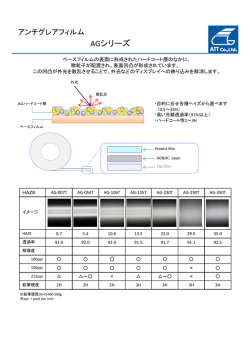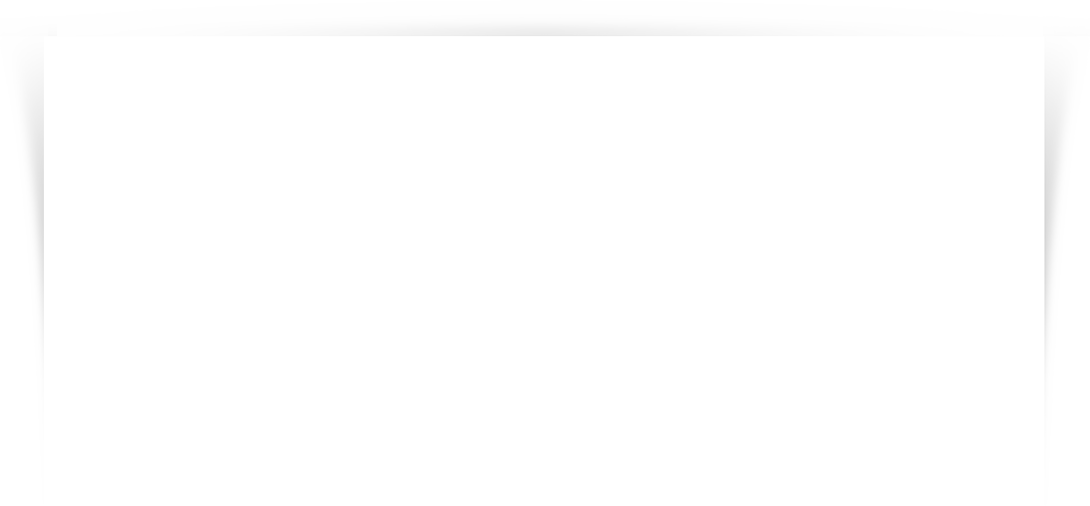
電池を入れる/Inserting the Batteries/Einsetzen der Batterien/Mise en
電池を入れる/Inserting the Batteries/Einsetzen der Batterien/Mise en place des piles/Inserción de las pilas/裝入電池/배터리 넣기 1 リチウム電池 CR2 2本 • 2本とも、新しい同じ銘柄・種類のものを使用して ください。 (当社試 • 新しい電池で約100枚*プリントできます 験条件による)。 * 画像サイズ (ファイル容量) や使用温度その他に より、 プリント可能枚数は異なります。 • プリンターの動作中に電池を交換しないでくださ い。故障の原因になります。 使用説明書 User’ s Guide Benutzeranleitung Guide de l’ utilisateur Guía del usuario 使用說明書 사용설명서 電源ボタン/POWER button/ POWER-Taste/Touche POWER/ Botón POWER/電源按鈕/POWER 버튼 2 Two CR2 lithium batteries • All the batteries must be new and be the same type and size. • New batteries give approx. 100 prints* (based on our test conditions). * Print numbers may vary depending on image (file) size, operating temperature, etc. • Do not reload batteries while the printer (motor) is running as this could cause printer malfunctions. ATI3056-500011 FFBX-315212 プリント出口/Print exit/ Filmausgabe/Sortie d’impression/Salida de la película/底片出口/필름 출구 別売りのACパワーアダプター富士フイルム製AC-5VXを使用することもできます (一部の国または地域では販売して いません)。 You can also use the FUJIFILM AC-5VX AC power adapter sold separately (may not be available in all countries or regions). Sie können auch den getrennt erhältlichen Netzadapter FUJIFILM AC-5VX AC verwenden (möglicherweise nicht in allen Ländern oder Regionen erhältlich). Vous pouvez aussi utiliser l’adaptateur d’alimentation secteur FUJIFILM AC-5VX AC vendu séparément (il peut ne pas être disponible dans tous pays ou toutes les régions). También es posible utilizar el adaptador de alimentación FUJIFILM AC-5VX AC vendido por separado (es posible que no esté disponible en algunos países o regiones). 您也可以使用另售的 FUJIFILM AC-5VX AC 電源轉換器(可能不適用於所有國家或地區)。 별매품인 AC 전원 어댑터 FUJIFILM AC-5VX를 사용할 수도 있습니다. (일부 국가 또는 지역에서는 판매하지 않습니다). 3 Zwei CR2 Lithium-Batterien • Legen Sie stets zwei frische Batterien der gleichen Sorte und Größe ein. • Mit neuen Batterien können etwa 100 Abzüge gedruckt werden* (nach Maßgabe unserer Testbedingungen). * Die Anzahl von Abzügen hängt u.a. von der Bildgröße (Dateigröße) und der Betriebstemperatur ab. • Wechseln Sie die Batterien nicht aus, solange der Drucker (Elektromotor) noch läuft, da es sonst zu Druckerstörungen kommen könnte. Deux piles lithium CR2 • Toutes les piles doivent être neuves, du même type et de même format. • Les piles neuves fournissent environ 100 tirages* (basé sur nos conditions de test). * Le nombre de tirages peut varier selon la taille des images (fichiers), la température de fonctionnement, etc. • Ne rechargez pas les piles lorsque l’imprimante (moteur) tourne ceci pouvant provoquer des erreurs de fonctionnement de l’imprimante. Dos pilas de litio CR2 • Las pilas deben ser nuevas y del mismo tipo y tamaño. • Las pilas nuevas permiten obtener aprox. 100 impresiones* (basado en nuestras condiciones de prueba). * El número de impresiones puede variar dependiendo del tamaño de la imagen (archivo), temperatura de funcionamiento, etc. • No reinstale las pilas mientras la impresora (motor) está funcionando pues esto podrá ocasionar un fallo de funcionamiento de la impresora. 兩節 CR2 鋰電池 • 所有電池必須是新電池,且類型和尺寸必須相同。 • 新電池可輸出約 100 張打印稿*(根據本公司的測 試條件)。 * 根據圖像(檔案)大小,操作溫度等,打印數量 可能有所不同。 • 切勿在打印機(馬達)運行時重新裝入電池,這可 能會導致打印機發生故障。 리튬전지 CR2 2개 • 모든 전지는 반드시 종류 및 사이즈가 같은 새 전지를 사용하여 주십시오. • 새 전지로 약 100장* 프린트할 수 있습 니다(당사 시험조건에 의함). * 프린트 매수는 이미지(파일) 사이즈, 동작 온 도 등에 의해 다릅니다. • 프린터가 고장날 염려가 있으므로 프린터(모터)의 작동 중에 전지를 다시 넣지 마십시오. フィルムパックを入れる/Loading a Film Pack/Einlegen einer Filmpackung/Chargement de la cassette film/Carga del cartucho de película/裝入底片盒/필름 팩 넣기 ステータスLED/Status LED/ Status-LED/Témoin d’état/LED de estado/狀態 LED/현재 상태 LED 4 3 2 1 フィルムを使い切るまで、 フィルムパックは取り出さないでください。残りのフィルムが感光する恐れがあります。 Do not open the back cover or unload the film pack until you use up all the film; otherwise, the remaining film may be exposed. Entnehmen Sie die Filmpackung nicht, bevor der gesamte Film verbraucht ist; andernfalls kann der restliche Film belichtet werden. N’ouvrez pas le couvercle arrière ni ne retirez la cassette film tant que tout le film n’a pas été utilisé sinon le film restant pourrait être exposé. No extraiga el paquete de película antes de haber utilizado toda la película, de lo contrario, la película restante podría resultar expuesta. 底片盒要在所有底片都用完後再取出;否則,剩餘的底片可能會曝光。 1 電池残量LED Battery remaining LED Batteriereststärke-LED Témoin de pile restante LED de carga restante de las pilas 電池剩餘電力 LED 배터리 잔량 LED フィルム残量LED Film remaining LED Restfilm-LED Témoin de film restant LED de película restante 底片剩餘量 LED 필름 잔량 LED 2 필름을 모두 사용하기 전에는 필름 팩을 꺼내지 마십시오; 남은 필름이 빛에 노출될 수 있습니다. フィルムパック蓋 Back cover Rückwand Couvercle arrière Tapa trasera 後蓋 뒤면 커버 リプリントボタン/REPRINT button/ REPRINT-Taste/Touche REPRINT/Botón REPRINT/重新打印按鈕/REPRINT 버튼 フジフイルムインスタントカラーフィルム instax mini(チェキ用フィルム) をご使用ください。 他のフィルムやinstax digital film(Pivi専用フィル ム) はご使用になれませんので、 ご注意ください。 • フィルムパックはプリンターに入れる直前に内装袋 から取り出してください。 • フィルムカバー背面2ヶ所の長方形の穴は絶対に押 さないでください。 • フィルムパックには1枚の黒いフィルムカバーと10 枚のフィルムが収納されています。 • フィルムパック蓋を閉めると、 フィルムカバーが自動 的に排出されます。 Use Fujifilm instax mini Color Film only. No other type of film (e.g. FUJIFILM instax Digital Mobile Printer Photo Pack) can be used. • Do not remove the film pack from its inner bag until immediately before loading it into the printer. • Never press the film cover or two holes on the back. • A film pack contains 1 black film cover and 10 film sheets. • The film cover is ejected automatically when the back cover is closed. Verwenden Sie nur Fujifilm instax mini Farbfilm. Kein anderer Typ von Filmmaterial (z.B. FUJIFILM Digital Mobile Printer Photo Pack) kann verwendet werden. • Entfernen Sie diese Filmpackung erst kurz vor dem Einlegen in den Drucker aus ihrer Innenhülle. • Drücken Sie nie auf die Filmpackung oder die zwei Öffnungen an der Rückseite. • Eine Filmpackung enthält ein schwarzes Filmdeckblatt und 10 Filmbögen. • Die Filmabdeckung wird automatisch ausgeschoben, wenn die Rückabdeckung geschlossen wird. 1 2 3 プリントする写真を選択または撮影します。 Select the picture to print or take a picture. Wählen Sie das zu druckende Bild, oder nehmen Sie ein Bild auf. Sélectionnez l’image à imprimer ou prenez une image. Seleccione la imagen que desea imprimir o tome una foto. 選擇要打印的照片或拍照。 프린트할 사진을 선택하거나 촬영합니다. 電池蓋/Battery cover/ Batteriedeckel/Couvercle des piles/Tapa del compartimento de las pilas/電池蓋/배터리 커버 ご使用の前に/Before using the printer/Vor der Verwendung des Druckers/Avant d’utiliser l’imprimante/Antes de utilizar la impresora/使用打印機之前/사용하기 전에 電源ボタンを約1秒間長押しします。 Press and hold the POWER button for approx. 1 second. Die POWER-Taste etwa 1 Sekunde lang gedrückt halten. Maintenez pressée la touche POWER pendant environ 1 seconde. Pulse y mantenga pulsado el botón POWER durante aproximadamente 1 segundo. 按住電源按鈕約 1 秒。 POWER 버튼을 약 1초간 누릅니다. プリンターをご使用になる前に、 ご使用の端末にアプリケーションをインストールしてください。 • Android OSの端末をご使用の場合は、Google Playから 「instax SHARE」を検索し、 インストールしてください。 * Android OSの端末の動作環境:Android Ver 2.3.3以上、かつGoogle Playがインストールされている • iOSの端末をご使用の場合は、App Storeから 「instax SHARE」を検索し、 インストールしてください。 * iOSの端末の動作環境:iOS Ver 5.1以上 端末の機種によっては、アプリケーションをインストールし、上記の動作環境を満たしている場合でも、使用できない場合があります。 Before using the printer, install the instax SHARE application on your device. • When you are using an Android OS device, search for “instax SHARE” in the Google Play, then install the application. * System requirements of an Android OS device: Android Ver 2.3.3 or later and Google Play are installed. • When you are using an iOS device, search for “instax SHARE” in the App Store, then install the application. * System requirements of an iOS device: iOS Ver 5.1 or later is installed. You cannot print from some devices even if you have installed the instax SHARE application and your device meets the requirements listed here. 5 프린터를 사용하기 전에, 기기에 후지필름 인스탁스 쉐어 애플리케이션을 설치합니다. • Android OS 기기를 사용하는 경우에는, Google Play에서 “instax SHARE"를 검색하고, 애플리케이션을 설치합니다. * Android OS 기기의 작동 환경: Android Ver 2.3.3 이상 및 Google Play 설치. • iOS 기기를 사용하는 경우에는, App Store에서 “instax SHARE"를 검색하고, 애플리케이션을 설치합니다. * iOS 기기의 작동 환경: iOS Ver 5.1 이상 설치. 애플리케이션을 설치하고, 위의 작동 환경을 충족해도 일부 기기에서는 프린트를 할 수 없을 경우도 있습니다. instax_SP-1.indd 1 6 Not connected Preview インストールしたアプリケーションを起動します。 Start the installed application. Starten Sie die installierte Anwendung. Maintenez pressée pendant environ 1 secondes. Démarrez l’application installée. Inicie la aplicación instalada. 開啟已安裝的應用程式。 설치된 애플리케이션을 시작합니다. Not connected Preview Edit Edit The following printer was found. Do you want to connect to this printer? 1 Enter your password. 㻝㻝㻝㻝 㻵㻺㻿㼀㻭㼄㻙㻝㻝㻝㻝 Vor der Verwendung des Druckers installieren Sie die Anwendung instax SHARE in Ihrem Gerät. • Wenn Sie ein Android-OS-Gerät verwenden, suchen Sie im Google Play nach “instax SHARE”, und installieren Sie die Anwendung. * Systemanforderungen eines Android-OS-Geräts: Android Ver 2.3.3 oder höher und Google Play sind installiert. Wenn Sie ein iOS-Gerät verwenden, suchen Sie im App Store nach “instax SHARE, und installieren Sie die Anwendung. *Systemanforderungen eines iOS-Geräts: iOS Ver 5.1 oder höher ist installiert. Sie können von bestimmten Geräten nicht drucken, obwohl Sie die Anwendung installiert haben und das Gerät die hier aufgeführten Anforderungen erfüllt. 使用打印機之前,先在您的設備上安裝 instax SHARE 應用程式。 • 當您使用 Android OS 設備時,請在 Google Play 中搜尋“instax SHARE”,然後安裝該應用程式。 * Android OS 設備的系統要求:安裝 Android Ver 2.3.3 或更新版本和 Google Play。 • 當您使用 iOS 設備時,請在 App Store 中搜尋“instax SHARE”,然後安裝該應用程式。 * iOS 設備的系統要求:安裝 iOS Ver 5.1 或更新版本。 即使您安裝了應用程式且您的設備滿足這裡所列的要求,您也可能無法從某些設備打印。 Utilice únicamente película instantánea en color Fujifilm instax mini. No se pueden utilizar otros tipos de fotos (por ejemplo, FUJIFILM Digital Mobile Printer Photo Pack). • No retire el paquete de película de su bolsa interior hasta el momento de cargarlo en la impresora. • Nunca presione la placa protectora de la película ni los dos agujeros de la parte posterior. • Un cartucho de película contiene 1 placa protectora de color negro y 10. • La placa protectora de la película se expulsa automáticamente al cerrar la tapa trasera. 只能使用富士馬上看底片“instax mini”。無法使 用其他類型的底片(如 FUJIFILM 數位移動打印機底 片盒)。 • 底片盒要在即將裝入打印機之前從內裝袋取出。 • 切勿按壓底片覆膜或背面的兩個孔。 • 底片盒中有 1 張黑色底片覆片和 10 張底片。 • 當後蓋閉合時,底片覆膜自動彈出。 후지필름 인스탁스 미니 컬러 필름만 사용하십시오. 다른 유형의 필름 (예, FUJIFILM 디지털 모바일 프린터 포토 팩)은 사용하지 마십시오. • 필름 팩은 프린터에 넣기 직전에 포장 봉지에서 꺼내십시오. • 필름 커버 또는 뒷면의 두 개 구멍을 절대로 누르지 마십시오. • 필름 팩에는 1장의 흑색 필름 커버와 10장의 필름이 내장되어 있습니다. • 뒤면 커버를 닫으면 필름 커버가 자동으로 나오게 됩니다. 接続・プリントする/Connecting and Printing/Anschließen und Drucken/Connexion et impression/Conexión e impresión/連接和打印/연결하고 프린트하기 ACパワーアダプター(別売)差込口 AC power adapter (separately purchased) outlet Anschluss für Netzteil (getrennt erhältlich) Prise d’adaptateur d’alimentation secteur (vendu séparément) Salida del adaptador de CA (adquirida por separado) 交流電源轉換器(另購)插口 AC 전원 어댑터 (별매) 입력단자 Avant d’utiliser l’imprimante, installez d’abord l’application instax SHARE sur votre appareil. • Quand vous utilisez un appareil Android OS, recherchez “instax SHARE” dans le Google Play, puis installez l’application. * Configuration requise d’un appareil Android OS : Android Ver 2.3.3 ou ultérieur et Google Play installés. • Quand vous utilisez un appareil iOS, recherchez “instax SHARE” dans le App Store, puis installez l’application. * Configuration requise pour un appareil iOS : iOS Ver 5.1 ou ultérieur installé. Vous ne pouvez pas imprimer à partir de certains périphériques même si vous avez installé l’application instax SHARE et que votre périphérique possède les spécifications données ici. Antes de utilizar la impresora, instale en su dispositivo la aplicación instax SHARE. • Si está utilizando un dispositivo con Android OS, busque “instax SHARE” en Google Play y, a continuación, instale la aplicación. * Requerimientos del sistema de un dispositivo con Android OS: Android Ver 2.3.3 o posterior y Google Play instalados. • Si está utilizando un dispositivo iOS, busque “instax SHARE” en App Store y, a continuación, instale la aplicación. * Requerimientos del sistema de un dispositivo iOS: iOS Ver 5.1 o posterior instalado. No se podrá imprimir con algunos dispositivos, aunque tenga instalada la aplicación y su dispositivo cumpla con los requerimientos enumerados en la presente. Utilisez uniquement un film couleur Fujifilm instax mini. Aucun autre type de film (par ex. “FUJIFILM instax Digital Mobile Printer Photo Pack”) ne peut être utilisé. • Ne retirez pas la cassette film de son sac intérieur jusqu’à immédiatement avant de le charger dans l’imprimante. • N’appuyez jamais sur le couvercle du film ou sur les deux trous à l’arrière. • La cassette film contient 1 protection et 10 photos. • Le couvercle du film est éjecté automatiquement quand le couvercle arrière est fermé. 㻻㻷 Connect Cancel 2 Cancel Settings Turn the printer on. Turn the printer on. Connect and print. Connect and print. • • • • • • If multiple printers are detected in the step 5, select the printer to connect to from the list. You can connect up to 8 devices to the printer. However, you cannot print an image from another device while printing is in progress. The color of the print may seem different from that displayed on your device. The printer name (SSID) is located on the bottom of the printer. If you tap ”Settings” on the screen in the step 6, the “Settings” screen is displayed. You can specify the password on the screen. To reset the password to the factory default (1111), turn the printer on while holding the REPRINT button. • • • • • Wenn mehrere Drucker in Schritt 5 erkannt werden, wählen Sie den anzuschließenden. Sie können bis zu 8 Geräte am Drucker anschließen. Sie können aber nicht ein Bild von einem anderen Gerät drucken, während der Druck läuft. Die Farbe des Prints kann sich von der auf Ihrem Gerät angezeigten leicht unterscheiden. Der Druckername (SSID) befindet sich auf der Unterseite des Druckers. Wenn Sie in Schritt 6“Einstellungen” auf dem Bildschirm antippen, erscheint die “Einstellungen”-Bildschirmansicht. Sie das Passwort auf dem Bildschirm festlegen. • Zum Rücksetzen des Passworts auf die werkseitige Standardeinstellung (1111) schalten Sie den Drucker ein, während Sie die REPRINT-Taste gedrückt halten. • Si plusieurs imprimantes sont détectées à l’étape 5, sélectionnez l’imprimante à connecté dans la liste. • Vous pouvez connecter un maximum de 8 appareils à l’imprimante. Cependant, vous ne pouvez pas imprimer une image d’un autre appareil pendant que l’impression est en cours. • La couleur de l’impression peut sembler différente de ce qui est affiché sur votre appareil. • Le nom de l’imprimante (SSID) est situé sur le dessous de l’imprimante. Not connected Preview Edit When you are using an iOS device, follow the procedure below to perform wireless LAN setup. 1. Select “ON” for “Wi-Fi” in the “Settings” menu of your device. 2. Tap the network name (printer name) under “Choose a Network”. Turn the printer on. 7 Remaining: 6 Preview Edit 8 iOSの端末の無線LAN設定/Wireless LAN setup for iOS devices/WLAN-Setup für iOS-Geräte/Réglage réseau sans fil pour périphériques iOS/Configuración de LAN inalámbrica para dispositivos iOS/iOS 設備的無線 LAN 設定/iOS 기기에서 무선 LAN 설정 iOSの端末をご使用の場合は、以下の手順で無線LANの設定を行ってください。 1.ご使用の端末の「設定」 メニューで、 「Wi-Fi」を「オン」にする 2.「ネットワークを選択」から、接続するネットワーク名(プリンター名) をタップする Connect and print. 工場出荷時のパスワード (1111)、 または設定し たパスワードを入力し、 「OK」をタップします。 Enter the factory default password (1111) or the one you specified, then tap “OK”. Geben Sie das werkseitige Standard-Passwort (1111) oder das von Ihnen festgelegte ein, und tippen Sie auf “OK”. Entrez le mot de passe par défaut de l’usine (1111) ou celui que vous avez spécifié, puis touchez “OK”. Ingrese la contraseña predeterminada de fábrica (1111) o la que usted especificó y, a continuación, toque “OK”. 輸入出廠默認密碼(1111)或您指定的密碼, 然後輕觸“確定”。 공장출하 시의 비밀번호 (1111) 또는 설정한 비밀번호를 입력하고, “OK”를 터치합니다. • 手順5で複数のプリンターが検出された場合は、接続するプリンターを一覧から選択してください。 • 1台のプリンターに最大8台の端末を接続することができます。ただし、 プリント中は他の端末からプリントすることはできません。 • プリントされた画像の色と、端末で表示される色が異なる場合があります。 • プリンター名(SSID) は、 プリンター底面に記載されています。 • 手順6の画面で「設定」をタップすると、 「設定」画面が開き、任意のパスワードを設定することができます。 • パスワードを工場出荷時状態(1111) に戻す場合は、 リプリントボタンを押しながらプリンターの電源を入れてください。 4 1枚プリントするごとに、 フィルム残量LEDが1つ 消灯します。 1 film remaining LED turns off every time you print an image. 1 Restfilm-LED erlischt bei jedem Drucken eines Bildes. 1 Le témoin de film restant s’éteint chaque fois que vous imprimez une image. Se apaga 1 LED de película restante cada vez que se imprime una imagen. 每打印一張圖像,底片剩餘量 LED 就熄滅 1 個。 이미지를 프린트할 때마다 필름 잔량 LED가 1개씩 꺼집니다. Wenn Sie ein iOS-Gerät verwenden, folgen Sie den unten beschriebenen Schritten, um das WLAN-Setup auszuführen. 1. Schalten Sie “WLAN” im Menü “Einstellungen” Ihres Geräts ein. 2. Tippen Sie auf den Netzwerk-Namen (Druckernamen) unter “Netzwerk wählen”. Quand vous utilisez un périphérique iOS, suivez la procédure ci-dessous pour réaliser le réglage réseau sans fil. 1. Activez le réglage “Wi-Fi” dans le menu “Réglages” de votre périphérique. 2. Touchez le nom du réseau (nom de l’imprimante) dans “Choisissez un réseau”. Cuando utilice un dispositivo iOS, utilice el siguiente procedimiento para realizar la configuración de LAN inalámbrica. 1. Active “Wi-Fi” en el menú “Ajustes” de su dispositivo. 2. Toque el nombre de la red (nombre de la impresora) en “Elija una red”. 當您使用 iOS 設備時,按照以下步驟執行無線 LAN 設定。 1. 在設備的“設定”選單中開啟“Wi-Fi”。 2. 輕觸“選擇網絡”下的網絡名稱(打印機名稱)。 iOS 기기를 사용하는 경우에는, 아래 순서에 따라 무선 LAN 설정을 하십시오. 1. 기기의 “설정” 메뉴에서 “Wi-Fi”를 켭니다. 2. “네트워크를 선택”에서 네트워크 이름 (프린터명)을 터치합니다. Print Connected to a printer • Si vous touchez “Réglages” sur l’écran à l’étape 6, l’écran “Réglages” est affiché. Vous pouvez spécifier le mot de passe sur l’écran. • Pour réinitialiser le mot de passe au réglages par défaut de l’usine (1111), mettez l’imprimante sous tension tout en maintenant enfoncée la touche REPRINT. • • • • • • Si se detectan múltiples impresoras en el paso 5, seleccione de la lista la impresora que desea conectar. Se pueden conectar hasta 8 dispositivos a la impresora. Sin embargo, no es posible imprimir una imagen desde otro dispositivo mientras se está imprimiendo. El color de la imagen impresa puede verse diferente de la que aparece en su dispositivo. El nombre de la impresora (SSID) está indicado en la parte inferior de la impresora. Si toca “Ajustes” en la pantalla del paso 6, aparecerá la pantalla “Ajustes”. Puede especificar la contraseña en la pantalla. Para restablecer la contraseña al ajuste predeterminado de fábrica (1111), encienda la impresora mientras mantiene pulsado el botón REPRINT. • • • • • • 如果在步驟 5 中檢測到多個打印機,請從列表中選擇要連接的打印機。 您最多可以連接 8 個設備至打印機。但是,您無法在打印過程中打印另一個設備的圖像。 打印稿的顏色可能與您設備上顯示的顏色不同。 打印機名稱(SSID)位於打印機底部。 如果您在步驟 6 中輕觸畫面上的“設定”,則“設定”畫面顯示。您可以在該畫面上指定密碼。 想要將密碼重置為出廠默認值(1111),按住重新打印按鈕的同時開啟打印機。 • • • • • • 5단계에서 복수의 프린터가 검색되면, 연결할 프린터를 리스트에서 선택하십시오. 프린터에 최대 8대의 기기를 연결할 수 있습니다. 단, 프린트 중에는 다른 기기에서 프린트할 수 없습니다. 프린트된 사진의 색과 기기에서 표시되는 색이 다를 수 있습니다. 프린터명 (SSID)은 프린터 아래쪽에 있습니다. 6단계 화면에서 “설정”을 터치하면, “설정” 화면이 표시됩니다. 화면에서 비밀번호를 설정할 수 있습니다. 비밀번호를 공장출하 상태 (1111)로 되돌리려면, REPRINT 버튼을 누르면서 프린터를 켜십시오. オートパワーオフ/Auto power off/Ausschaltautomatik/Mise hors tension automatique/Apagado automático/電源自動切斷/자동 전원 꺼짐 一定時間操作を行わなかった場合、 プリンターの電源が自動的に切れます。 If no operation is done for a certain period of time, the printer turns off automatically. Wenn eine bestimmte Zeit lang keine Bedienung vorgenommen wurde, schaltet der Drucker automatisch aus. Si aucune opération n’est réalisée pendant une certaine période de temps, l’imprimante se met automatiquement hors tension. Si no se realiza ninguna operación por un determinado período de tiempo, la impresora se apaga automáticamente. 如果在一段時間內沒有進行任何操作,則打印機自動關閉。 일정 시간 동안 작동하지 않으면 프린터는 자동으로 꺼집니다. 1/23/14 2:54 PM もう1枚プリントする/Reprinting/Nachdrucken/Reimpression/Reimpresión/重新打印/재프린트 1 リプリントボタンを1回押してください。 Press the REPRINT button once. Drücken Sie die REPRINT-Taste einmal. Appuyez une fois sur la touche REPRINT. Pulse una vez el botón REPRINT. 按一次重新打印按鈕。 제품 작동 중에는 20cm 이상 떨어져 사용하십시오. 2 • リアルタイムテンプレートをリプリントすることはできません。 • 電源を切っても、前回プリントした画像は記憶されています。 • 新しい画像を受信すると、記憶している画像は上書きされます。 • 多くプリントすると、色味が少し変わる場合があります。 • You cannot reprint Real time templates. • The last printed image is stored even if you turn the printer off. • Transferring a new image overwrites the stored image. • Color tones may change slightly in continuous printing. • Erneutes Drucken von Echtzeit-Vorlagen ist nicht möglich. • Das letzte gedruckte Bild wird gespeichert, auch wenn Sie den Drucker ausschalten. • Beim Übertragen eines neuen Bilds wird das gespeicherte Bild überschrieben. • Bei fortlaufendem Druckbetrieb können Veränderungen der Farbtöne auftreten. • No se pueden imprimir plantillas en tiempo real. • La dernière image imprimée est conservée en mémoire même si vous mettez l’imprimante hors tension. • Le transfert d’une nouvelle image remplace l’image mémorisée. • Les tonalités de couleur peuvent être légèrement différentes pendant l’impression en continu. 困ったときには/Troubleshooting/Fehlerbehebung/Détection des pannes/Resolución de problemas/問題與解決方法/문제 해결 使用中このようなときは… • Vous ne pouvez pas réimprimer les modèles en temps réel. • La última imagen impresa se almacena aunque usted apague la impresora. • Al transferir una imagen nueva se sobreescribe la imagen almacenada. • Los tonos de color podrían cambiar ligeramente durante la impresión continua. • • • • 您無法重新打印實時模板。 即使關閉了打印機,上一次打印的圖像仍會保存。 傳送新的圖像會覆蓋已保存的圖像。 連續打印中色調可能會輕微改變。 • • • • 리얼타임 템플릿을 재인쇄할 수 없습니다. 프린터를 꺼도 마지막에 프린트한 이미지는 기억됩니다. 새 이미지를 전송하면 저장된 이미지 위에 덮어쓰기 됩니다. 계속 프린트하면 색조가 약간 변경되는 경우가 있습니다. このようなときは 電源が入らない。 ① 電池が消耗している (電池残量LEDが点滅している)。 ② 電池の入れ方が間違っている。 ③ 電源ボタンを押す時間が短かった。 ④ ACパワーアダプターが正しく接続されていない。 パスワードを入力してもプリンター と接続できない。 端末から画像を送信したが、 プリン ターと通信できない。 リプリントボタンを押してもプリン トされない。 ● パスワードが間違っている。 フィルムパックが入らない、 または スムーズに入らない。 ● 一定時間操作を行わなかった。 ① 記憶している画像がない(ステータスLEDが3秒点滅します)。 ② フィルムの枚数が残っていない(フィルム残量LEDがすべて消 灯しています)。 ③ フィルムパックが入っていない (フィルム残量LEDがすべて点滅 しています)。 ① 装着しようとしているフィルムパックがこのプリンターに適合し ない。 ② 入れ方が正しくない。 こうしてください ① 新しい電池に交換してください。 ② 電池を正しく入れてください。 ③ 電源ボタンを長押し (約1秒) してください。 ④ プリンターと正しく接続する、 または電源プラグを正しくコン セントに接続してください。 ● パスワードを工場出荷状態(1111)に戻すために、 リプリントボ タンを押しながらプリンターの電源を入れてください。 ● 電源ボタンを長押し (約1秒) して電源を入れ、再度画像を送信 してください。 ① 画像を送信してプリントしてください。 ② 新しいフィルムパックを入れてください。 ③ 新しいフィルムパックを入れてください。 ① フジフイルム インスタントカラーフィルムinstax miniを使用 してください(他のフィルムは使用できません)。 ② フィルムパックの黄色のマークとプリンターの位置合わせマー ク(黄色) を合わせて入れてください。 LEDの表示がこのようなときは… このようなときは 画像を消去する/Deleting an image/Ein Bild löschen/Suppression d’une image/Borrado de una imagen/清除圖像/이미지 삭제하기 考えられる原因 ステータスLEDがゆっくり点滅した 後、勝手に電源が切れた。 ステータスLEDが高速で点滅した 後、勝手に電源が切れた。 通信の途中でステータスLEDが点 滅し、 プリントされない。 プリント開始後、 またはフィルムパッ ク装着直後にステータスLEDが点 滅し、 フィルムまたはフィルムカバ ーが排出されない。 考えられる原因 Le témoin d’état clignote doucement, puis l’imprimante se met toute seule hors tension. Le témoin d’état clignote rapidement, puis l’imprimante se met toute seule hors tension. Le témoin d’état clignote pendant la communication et l’impression ne démarre pas. Le témoin d’état clignote après que l’imprimante a démarré l’impression ou après que vous avez chargez une cassette film, et le film ou le couvercle du film ne peut pas être éjecté. Images imprimées Problèmes ● プリンターの電源を入れてください。 ● 電池が消耗している。 ● 新しい電池に交換してください。 ● 何らかの原因で端末との通信が中断された。 ● プリンターの電源を入れ直し、端末のアプリケーションを再起動 してください。 ● 詰まったフィルムを除いてから電源を切り、もう一度入れ直して ください。 1 このようなときは 2 プリンターの電源を入れた状態で、 リプリントボタンを5秒以上長押してください。 ステータスLEDが1秒間点滅し、画像が消去されます。 Press and hold the REPRINT button for more than 5 seconds with the printer on. The status LED flashes for 1 second and the image is deleted. Halten Sie die REPRINT-Taste länger als 5 Sekunden bei eingeschaltetem Drucker gedrückt. Die Status-LED blinkt 1 Sekunde lang, und das Bild wird gelöscht. Maintenez enfoncée la touche REPRINT pendant plus de 5 secondes quand l’imprimante est sous tension. Le témoin d’état clignote pendant 1 seconde et l’image est effacée. Pulse y mantenga pulsado el botón REPRINT durante más de 5 segundos con la impresora encendida. El LED de estado parpadea durante 1 segundo y la imagen se borra. 打印機開啟狀態下按住重新打印按鈕 5 秒以上。 狀態 LED 閃爍 1 秒,圖像被刪除。 프린터를 켠 상태에서 REPRINT 버튼을 5초 이상 누르십시오. 현재 상태 LED가 1초간 깜박이고 이미지가 삭제됩니다. プリントの下側に黒い線が入る。 こうしてください ● 新しいフィルムパックを入れてください。 ① プリントを振る、曲げる、折る、押さえるなどしないでください。 ② フィルムの出口をふさがないでください。 ● 画像を再度送信してください。 Problems The printer cannot be turned on. 1 2 1 You entered the password, but the device cannot be connected to the printer. You transmitted an image, but the device cannot communicate with the printer. You pressed the REPRINT button, but you cannot print. The film pack cannot be loaded, or cannot be loaded smoothly. LED status Problems The status LED flashes slowly, then the printer turns itself off. The status LED flashes rapidly, then the printer turns itself off. The status LED flashes during communication and printing does not start. The status LED flashes after the printer starts printing, or after you have loaded a film pack, and the film or film cover cannot be ejected. Printed pictures Problems 2 The finished print looks over exposed. (White in color) The picture is blurred. A black line is printed on the bottom of the finished print. Possible Causes ① Insert new batteries. ② Insert the batteries correctly. ③ Press and hold the POWER button for approx. 1 second. ④ Connect the AC power adapter to the printer correctly, or connect the power plug to the outlet correctly. ● Turn the printer on while holding the REPRINT button to reset the password to the factory default (1111). ● No operation was done for a certain period of time. ● Press and hold the POWER button for approx. 1 second to turn the printer on, then transmit an image again. ① No images are stored in the printer. (The status LED flashes for 3 seconds.) ② No film remains in the printer. (All the film remaining LED are unlit.) ③ The film pack is not loaded. (All the film remaining LED are flashing.) ① The film pack is not for your printer. ② The film pack is not being loaded correctly. ① Transmit an image to print. ② Load a new film pack. ③ Load a new film pack. Possible Causes ① Use Fujifilm INSTAX mini instant color film only. (No other films can be used.) ② Match the yellow line on the film pack with the yellow positioning mark in your printer. Solutions ● A printer error has occurred. ● Turn the printer on. ● The battery power is low. ● Insert new batteries. ● Communication has been interrupted for some reason. ● Turn the printer on, then restart the application on your device. ● The film is jammed inside the printer. ● Remove the jammed film, turn the printer off, then turn it on again. LEDの表示について/About the LED indication/Über die LED-Anzeige/À propos des indications des témoins/ Acerca de las indicaciones LED/關於 LED 指示/LED 표시에 대해 ■■電池容量の表示/Battery capacity indication/Anzeige der Batteriekapazität/Indication de capacité des piles/Indicación de la carga de las pilas/電池容量指示/배터리 용량 표시 Possible Causes ● The back cover was opened before the film was used up, and the film was exposed. ① Pressure was applied to the picture immediately after it came out from the printer. ② The picture did not come out smoothly. ● The printer has been dropped and the film has become misaligned. ① ② ③ ④ Sie haben das Passwort eingegeben, aber das Gerät kann nicht am Drucker angeschlossen werden. Sie haben ein Bild übertragen, aber das Gerät kann nicht mit dem Drucker kommunizieren. Sie haben die REPRINT-Taste gedrückt, aber Sie können nicht drucken. ● Das Passwort ist falsch. LED-Status Problems 電池容量は十分です。 The battery capacity is sufficient. Die Batteriekapazität ist ausreichend. La capacité des piles est suffisante. La carga de las pilas es suficiente. 電池容量充足。 배터리 용량이 충분합니다. 電池残量が半分になっています。 The battery is at half capacity. Die Batterie ist auf halber Kapazität. Les piles sont à moitié de leur capacité. Las pilas están cargadas hasta la mitad. 電池容量剩餘一半。 배터리가 반밖에 없습니다. 印刷中の注意事項/Cautions during printing/ Vorsichtsmaßregeln für den Druckbetrieb/Précautions pendant l’impression/Precauciones durante la impresión/ 打印過程中的注意事項/프린트 중의 주의 電池残量が残りわずかです。 The battery capacity is low. Die Batteriekapazität ist niedrig. Les piles sont faibles. La carga de las pilas es baja. 電池容量低。 배터리 용량이 낮습니다. 電池残量がありません。 No battery capacity remains. Die Batteriekapazität ist verbraucht. Les piles sont vides. Las pilas están completamente agotadas. 無電池容量。 배터리 용량이 없습니다. 写真の取り扱いについて/Notes on handling photos and finished prints/Hinweise zur Handhabung von Fotomaterial und Abzügen/Remarques sur la manipulation des photos et des tirages/Notas sobre el manejo de las fotos y de las copias impresas/ 處理照片和打印完成稿的注意事項/사진 및 완성한 프린트의 취급에 관한 주의 (사진의 취급에 관한 주의) Die Status-LED blinkt langsam, und dann schaltet der Drucker aus. Die Status-LED blinkt schnell, und dann schaltet der Drucker aus. Die Status-LED blinkt während der Kommunikation, und der Druck beginnt nicht. Die Status-LED blinkt, nachdem der Drucker mit dem Drucken beginnt oder nachdem Sie eine Filmpackung eingelegt haben, und der Film oder die Filmpackung kann nicht ausgeschoben werden. Gedruckte Bilder Problems Der fertige Print sieht überbelichtet aus. (Weiße Färbung) Das Bild ist verschwommen. Eine schwarze Linie wird am unteren Rand des fertigen Prints aufgedruckt. ● Load a new film pack. Problèmes Vous avez entré le mot de passe mais l’appareil ne peut pas se connecter à l’imprimante. Vous avez transmis une image, mais l’appareil ne peut pas communiquer avec l’imprimante. Vous avez appuyé sur la touche REPRINT, mais vous ne pouvez pas imprimer. La cassette film ne peut pas être chargée ou ne peut pas être chargée en douceur. ● Le film est coincé dans l’imprimante. ● Retirez le film coincé, mettez l’imprimante hors tension, puis de nouveau sous tension. Origine du problème ① Do not shake, bend, fold, or press the print. ② Do not cover the film exit. ● Retransmit the image. Die Batterie ist schwach. (Die Batteriereststärke-LED blinkt.) Die Batterien sind nicht richtig eingesetzt. Sie haben die POWER-Taste nicht lange genug gedrückt. Der Netzadapter ist nicht richtig angeschlossen. ● Es wurde eine bestimmte Zeit lang keine Bedienung vorgenommen. ① Im Drucker sind keine Bilder gespeichert. (Die Status-LED blinkt 3 Sekunden lang.) ② Im Drucker ist kein Film mehr. (Alle Restfilm-LEDs sind erloschen.) ③ Die Filmpackung ist nicht eingelegt. (Alle Restfilm-LEDs blinken.) ① Die Filmpackung ist nicht für Ihren Drucker geeignet. ② Die Filmpackung ist nicht richtig eingelegt. Mögliche Ursache ① ② ③ ④ ● Schalten Sie den Drucker ein, während Sie die REPRINT-Taste gedrückt halten, um das Passwort auf die werkseitige Standardeinstellung (1111) zurückzusetzen. ● Halten Sie die POWER-Taste etwa 1 Sekunde lang gedrückt, um den Drucker einzuschalten, und übertragen Sie dann erneut ein Bild. ① Senden Sie ein Bild zum Drucken. ② Legen Sie eine neue Filmpackung ein. ③ Legen Sie eine neue Filmpackung ein. ① Verwenden Sie nur Fujifilm Sofortbild-Farbfilm “instax mini”. (Andere Filme können nicht verwendet werden.) ② Richten Sie die gelbe Linie an der Filmpackung mit der gelben Positionsmarkierung in Ihrem Drucker aus. Abhilfe ● Ein Druckerfehler ist aufgetreten. ● Schalten Sie den Drucker ein. ● Die Batterie ist schwach. ● Setzen Sie neue Batterie ein. ● Die Kommunikation wurde aus unbekanntem Grund unterbrochen. ● Schalten Sie den Drucker ein, und starten Sie dann die Anwendung auf Ihrem Gerät. ● Der Film ist im Drucker gestaut. ● Entfernen Sie den gestauten Film, schalten Sie den Drucker aus, und schalten Sie ihn dann wieder ein. Mögliche Ursache ● Die Rückabdeckung wurde geöffnet, bevor der Film verbraucht war, und dabei wurde der Film belichtet. ① Das Bild wurde, kurz nachdem es aus dem Drucker kam, Druck ausgesetzt. ② Das Bild kam nicht glatt heraus. ● Der Drucker wurde fallengelassen, und der Film wurde falsch ausgerichtet. Abhilfe ● Legen Sie eine neue Filmpackung ein. Fallo Causa posible La impresora no se enciende. Ha introducido la contraseña, pero el dispositivo no se puede conectar con la impresora. Se transmitió una imagen, pero el dispositivo no pudo comunicarse con la impresora. Se ha pulsado el botón REPRINT, pero no se puede imprimir. El paquete de película no se puede cargar, o no puede hacerlo con facilidad. Estado del LED Fallo El LED de estado parpadea lentamente y, a continuación, la impresora se apaga. El LED de estado parpadea rápidamente y, a continuación, la impresora se apaga. El LED de estado parpadea durante la comunicación y la impresión no se inicia. El LED de estado parpadea después de comenzar a imprimir o después de haber cargado un paquete de película, y la película o la placa protectora de la película no puede expulsarse. Copias impresas Fallo La copia final aparece sobreexpuesta. (Blanquecina) La imagen está borrosa. Aparece una línea negra en la parte inferior de la impresión final. Origine du problème Solutions ① La charge de la batterie est faible. (Le témoin de pile restante clignote.) ② Les batteries ne sont pas insérées correctement. ③ Vous n’avez pas appuyé assez longtemps sur la touche POWER. ④ L’adaptateur d’alimentation secteur n’est pas connecté correctement. ① Insérez des nouvelles piles. ② Insérez les piles correctement. ③ Maintenez pressée la touche POWER pendant environ 1 seconde. ④ Connectez l’adaptateur d’alimentation secteur correctement à l’imprimante, ou connectez la fiche d’alimentation correctement à prise secteur. ● Le mot de passe est incorrect. ● Mettez l’imprimante sous tension tout en maintenant enfoncée la touche REPRINT pour réinitialiser le mot de passe aux défauts de l’usine (1111). ● Maintenez pressée la touche POWER pendant environ 1 seconde pour mettre l’imprimante sous tension, puis transmettre de nouveau une image. ① Transmettez une image à l’imprimante. ② Chargez une nouvelle cassette film. ③ Chargez une nouvelle cassette film. ● Aucune opération n’a été réalisée pendant une certaine période temps. ① Aucune image n’est stockée dans l’imprimante. (Le témoin d’état clignote pendant 3 secondes.) ② Aucun film ne reste dans l’imprimante. (Tous les témoins de film restant sont éteints.) ③ La cassette film n’est pas en place. (Tous les témoins de film restant clignotent.) ① La cassette film n’est pas en place dans l’imprimante. ② La cassette film n’est pas chargée correctement. ① Utilisez uniquement un film instantané Fujifilm INSTAX mini. ② Faites correspondre la ligne jaune de la cassette film avec le repère de positionnement jaune sur votre imprimante. ① Inserte pilas nuevas. ② Inserte las pilas de manera correcta. ③ Pulse y mantenga pulsado el botón POWER durante aprox. 1 segundo. ④ Conecte, correctamente, el adaptador de alimentación de CA a la impresora, o el cable de alimentación a la toma de corriente. ● Encienda la impresora mientras mantiene pulsado el botón REPRINT para restablecer la contraseña a la configuración predeterminada de fábrica (1111). ● No se realizó ninguna operación por un determinado período de tiempo. ● Pulse y mantenga pulsado el botón POWER durante aprox. 1 segundo para encender la impresora y, a continuación, vuelva a transmitir la imagen. ① Transmita la imagen que desee imprimir. ② Cargue un paquete de película nuevo. ③ Cargue un paquete de película nuevo. ① No hay imágenes guardadas en la impresora. (El LED de estado parpadea durante 3 segundos.) ② No hay película remanente en la impresora. (Todos los LED de película remanente están apagados.) ③ No se ha cargado el paquete de película. (Todos los LED de película remanente están parpadeando.) ① The film pack is not for your printer. ② The film pack is not being loaded correctly. Causa posible ① Utilice únicamente la película instantánea en color Fujifilm “instax mini”. (No se puede utilizar ninguna otra película.) ② Haga coincidir la línea amarilla del paquete de película con la marca de posición amarilla de la impresora. Solución ● Se ha producido un error en la impresora. ● Encienda la impresora. ● Las carga de las pilas es baja. ● Inserte pilas nuevas. ● La comunicación se ha interrumpido por alguna razón. ● Encienda la impresora y, a continuación, vuelva a iniciar la aplicación en el dispositivo. ● Retire la película atascada, apague la impresora, y vuélvala a encender. ● La película se ha atascado en la impresora. Causa posible ● Se abrió la tapa posterior antes de que se utilizara la película, y ésta quedó expuesta. ① Se aplicó presión a la imagen inmediatamente después de salir de la impresora. ② La imagen no sale sin dificultades. ● La impresora se ha caído y la película ha quedado mal alineada. Solución ● Cargue un paquete de película nuevo. ① No sacuda, doble, pliegue ni presione la copia. ② No cubra la salida de la película. ● Vuelva a transmitir la imagen. 可能的原因 打印機無法開啟。 ① ② ③ ④ 輸入密碼,但設備無法接上 打印機。 傳輸圖像,但設備無法與打印 機通訊。 按重新打印按鈕,但無法打印。 ● 密碼錯誤。 解決措施 ● 在一段時間內沒有進行任何操作。 ① 裝入新的電池。 ② 正確裝入電池。 ③ 按住電源按鈕約 1 秒。 ④ 將 AC 電源轉換器正確連接至打印機或將電源插頭正確連接 至插座。 ● 按住重新打印按鈕的同時開啟打印機,將密碼重置為出廠默 認值(1111)。 ● 按住電源按鈕約 1 秒開啟打印機,然後再次傳輸圖像。 ① 打印機中沒有圖像儲存。(狀態 LED 閃爍 3 秒。) ② 打印機中沒有底片剩餘。(所有底片剩餘量 LED 均未點亮。) ③ 未裝入底片盒。(所有底片剩餘量 LED 都在閃爍。) ① 傳輸圖像至打印機。 ② 裝入新的底片盒。 ③ 裝入新的底片盒。 ① 底片盒不適用於您的打印機。 ② 未正確裝入底片盒。 ① 僅使用富士馬上看底片“instax mini”。(其他底片無法使 用。) ② 將底片盒上的黃線與您的打印機上的黃色定位標記對合。 電池電力低。(電池剩餘電力 LED 正在閃爍。) 未正確裝入電池。 您沒有按下電源按鈕足夠長時間。 未正確接上 AC 電源轉換器。 LED 狀態 現象 可能的原因 解決措施 狀態 LED 緩慢閃爍,然後打印機 自動關閉。 ● 打印機出錯。 ● 開啟打印機。 狀態 LED 快速閃爍,然後打印機 自動關閉。 通訊過程中狀態 LED 閃爍且打印 未開始。 打印機開始打印後或裝入底片盒後 狀態 LED 閃爍,底片或底片覆膜 無法彈出。 ● 電池電力低。 ● 裝入新的電池。 ● 因為某些原因,通訊中斷。 ● 開啟打印機,然後重啟您的設備上的應用程式。 ● 底片卡在打印機中。 ● 取出卡住的底片,關閉打印機,然後重新開啟打印機。 打印的照片 現象 可能的原因 解決措施 完成的打印稿看上去過度曝光。 (泛白) 照片模糊不清。 ● 底片用完之前後蓋被打開,底片被曝光。 ● 裝入新的底片盒。 ① 照片從打印機排出後立即受到壓力。 ② 照片未順利排出。 ① 切勿搖晃,彎曲,折疊或按壓打印稿。 ② 切勿擋住底片排出口。 打印完成稿的底部打印了一條 黑線。 ● 打印機被摔落,底片發生錯位。 ● 重新傳輸圖像。 프린트 중에 이러한 경우에는 현상 프린터가 켜지지 않는다. ① ② ③ ④ 비밀번호를 입력해도, 기기를 프린터와 연결할 수 없다. 기기에서 이미지를 전송했지만, 기기를 프린터와 연결할 수 없다. REPRINT 버튼을 눌러도 프린트를 할 수 없다. ● 비밀번호다르다. 필름 팩이 들어가지 않거나, 부드럽게 들어가지 않는다. 발생원인 배터리 전원이 낮다. (배터리 잔량 LED가 깜박이고 있다.) 배터리가 바르게 넣어져 있지 않았다. POWER 버튼을 누른 시간이 짧다. AC 전원 어댑터가 바르게 연결되지 않다. ● 일정 시간 동안 작동하지 않았다. ① 프린터에 저장된 이미지가 없다. (현재 상태 LED가 3초간 깜박이고 있다.) ② 프린터에 필름 잔량이 없다. (필름 잔량 LED가 모두 꺼져 있다.) ③ 필름 팩이 들어있지 않다. (필름 잔량 LED가 모두 꺼져 있다.) ① 필름 팩이 프린터에 맞지 않는다. ② 필름 팩 넣은 방법이 바르지 않다. LED 상태가 이런 경우에는 현상 발생원인 해결방안 ① 새 배터리를 넣으십시오. ② 배터리를 바르게 넣으십시오. ③ POWER 버튼을 약 1초간 누릅니다. ④ AC 전원 어댑터를 프린터와 바르게 연결하거나, 전원 플러그를 바르게 콘센트에 꽂으십시오. ● 비밀번호를 공장출하 상태 (1111)로 되돌리려면, REPRINT 버튼을 누르면서 프린터를 켜십시오. ● POWER 버튼을 약 1초간 눌러 프린터를 켜고, 다시 이미지를 송신하십시오. ① 이미지를 전송하여 프린트하십시오. ② 새 필름 팩을 넣으십시오. ③ 새 필름 팩을 넣으십시오. ① 후지필름 인스탁스 컬러 필름 “instax mini”만 사용하십시오. (다른 필름은 사용할 수 없습니다.) ② 필름 팩의 노란선과 프린터의 노란색 위치맞춤 마크를 맞추어서 넣어 주십시오. 해결방안 현재 상태 LED가 천천히 깜박이고, 프린터가 스스로 꺼졌다. 현재 상태 LED가 빠르게 깜박이고, 프린터가 스스로 꺼졌다. 통신 도중에 현재 상태 LED가 꺼지고 프린트가 되지 않는다. ● 프린터 에러가 발생했다. ● 프린터 전원을 켜 주십시오. ● 배터리 전원이 낮다. ● 새 배터리를 넣으십시오. ● 알 수 없는 원인으로 통신이 중단되었다. ● 프린터 전원을 다시 켜고, 기기의 애플리케이션을 재시작 하십시오. 프린트를 시작한 후 또는 필름 팩 장착 직후에 현재 상태 LED가 깜박이고, 필름 또는 필름 커버가 나오지 않는다. ● 프린터 내부에 필름 팩이 걸려있다. ● 걸려있는 필름을 제거하고 전원을 끈 후에, 다시 켜십시오. 프린트된 사진이 이러한 경우에는 현상 발생원인 해결방안 프린트물이 과다 노출되었다. (하얗게 되었다) 사진이 희미하다. ● 필름을 다 쓰기 전에 뒤면 커버를 열어서 필름이 노출되어 버렸다. ① 프린트된 직후에 압력이 가해졌다. ② 사진이 부드럽게 배출되지 않았다. ● 새 필름 팩을 넣어 주십시오. 완성된 프린트물의 아래 검은선이 인쇄되어 있습니다. ● 프린터를 떨어뜨려서 필름 배열이 어긋났습니다. ● 이미지를 재 전송해주십시오. © 2013 FUJIFILM Corporation. All rights reserved. © 2013 FUJIFILM Corporation. Tous droits réservés. instax_SP-1.indd 2 Solución ① La carga de las pilas es baja. (El LED de carga restante de las pilas está parpadeando.) ② Las pilas no están correctamente insertadas. ③ No mantuvo pulsado el botón POWER durante el tiempo suficiente. ④ El adaptador de alimentación de CA no está conectado correctamente. ● La contraseña es incorrecta. 打印過程中 ① Schütteln, biegen, falten oder quetschen Sie den Print nicht. ② Blockieren Sie nicht die Filmausgabe. ● Übertragen Sie das Bild erneut. ① Ne secouez pas, ne tordez pas ni n’appliquez de pression sur l’impression. ② Ne recouvrez pas la sortie du film. Durante la impresión Abhilfe Legen Sie neue Batterien ein. Setzen Sie die Batterien richtig ein. Die POWER-Taste etwa 1 Sekunde lang gedrückt halten. Schließen Sie den Netzadapter richtig am Drucker an, oder stecken Sie den Netzstecker richtig in die Steckdose. Solutions ● Retransmettez l’image. Solutions Pendant l’impression L’imprimante ne peut pas être mise sous tension. ● Mettez l’imprimante sous tension, puis redémarrez l’application sur votre appareil. ● L’imprimante est tombée et le film est devenu mal aligné. 底片盒無法裝入或無法順利裝入。 Mögliche Ursache Der Drucker lässt sich nicht einschalten. Die Filmpackung kann nicht eingelegt werden, oder sie kann nicht glatt eingelegt werden. ● La communication a été interrompue pour certaines raisons. 現象 Während des Druckens Problems ● Insérez des nouvelles piles. Une ligne noire est imprimée en bas de la dernière page d’impression. Solutions ① The battery power is low. (The battery remaining LED is flashing.) ② The batteries are not inserted correctly. ③ You did not press the POWER button for long enough. ④ The AC power adapter is not connected correctly. ● The password is incorrect. ● La charge de la batterie est faible. ● Chargez une nouvelle cassette film. During printing フィルムパックを取り出す/Unloading the film pack/Entnehmen der Filmpackung/Retrait de la cassette film/Descarga del cartucho de película/取出底片盒/필름 팩 빼기 すべてのフィルム残量LEDが消灯したら、 フィルムパックを取り出してください。 Unload the film pack when all the film remaining LEDs turn off. Entnehmen Sie die Filmpackung, wenn alle Restfilm-LEDs erlöschen. Retirez la cassette film quand tous les témoins de film restant sont éteints. Extraiga el paquete de película cuando se apaguen todos los LED de película restante. 當所有底片剩餘量 LED 熄滅後取出底片盒。 모든 필름 잔량 LED가 꺼진 후에, 필름 팩을 꺼내십시오. 考えられる原因 ● フィルムを使い切る前にフィルムパック蓋を開けたため、 フィル ムが感光した。 ① プリントされた直後に圧力がかかった。 ② プリントがスムーズに送り出されなかった。 ● プリンターが落下して、 フィルムがずれた。 Solutions ● Mettez l’imprimante sous tension. ● Le couvercle arrière a été ouvert avant que le film soit utilisé et le film a été exposé. ① Une pression a été appliquée sur l’image juste après qu’elle est sortie de l’imprimante. ② L’image ne sort pas en douceur. プリントがこのようなときは… 出来上がったプリントが白っぽく なっている。 画面にむらがある。 Origine du problème ● Une erreur d’imprimante s’est produite. L’impression finale parait surexposée. (Blanc en couleur) L’image est floue. こうしてください ● プリンターの動作に異常が発生した。 ● フィルムが詰まった。 États des témoinsProblèmes Problèmes ① 프린터를 흔들거나, 꺾거나, 누르지 마십시오. ② 필름 출구를 막지 마십시오. Printed in China Imprimé en Chine 1/23/14 2:54 PM
© Copyright 2026