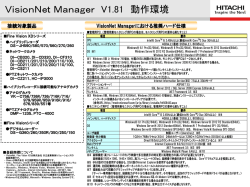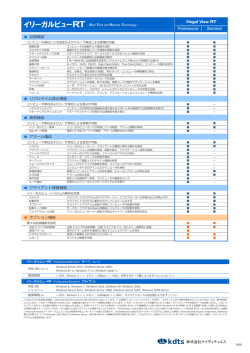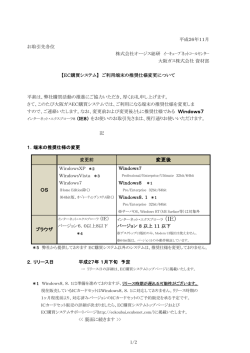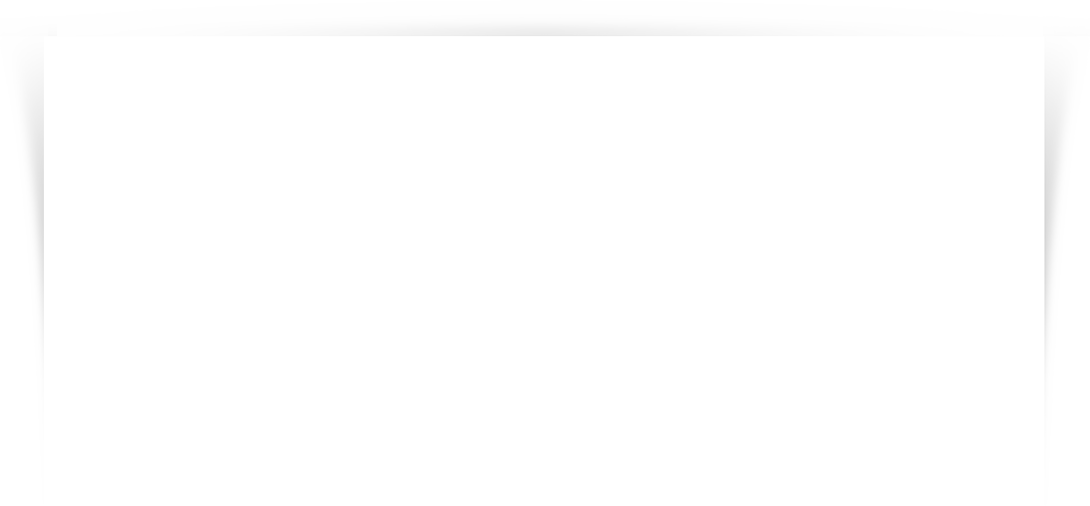
Trend Micro Deep Security 9.0 SP1 Patch4
システム要件 Trend Micro Deep Security 9.0 SP1 Patch4 Deep Security Manager のシステム要件 メモリ 8GB # Deep Security Manager のメモリを 4GB でご使用いただくことも可能です。以下の URL を参照し注意点をご理解のうえ設定を行ってください。 http://esupport.trendmicro.com/solution/ja-JP/1098828.aspx ディスク容量 1.5GB(5GB 推奨) OS Windows: • Windows Server 2012 (64bit) • Windows Server 2012 R2 (64bit) • Windows Server 2008 (64bit) • Windows Server 2008 R2 (64bit) • Windows 2003 Server R2 SP2 (64bit) • Windows 2003 Server SP2 (64bit) ※ エディションが指定されていない Windows 製品は、エディションに関係なく動作を保証い たします。 ※ Windows Server 2008/2012(Server Core) には対応しておりません。 ※ システム要件に記載されていない Service Pack 等でも、要件に記載されているものより 新しいバージョンはサポート対象となります。 詳細は こちら をご確認ください。 Linux: • RHEL 5 (64bit) • RHEL 6 (64bit) • CentOS 5 (64bit) • CentOS 6 (64bit) ※VMware ESXi など仮想環境上の OS への導入については、こちらをご確認ください。 ※Amazon Web Services や Microsoft Azure などのクラウド環境上の OS への導入に ついては、こちらをご確認ください。 データベース • • • • • • Oracle 11g Oracle 10g Microsoft SQL Server 2012 Microsoft SQL Server 2008 Microsoft SQL Server 2008 R2 上記のデータベースが動作する Amazon RDS (事前に割り当てられた 20GB ディスクを推奨) ※ エディションが指定されていない製品は、エディションに関係なく動作を保証いたします。 ※Deep Security ではマルチバイト文字コードを UTF-8 のみサポートしております。 データベースとして Oracle を利用する場合、キャラクタセットを UTF8(NLS_CHARACTERSET= AL32UTF8)に設定する必要があります。 1 システム要件 Web ブラウザ • Mozilla Firefox 16 以上 (Cookie を有効にする) • Internet Explorer 8, 9, 10 ,11 (Cookie を有効にする) ※ メモリおよびディスク容量の要件の詳細については、インストールガイドを参照してください。 Deep Security Relay のシステム要件 メモリ 512MB ディスク容量 3GB 以上 OS Windows: • Windows XP (32/64bit) • Windows Vista (32/64bit) • Windows 7 (32/64bit) • Windows 8 (32/64bit) • Windows 8.1 (32/64bit) • Windows Server 2003 SP2 (32/64bit) • Windows Server 2003 R2 SP2 (32/64bit) • Windows Server 2008 (32/64bit) • Windows Server 2008 R2 (64bit) • Windows Server 2008 R2 Hyper-V • Windows Server 2012 (64bit) • Windows Server 2012 R2 (64bit) ※ エディションが指定されていない Windows 製品は、エディションに関係なく動作を保証い たします。 ※ システム要件に記載されていない Service Pack 等でも、要件に記載されているものより 新しいバージョンはサポート対象となります。詳細は こちら をご確認ください。 Linux: • Red Hat 5 (64bit) • Red Hat 6 (64bit) • CentOS 5 (64bit) • CentOS 6 (64bit) ※Deep Security ではマルチバイト文字コードを UTF-8 のみサポートしております。Linux / UNIX 環境では OS のロケールを UTF-8(ja_JP.UTF-8 等)に設定する必要がありま す。詳細は以下製品 Q&A をご参照ください。 http://esupport.trendmicro.com/solution/ja-JP/1098225.aspx ※VMware ESXi など仮想環境上の OS への導入については、こちらをご確認ください。 ※Amazon Web Services や Microsoft Azure などのクラウド環境上の OS への導入に ついては、こちらをご確認ください。 2 システム要件 Deep Security Agent のシステム要件 メモリ 512MB ディスク容量 500MB (不正プログラム対策保護が有効な場合は 1GB を推奨) OS Windows: • Windows XP (32/64bit) • Windows Vista (32/64bit) • Windows 7 (32/64bit) • Windows 8 (32/64bit) • Windows 8.1 (32/64bit) • Windows Server 2003 SP2 (32/64bit) • Windows Server 2003 R2 SP2 (32/64bit) • Windows Server 2008 (32/64bit) • Windows Server 2008 R2 (64bit) • Windows Server 2008 R2 Hyper-V • Windows Server 2012 (64bit) • Windows Server 2012 R2 (64bit) ※ エディションが指定されていない Windows 製品は、エディションに関係なく動作を保証い たします。 ※ システム要件に記載されていない Service Pack 等でも、要件に記載されているものより 新しいバージョンはサポート対象となります。詳細は こちら をご確認ください。 Linux: • Red Hat 5 (32/64bit) • Red Hat 6 (32/64bit) • CentOS 5 (32/64bit) • CentOS 6 (32/64bit) • SUSE 10 SP3、SP4 (32/64bit) • SUSE 11、SUSE 11 SP1、SP2 (32/64bit) • Ubuntu Linux 10.04 (64bit) • Ubuntu Linux 12.04 (64bit) • Oracle Linux 5 (32/64bit) • Oracle Linux 6 (32/64bit) ※ Linux 版 Agent では、ご利用のカーネルもサポート対象である必要があります。サポート するカーネルバージョンについては、以下製品 Q&A をご参照ください。 http://esupport.trendmicro.com/solution/ja-JP/1098600.aspx Amazon Linux • Amazon Linux AMI 2012.09 以降 ※ Linux 版 Agent では、ご利用のカーネルもサポート対象である必要があります。サポート するカーネルバージョンについては、以下製品 Q&A をご参照ください。 http://esupport.trendmicro.com/solution/ja-JP/1098600.aspx AIX: • AIX 5.3、6.1(AIX Agent では、変更監視、セキュリティログ監視と侵入防御機能がサ ポートされています) 3 システム要件 HP-UX: • HP-UX 11i v3 (11.31)(HP-UX Agent では、変更監視とセキュリティログ監視がサ ポートされています) Solaris: • Solaris 9 Sparc • Solaris 10 Update 4/5/6 x86 64bit および Sparc • Solaris 10 Update 7/8/9/10/11 x86 64bit および Sparc • Solaris 11 x86 64bit および Sparc ※ Solaris Agent では、不正プログラム対策および Web レピュテーション機能はサポートさ れません。 ※Deep Security ではマルチバイト文字コードを UTF-8 のみサポートしております。 Linux / UNIX 環境では OS のロケールを UTF-8(ja_JP.UTF-8 等)に設定する必要が あります。詳細は以下の製品 Q&A をご参照ください (http://esupport.trendmicro.com/solution/ja-JP/1098225.aspx) ※VMware ESXi など仮想環境上の OS への導入については、こちらをご確認ください。 ※Amazon Web Services や Microsoft Azure などのクラウド環境上の OS への導入に ついては、こちらをご確認ください。 注意事項: • Deep Security エージェントベース Linux 版の不正プログラム対策機能は、64bit のみ対象です。 • Deep Security エージェントベースの不正プログラム対策機能は、Ubuntu Linux では対象外です。 • Windows XP Embedded によるカスタマイズの際には、お客さまの独自の環境で適切な操作を実行し、Deep Security Agent の実行に必要なサービスとポートが有効になるようにしてください。 • Windows Hyper-V 向けのエージェントレス型ソリューションはありません。Hyper-V ハイパーバイザにインストールされている Agent はハイパーバイザのみを保護します。Hyper-V 上で起動しているゲストイメージを保護するには、Agent を各 Hyper-V ゲストにインストールする必要があります。 • サポート対象 OS であっても以下の環境はサポート対象外となります。 - Windows Server 2008/2012 (Server Core) - Microsoft Virtual Server 2005 R2 SP1 Deep Security Notifier のシステム要件 OS • • • • • • • • • • • • Windows XP (32/64bit) Windows Vista (32/64bit) Windows 7 (32/64bit) Windows 8 (32/64bit) Windows 8.1 (32/64bit) Windows Server 2003 SP2 (32/64bit) Windows Server 2003 R2 SP2 (32/64bit) Windows Server 2008 (32/64bit) Windows Server 2008 R2 (64bit) Windows Server 2008 R2 Hyper-V Windows Server 2012 (64bit) Windows Server 2012 R2 (64bit) ※ エディションが指定されていない Windows 製品は、エディションに関係なく動作を保証い たします。 4 システム要件 ※ システム要件に記載されていない Service Pack 等でも、要件に記載されているものより 新しいバージョンはサポート対象となります。詳細は こちら をご確認ください。 ※Deep Security Notifier は、Deep Security Agent および Deep Security Relay の 状態をクライアントマシンに通信する、Windows のシステムトレイアプリケーションであるた め、クライアントマシン上で占有するスペースは小さく、必要なディスク容量は約 1MB、メモ リの使用容量は約 3MB となります。 Deep Security Virtual Appliance のシステム要件 メモリ 4GB (メモリ要件は保護する仮想マシンの数によって異なります。詳細については、インストールガ イドを参照してください。) ディスク容量 20GB OS • VMware ESXi 5.5 U1、5.5、5.1、5.0 (VMware FT 環境では正しく仮想マシンを認識することができず、正常に動作しません。こ のためサポート対象外としております。) VMware Endpoint 保護の • Windows 8 (32/64bit) サポート対象のゲスト OS • Windows 8.1 (32bit/64bit) • Windows Vista (32/64bit) • Windows 7 (32/64bit) • Windows XP (32/64bit) • Windows Server 2003 SP2 (32/64bit) • Windows Server 2003 R2 (32/64bit) • Windows Server 2008 (32/64bit) • Windows Server 2008 R2 (64bit) • Windows Server 2012 (64bit) • Windows Server 2012 R2(64bit) ※ VMware vShield Endpoint および vCloud Networking and Security でサポートされ る Guest OS が DSVA の保護対象 Guest OS となります。最新の VMware vShield Endpoint および vCloud Networking and Security のサポート対象は VMWare 社の サポートリストを参照ください。 ※Windows 8、Windows2012 には vSphere 5.5 以降が必要です ※Windows 8.1、Windows 2012 R2 には (vSphere 5.5 - ESXi ビルド 1892794 以 降)が必要です。 ※ エディションが指定されていない Windows 製品は、エディションに関係なく動作を保証い たします。 ※ システム要件に記載されていない Service Pack 等でも、要件に記載されているものより 新しいバージョンはサポート対象となります。詳細は こちら をご確認ください。 ※ VMware 社 ESXi のバージョンによって提供される機能に差がある場合がありますのでご 注意ください。 詳細は製品マニュアル、または Trend Micro Deep Security Support Web (http://esupport.trendmicro.com/ja-jp/enterprise/ds/top.aspx?cm_sp=Sup-_ds-_-productinfo_b_suptop)でご確認ください。 注意: システム要件に記載されている OS の種類やハードディスク容量などは、OS のサポート終了、弊社製品の改良などの理由に より、予告なく変更される場合があります。 5 システム要件 vShpere/vSheild対応表 Virtual Appliance DSVA 9.0 DSVA 8.0 機能 vSphere 4.1/vShield 5.0 vSphere 5.0/vShield 5.0 vSphere 5.1/vShield 5.1 vSphere 5.5/vShield 5.5 不正プログラム対策 × ○ ○ ○ FW/脆弱性対策 × ○ ○ ○ 変更監視 × ○ ○ ○ 推奨設定の検索 × × ○ ○ 不正プログラム対策 ○ ○ ○ × FW/脆弱性対策 ○ ○ ○ × 変更監視 ○ ○ ○ × 注意事項: VMware のバージョンによって、DSVA およびフィルタードライバーのバージョンが異なります。以下の URL で必要なバージョ ンを確認の上、ご使用ください。(http://esupport.trendmicro.co.jp/Pages/JP-2082023.aspx) 最終更新:2015 年 1 月 Copyright © 2015 Trend Micro Incorporated. All rights reserved. 6
© Copyright 2026