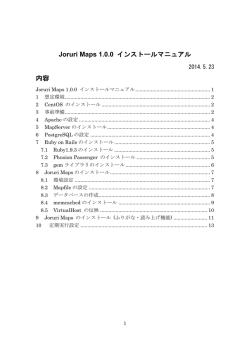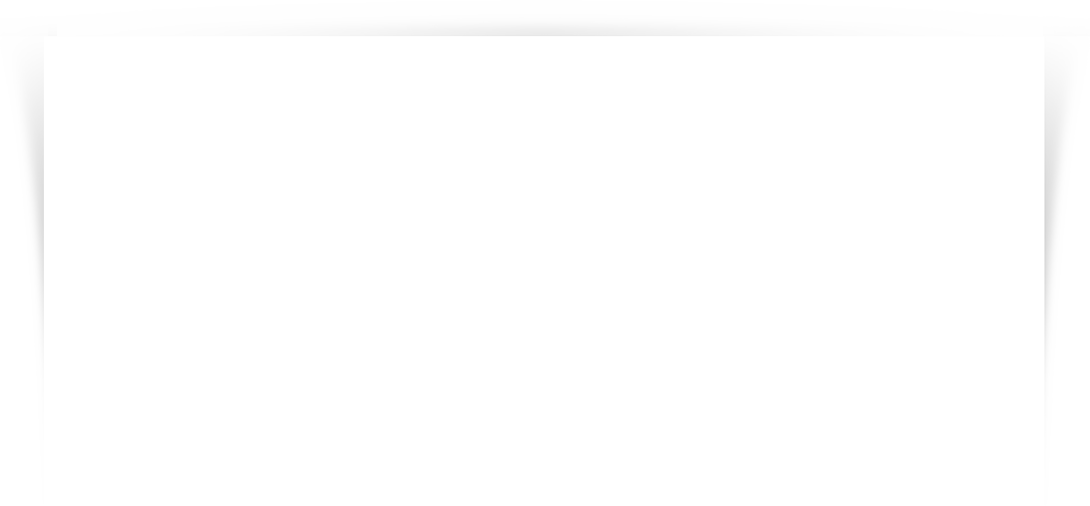
Mapサーバー インストールマニュアル(172KB)
MapServer インストール手順 2014.5.23 内容 MapServer インストール手順........................................................................... 1 1 想定環境 ....................................................................................................... 2 2 3 4 5 6 7 8 9 10 11 事前準備 ....................................................................................................... 2 geos のインストール .................................................................................... 4 PROJ のインストール ................................................................................. 4 Python 関連を一括インストール ................................................................. 5 GDAL/OGR をインストール ....................................................................... 5 postgres9.1 をインストール ........................................................................ 5 MapServer6.0.4 のインストール ................................................................. 6 PostGIS の設定 ............................................................................................ 7 MapServer の動作確認 ............................................................................. 8 Mapfile 設置場所の作成・設定................................................................. 8 12 追加設定.................................................................................................... 9 1 1 想定環境 [システム] OS : CentOS 6.4 Web サーバ : Apache 2.2 DB システム : PostgreSQL 9 CentOS 6.4 64 ビット版 2 事前準備 root ユーザに変更します。 $ su - ソースのコンパイルに必要なパッケージをインストールします。 既にインストールされているかを確認します。 # rpm -qa wget make gcc-c++ httpd httpd-devel libevent libevent-devel curl-devel libxml2 libxml2-devel cario cairo-devel インストールされているパッケージが列挙されるので、存在しないものをイン ストールしてください。 例) libxml2, libxml2-devel がない場合: # yum install –y libxml2 libxml2devel MapServer のインストールには PHP5.3 以上、MySQL5.5 以上にしておく必 要があるため、yum にリポジトリを追加する # cd /usr/local/src 2 # wget http://dl.fedoraproject.org/pub/epel/6/x86_64/epel-release-68.noarch.rpm # wget http://rpms.famillecollet.com/enterprise/remi-release-6.rpm # rpm -Uvh remi-release-6.rpm epel-release-6-8.noarch.rpm ・PHP5.3 以上の存在を確認、remi リポジトリを一時的に有効化 # yum info php --enablerepo=remi php 関連をインストール # yum install -y php php-adodb php-cli php-common php-devel php-gd phpimap php-ldap mysql-server mysql-devel --enablerepo=remi ・MySQL5.5 以上の存在を確認、remi リポジトリを一時的に有効化 # yum info php --enablerepo=remi php 関連をインストール # yum install -y php php-adodb php-cli php-common php-devel php-gd phpimap php-ldap mysql-server mysql-devel --enablerepo=remi ・新しいバージョンを確認 # rpm -qa | grep php | sort 以下の通り PHP5.3 以上が列挙されるか確認する ---------------------------------php-5.4.27-1.el6.remi.i686 php-adodb-5.15-1.el6.remi.noarch php-cli-5.4.27-1.el6.remi.i686 php-common-5.4.27-1.el6.remi.i686 php-devel-5.4.27-1.el6.remi.i686 php-gd-5.4.27-1.el6.remi.i686 php-imap-5.4.27-1.el6.remi.i686 php-ldap-5.4.27-1.el6.remi.i686 ---------------------------------# rpm -qa | grep mysql | sort 以下の通り MySQL5.5 系が列挙されるか確認する 3 ---------------------------------mysql-5.5.37-1.el6.remi.i686 mysql-devel-5.5.37-1.el6.remi.i686 mysql-libs-5.5.37-1.el6.remi.i686 mysql-server-5.5.37-1.el6.remi.i686 ---------------------------------GD のインストール # yum -y install gd gd-devel GIF,PNG,JPEG のインストール # yum -y install giflib giflib-devel # yum -y install libpng libpng-devel # yum -y install libjpeg libjpeg-devel ※一括 # yum -y install giflib giflib-devel libpng libpng-devel libjpeg libjpeg-devel 3 geos のインストール # cd /usr/local/src # wget http://download.osgeo.org/geos/geos-3.3.2.tar.bz2 # tar jxvf geos-3.3.2.tar.bz2 # cd geos-3.3.2 # ./configure --prefix=/usr/local/ # make && make install # /sbin/ldconfig -v 4 PROJ のインストール # cd /usr/local/src 4 # wget http://download.osgeo.org/proj/proj-4.8.0.tar.gz # tar zxvf proj-4.8.0.tar.gz # cd proj-4.8.0 # ./configure --prefix=/usr/local/ # make && make install # /sbin/ldconfig -v 5 Python 関連を一括インストール # yum -y install python* 6 GDAL/OGR をインストール 追加パッケージを導入 (導入済であれば不要) # yum -y install curl curl-devel unixODBC unixODBC-devel # cd /usr/local/src # wget http://download.osgeo.org/gdal/gdal-1.9.0.tar.gz # tar zxvf gdal-1.9.0.tar.gz # cd gdal-1.9.0 # ./configure --with-libtiff=internal --with-pg --withpymoddir=/usr/lib/python2.6/site-packages --with-python --withxerces=/usr/local/ --with-odbc --with-geos=/usr/local/bin/geos-config # make && make install 7 postgres9.1 をインストール リポジトリを追加 ※yum を利用して postgresql9.1 をインストールするため、下記 postgresql の サイトから CentOS 用リポジトリを検索します。 http://yum.postgresql.org/repopackages.php # rpm -ivh http://yum.postgresql.org/9.1/redhat/rhel-6-x86_64/pgdgcentos91-9.1-4.noarch.rpm 5 リポジトリが追加されたことを確認 # yum list | grep postgresql91 postgresql-servers のインストール # yum -y install postgresql91-server postgresql91-devel データベースを初期化 # service postgresql-9.1 initdb postgreSQL を起動 # /etc/init.d/postgresql-9.1 start PostGIS をインストール # cd /usr/local/src # wget http://postgis.refractions.net/download/postgis-2.0.1.tar.gz # tar zxvf postgis-2.0.1.tar.gz # cd postgis-2.0.1 # ./configure --with-geos=/usr/local/bin/geos-config --withpgconfig=/usr/pgsql-9.1/bin/pg_config --with-proj=/usr/local --with-projlibdir=/usr/local/lib # make && make install 8 MapServer6.0.4 のインストール # cd /usr/local/src # wget http://download.osgeo.org/mapserver/mapserver-6.0.4.tar.gz # tar zxvf mapserver-6.0.4.tar.gz # cd mapserver-6.0.4 # ./configure --with-tiff --with-zlib --with-jpeg --with-cairo --with-freetype -with-gd --with-geos --with-postgis=/usr/pgsql-9.1/bin/pg_config --with-proj -with-sos --with-threads --with-wcs --with-wfs --with-kml --with-wfsclient -6 with-wmsclient --with-wmsserver --with-gdal=/usr/local/bin/gdal-config -with-ogr=/usr/local/bin/gdal-config --with-agg --with-php=/usr/include/php -with-httpd=/usr/sbin/httpd # make イントーラーは付属しないので、手動で/usr/local/bin にコピーする # cp legend mapserv mapserver-config msencrypt scalebar shp2img shp2mysql.pl shptree shptreetst shptreevis sortshp tile4ms /usr/local/bin mapserv モジュール確認 # /usr/local/bin/mapserv -v ※/usr/local/bin/mapserv: error while loading shared libraries: libproj.so.0: cannot open shared object file: No such file or directory というエラーが出た場合は、Library の追加をします。 # echo '/usr/local/lib' > /etc/ld.so.conf.d/mapserver.conf # /sbin/ldconfig -v 再度、モジュール確認 # /usr/local/bin/mapserv -v mapserv を cgi ディレクトリにもコピー # cp ./mapserv /var/www/cgi-bin/ 9 PostGIS の設定 postgres 内に DB を作成し、その DB 内で postgis の設定を行う SQL を実行 すると設定される 設定例) postgres 実行ユーザーに変更 # su - postgres 7 PostgreSQL にテンプレート DB を作成する $ createdb template_postgis -E UTF-8 $ createlang plpgsql template_postgis $ psql template_postgis -f /usr/pgsql-9.1/share/contrib/postgis-2.0/postgis.sql $ psql template_postgis -f /usr/pgsql-9.1/share/contrib/postgis2.0/spatial_ref_sys.sql $ createdb -T template_postgis joruri_maps $ createuser joruri 新しいロールをスーパーユーザにしますか? (y/n)y SQL を実行して確認 $ psql template_postgis $ select * from postgis_version(); postgis_version --------------------------------------2.0 USE_GEOS=1 USE_PROJ=1 USE_STATS=1 #先頭の 2.0 が postgis のバ ージョン 10 MapServer の動作確認 Apache の設定 /var/www/cgi-bin/mapserv に MapServer の CGI がインストールされている ので、Apache から実行できるようしておく。 http://localhost/cgi-bin/mapserv をブラウザで開いてみて、 No query information to decode. QUERY_STRING is set, but empty. と表示されればよい 11 Mapfile 設置場所の作成・設定 8 マップサーバのあるディレクトリにシンボリックリンクを作成する MapServer の CGI(mapserv)から読めるところに.map ファイルを設置 http で mapserv を呼ぶ時に Map ファイルのパスを指定することになるので、 見られても構わないようにすること。 例)mapserv と同じディレクトリにシンボリックリンクを貼るなど Joruri Maps は初期設定で/var/share/gis_mapfiles に mapfile を作成するた め、下記のようにシンボリックリンクを設定する。 マップファイル設置ディレクトリを作成 $ mkdir /var/share/gis_mapfiles シンボリックリンクを作成 $ cd /var/www/cgi-bin/ $ ln -s /var/share/gis_mapfiles gis_mapfiles ラベル作成用のフォントファイルを作成する $ vi fontfile フォントファイルの設置場所を記入 #-------------------------------------gothic /usr/share/fonts/ipa-gothic/ipag.ttf #-------------------------------------- 12 追加設定 【EPSG:900913 を Proj.4 で使えるようにする】 ----------------------------------------------------$ su # vi /usr/local/share/proj/epsg ファイル末尾に以下の1行を追記 <900913> +proj=merc +a=6378137 +b=6378137 +lat_ts=0.0 +lon_0=0.0 +x_0=0.0 +y_0=0 +k=1.0 +units=m +nadgrids=@null +wktext +no_defs <> 9
© Copyright 2026